How to Resize a Popup in Icegram Engage
Although there's no popup size adjustment feature built in directly into the Icegram's core, with it's flexibility you just need to add a few lines of CSS to make it work.
Here's the exact step-by-step procedure to resize a popup in Icegram Engage:
Step 1: Edit a campaign / create a new campaign and add a popup as message type.
Step 2: Scroll down to the "Custom Code" option, check the box that says "Add custom code for this message". This will open up two textboxes; the above one for CSS and below one for Javascript code.
Step 3: Enter this code into the CSS textbox:
#ig_this_message {
width: 50%;
}
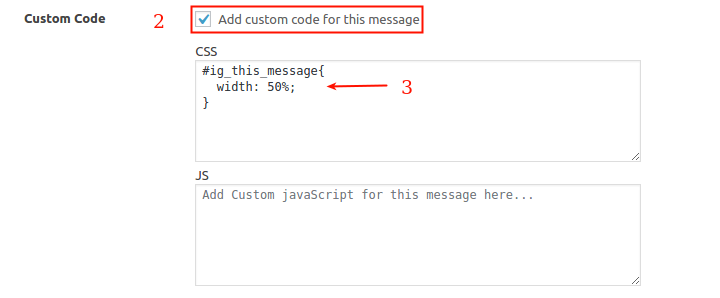
Step 4: Publish / Update your campaign.