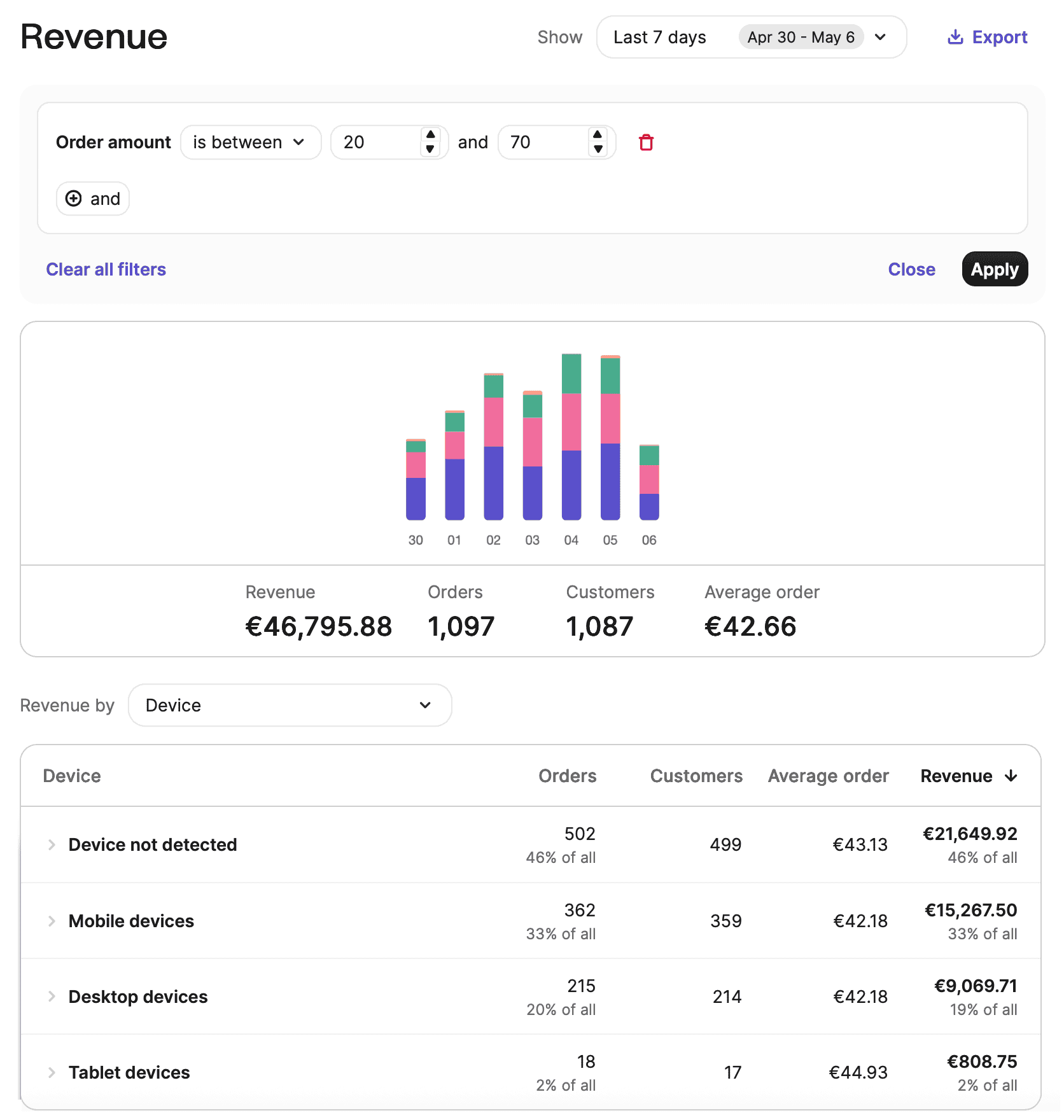If you’ve been into email marketing, you must have certainly heard about SendInBlue. The tool has powered countless email campaigns for years.
But 2023 turned out to be the year when the most important part of the platform’s identity changed – its name!
And this is where Brevo is born!
It wasn’t just a change in the brand colors, elements, or a few tweaks in the logo, but rather a complete transformation.
And in the current times, despite all the competition, Brevo continues to maintain a strong footing amidst the current SaaS tools.
However, the change in the name wasn’t just for cosmetic purposes; rather, it reflected a deeper offering, from a mere email marketing tool to a comprehensive customer engagement suite.
If you wish to know how the platform is currently helping its users, in this Brevo review, let’s check out its pros, cons, key USPs, and its offerings in the article below.
What does Brevo do?
Brevo is an all-in-one marketing platform that helps businesses streamline multi-channel communication.
At present, it envelops email, SMS, WhatsApp, live chat, CRM, automation and a lot more, making it easy for the tool to keep up with the growing competition.
Core features: Rated, reviewed & explained
We are doing the hard work so that you don’t have to.
Check out the pointers below so that there is no room for trial and error; rather, you can take the first step towards your email campaign with confidence:
Set up process
Brevo’s setup process is refreshingly simple.
Unlike other tools, you are not bombarded with upsells; rather, you can dive straight into testing the platform with a free plan.
Moreover, there is no credit card is required right at the beginning of the setup.
The dashboard also looks clean, user-friendly and organized, with the left side bar showing all the essential sections. Campaigns, automations, contacts, reports – everything is neatly organized. Hence, navigation is a breeze, regardless of whether the user is a seasoned professional or a novice.
Take a look at Brevo’s e-commerce dashboard.
(Source: Brevo)
Email deliverability and performance
Brevo has a strong deliverability rate.
One of the reasons Brevo has good email deliverability and performance is that it uses a dedicated IP address for higher-tier plans, which helps ensure that emails make it to the inbox. Additionally, Brevo provides authentication tools like SPF and DKIM records, which help prevent emails from being flagged as spam.
One thing to take note of is that Brevo’s deliverability rates might surprisingly fluctuate. In a broader sense, this means that a small chunk of your emails may end up in spam or go missing. We’d recommend keeping a close eye on the spam rates using deliverability checkers.
So, possibly, you might have to get your hands on deliverability checkers to be posted about everything.
Templates
Brevo templates are far from being flashy; rather, they focus on getting the job done.
Creating simple newsletters and launching emails is made easy with a simple, clean and frustration-free process.
The drag-and-drop feature is beginner-friendly and fast. There wasn’t to go through documents or help center articles to gauge the process. It makes it easy to put together, helping you create professional-looking emails without any design experience. However, if you are looking for high-end customization, with a modern and polished look, Brevo’s editor might seem a bit basic.
The only downside is that the templates are limited in number compared to their competitors.
Automation builder
Brevo also offers an automation builder, which helps create workflows based on specific triggers.
The automation builder is visual, so you can see exactly how different emails and triggers connect, making it easier to connect complex sequences without getting lost in a mess of rules and conditions. You can also add your brand colors, fonts, and logos automatically by entering your website’s URL. Saving and reusing content blocks works great for headers, footers, or promo banners. These aspects will be saved for later use in your brand library.
On a different note, users who work with HTML can shuffle between visual and code view seamlessly. However, since the option is limited to HTML, working with Brevo might call for the need to customize or import your own HTML.
Mobile responsiveness
Campaigns work out well when implemented on mobile and desktop devices without needing custom CSS or adjustments.
Brevo offers a pre-built preview mode for mobile, which works out pretty well. In a nutshell, the images scale correctly, fonts are readable and no breaks in spacing.
Hence, in terms of mobile responsiveness, Brevo offers a strong performance with no time wasted fixing mobile layouts.
A/B testing
Brevo allows you to test subject lines, names, body content variations, CTAs, layouts, images, and entire workflow-level tests.
Surprisingly, it also allows you to choose whether you wish to auto-pick a winner based on open or click rates.
However, this A/B testing feature might not work when you have implemented a high-experimentation strategy. This means that if you are running high-volume campaigns and rely on interactive optimization, you’ll likely hit the limits quickly.
In a nutshell, the tool works well for basic testing, but lacks depth.
Personalization
Brevo offers multiple personalization options through the contact attributes.
Some of these include first names, purchase history, and even last login dates are all pulled in via dynamic fields.
A few features that stood out to us are the ease with which users can insert dynamic content in the subject line and email bodies. Secondly, conditional content blocks (show/hide sections based on contact data) are supported, which is helpful for segmentation.
However, you might not find advanced personalization logic, behavioural triggers, or AI-powered content suggestions in the tool.
To sum it up, Brevo is great for simple segmentation and dynamic text; however, it doesn’t help with deep behavioural personalization.
Triggered emails
Triggered emails with Brevo are pretty straightforward.
You can trigger emails based on contact actions such as joining a list, clicking a link and visiting a page with tracking, or completing a form.
It also supports transactional events (such as purchase confirmations or shipping updates), which can prove helpful, specifically for e-commerce clients.
The email builder helps integrate directly into the automation flow, so you are not juggling between tools and tabs.
To conclude this point, Brevo works well for essential touchpoints, has zero delivery issues and is reliable.
Behavioural flows
Brevo uses a visual flow builder for automation sequences.
With a drag-and-drop, it has a clear left-to-right structure.
You can include wait times, conditional splits based on contact attributes or actions, and email/SMS combinations.
However, there are a few things that are also amiss, such as:
- Advanced branching logic, like combining multiple conditions.
- Time-of-day optimizations (sending only during preferred hours).
- Real-time event-based triggers.
The workflow editor lets you set up clever triggered campaigns based on contact data, email engagement, web behaviour, and e-commerce activity.
There are a few templates available, or you can create your custom workflow. You can also create automations for your transactional emails, such as account registration or feedback emails, can send follow-up emails or SMS messages.
Though here’s the catch – Brevo works well for linear and basic segmented workflows, while it is limited for marketers that rely heavily on this feature.
Lead scoring
Brevo offers the lead scoring feature – something that many platforms in this pricing range skip altogether.
Lead scoring helps assign scores to contacts based on their activity and interactions with your emails. Hence, this allows the users to test the workflows before launching them.
The scores can be assigned based on:
- Email open rates
- Link clicks
- Website visits (if tracking is set up)
- Custom actions (for eg, form submissions or purchases)
However, the downside is that the setup turns out to be completely manual without AI, suggestions, or predictive scoring. Working lead scoring into your automations requires a bit of workaround, as there’s no dedicated trigger or action for it.
The verdict? Brevo’s lead scoring is a worthy feature, only if you take the time to structure it intentionally.
Reporting
We found Brevo’s reporting features on the lighter side. Apart from the revenue charts on the dashboard, there’s no way to dig deeper into your sales data. This is where Brevo’s competitors shine brighter.
Let’s take a look at Brevo’s reporting feature while aligning it with the pricing plans.
On the lower-tier plans, you get access to basic reports under campaigns, then statistics. The visuals might not be the most eye-catching, but you’ll get a consolidated view of your performance, as well as statistics for each campaign. You can zoom into all this by zooming in further by clicking reports.
On that note, take a look at the campaigns dashboard:
(Source: Brevo)
The things left out are the comprehensive open and click details, heat maps, geography and device reporting. For the users to access these features, they must upgrade to the business plan.
In the conversions tab, you can also view revenue generated from your campaigns.
Take a look at Brevo’s revenue dashboard:
(Source: Brevo)
Sales feature
When it comes to sales features, a big plus with Brevo is that it includes a built-in CRM for free, unlike most all-in-one email marketing services, which typically charge extra.
Brevo lets you set up multiple pipelines, add deals and tasks, allows clients to book meetings, and even automates some sales tasks.
Speed
Despite the platform running smoothly, it turns out to be a little slow when certain pages load.
For example, when you try to access the automations for the first time, it can take a few minutes to load up. Seems like having such an extensive set of features might take a toll on the too.
The good news is that if you’ve loaded it for the first time, it should be smooth sailing for the road ahead. And then when you see the automations, you’ll clearly see how it was worth the wait.
Customer tracking
Check out the entire history of interactions for each contact. While Brevo’s CRM is a great addition, it’s not as advanced as a dedicated CRM platform like HubSpot or Salesforce.
So if you need deep reporting and automation within your CRM, you may find Brevo’s system a bit limited.
But for small businesses looking for an all-in-one solution, it’s a solid feature.
CRM & contact segmentation
Brevo’s CRM & contact segmentation features are useful for small teams that want email and lead management in one place.
Unlike many email marketing platforms, Brevo includes a built-in CRM at no extra cost. This means you can track customer interactions, manage leads, and organize your contacts all within the platform. Now, some of the key CRM features include contact segmentation, so you can create lists based on engagement levels, demographics, or behavior.
You can easily build dynamic segments based on behaviour, custom fields, or purchase data. Once it is set, they update in real time, it is perfect for targeted campaigns without constant cleanup.
Tagging also works well for organizing contacts. However, without a tag management system, things can get messy if you’re not organized from the start.
To sum it up, it offers solid control and is ideal for small to mid-sized teams, but not built for advanced sales workflows or predictive lead tracking.
Integrations
Its omnichannel approach makes it a versatile tool for businesses looking to reach customers through multiple channels.
While Brevo integrates with popular tools like Shopify, WordPress, and Zapier, it doesn’t offer as many native integrations as more established platforms like HubSpot. Businesses relying on specific third-party tools might need to use Workarounds or Zapier for certain functionalities. Other advanced features are locked behind higher-tier plans.
Pricing
Brevo has a different approach when it comes to pricing compared to most email marketing platforms.
Instead of charging based on the number of subscribers, Brevo bills you based on the number of emails you send per month.
You can also store unlimited contacts. By contrast, other providers’ free plans can be quite limited in this regard. And while these features are free, you’ll have to bear the cost of Brevo’s branding being included in all of your outgoing emails.
To think of it differently, this can be a great advantage if you have a large contact list, but you don’t send emails frequently. However, if you’re running high-volume campaigns, these costs can add up quickly.
Brevo offers a free plan, which you can use for both marketing and transactional emails. The downside here is that you’ll have a daily sending limit of just 300.
If you’d like the option to remove this or want to send more emails, you’ll need the paid plan, which might come across as affordable compared to other competitors.
To access extra features like landing pages, A/B testing, Facebook ads, and advanced reporting, you’ll need the business plan, which can come across as a bit expensive for small businesses and start-ups.
Brevo also offers an enterprise-level plan with custom pricing.
Now, if you’re just starting, the free plan is a solid option to test the platform, but if you need automation, A/B testing, or higher sending limits, you’ll likely need the business plan. Before choosing a plan, it’s worth estimating how many emails you send per month to see if Brevo’s pricing structure makes sense for your business.
So while Brevo offers useful tools on the free and lower-tier plans, some advanced automation features, A/B testing, and priority support are only available in the more expensive plans. So this may limit functionality for businesses on a tighter budget.
Check out Brevo’s pricing here.
Brevo vs. Icegram Express
Besides having everything in plain sight, let’s check out a rundown of both – Brevo & Icegram Express and check out which one exceeds the others.
| Feature | Brevo | Icegram Express |
|---|---|---|
| Ease of use | Moderate learning curve for beginners | Extremely beginner-friendly & WordPress native |
| Email campaign builder | Drag-and-drop editor with responsive templates | Intuitive builder, clean interface, optimized for WordPress |
| Templates | Decent library, limited customization | Customizable, pre-built designs tailored for conversions |
| List management | Available with segmentation options | Simple yet powerful list management & segmentation |
| Automation | Visual workflow builder with triggers & delays | Tag-based automation, event-driven flows |
| Advanced automation logic | Requires premium plan, limited custom conditions | Available even on the free plan, deeply integrated with user activity |
| Lead capture forms | Basic, not well integrated with websites | Fully integrated popups, slide-ins, and inline forms |
| Landing pages | Included, but basic and not optimized for WordPress | Not included, but seamlessly integrates with existing WP builders |
| Email deliverability | Good, but may vary depending on the shared IP pool | Excellent, with built-in spam score check & testing |
| Subscriber limits (free plan) | Up to 300 emails/day (approx. 9,000/mo) | Unlimited subscribers with generous sending limits |
| Analytics & reporting | Visual reports, but lacks granular data in the free tier | Detailed email analytics with open, click, and bounce tracking |
| A/B Testing | Available, limited to subject lines | Built-in subject line and content variation testing |
| Integrations | Extensive via API, but more suited for SaaS apps | WordPress-first, supports major WP plugins & WooCommerce |
| Pricing | Tiered pricing based on email volume | Affordable flat pricing, great value at all tiers |
| Support & documentation | Basic on free plan, support behind paywall | Full access to documentation + responsive support even on free plan |
| Target audience | Suited for mid-size SaaS, eCommerce, and agencies | Ideal for bloggers, creators, SMBs using WordPress |
While Brevo offers a polished SaaS suite for email and SMS, Icegram Express stands out for WordPress users looking for simplicity, flexibility, and power without complexity or hidden costs.
Is Icegram Express the best alternative to Brevo?
If you’re a WordPress user looking for a simpler, more cost-effective alternative to Brevo, Icegram Express fits perfectly.
It offers powerful automation, unlimited subscribers, and full control over deliverability via your preferred SMTP, without the complexity or pricing tiers of Brevo.
What does Icegram Express do?
We’re sure you are clear about all the things Icegram Express is capable of.
You name it and we deliver it!
Be it blog post notifications, newsletter broadcasting, drip sequences, powerful segmentation and a lot more.
Icegram Express is an all-in-one email marketing plugin that handles all your email needs under one roof!
Conclusion
We believe this Brevo review has helped you make up your mind.
If you’re looking for an affordable, user-friendly platform that includes automation, CRM, and SMS marketing, Brevo’s a solid choice. The free plan gives you enough tools to get started, and its pricing model makes sense for businesses that don’t send emails constantly.
Final verdict: Is Brevo worth it?
It depends on what you need!
And for those who have used the tool, we’d love to know about your experience, suggestions and other alternatives (if any)!
See you in the comments!
FAQ
Is Brevo suitable for small businesses or startups?
Yes, Brevo (formerly Sendinblue) is well-suited for small businesses due to its free plan, affordable pricing tiers, and all-in-one marketing features like email marketing automation, SMS, and CRM. It’s a good choice for those starting out or scaling gradually.
Does Brevo support multi-language email campaigns?
Yes. You can create and send email campaigns in multiple languages. However, automatic translation isn’t provided—you’ll need to create your translations or use third-party tools.
Is Brevo mobile-friendly, or does it offer a mobile app?
Yes. Brevo has a mobile-responsive interface and offers an official mobile app that allows users to monitor campaigns, manage contacts, and view reports on the go.
What kind of customer support does Brevo offer?
Brevo offers email and chat support, with phone support available on higher-tier plans. They also provide a comprehensive help center, tutorials, and a community forum.