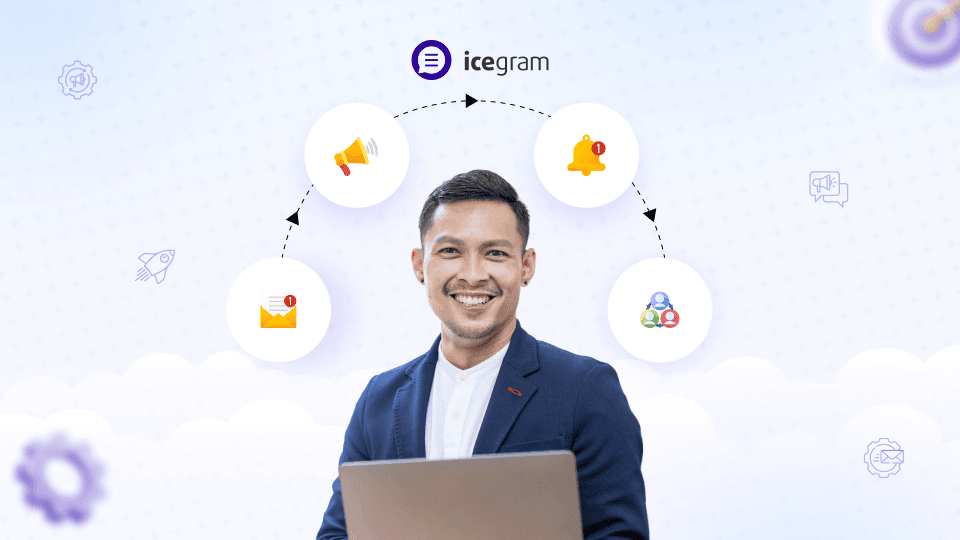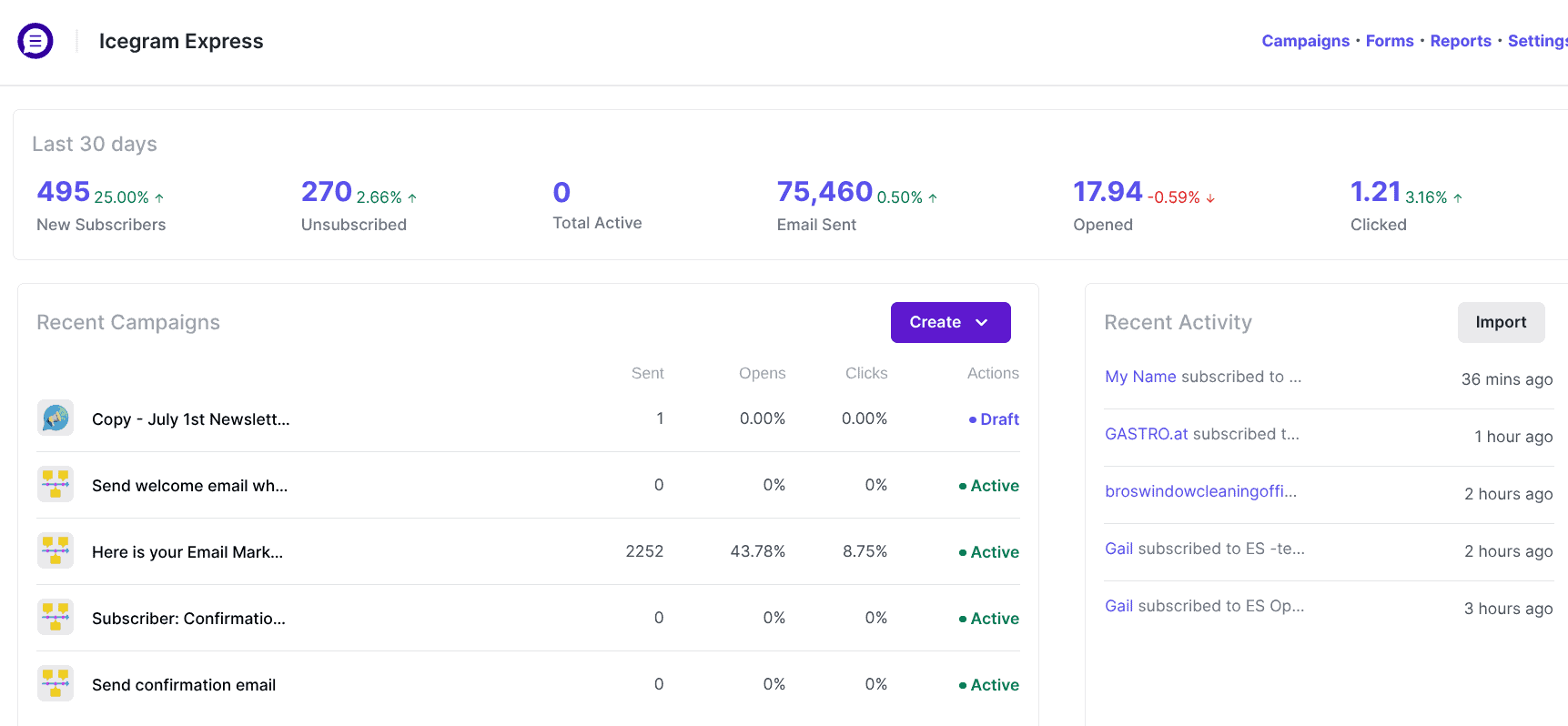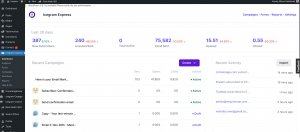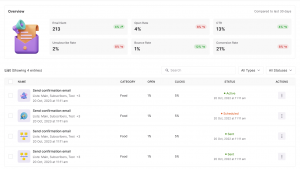You’ve probably thought about starting a newsletter before. Maybe as a way to reach more people, share your expertise, or even sell your products. The problem is, figuring out where to start can feel overwhelming. Do you need fancy tools? What should you write about? How often should you send it?
Here’s the good news: creating a newsletter isn’t complicated once you know the steps. In this guide, you’ll learn exactly how to create a newsletter: from picking the right platform and designing your first email to writing content your audience will actually look forward to.
By the end, you’ll have a complete roadmap on how to create a newsletter from scratch. No laptop-throwing required.
A newsletter is an email you send to a list of people who’ve chosen to hear from you. It could be weekly tips, company updates, product launches, or personal stories — the format is flexible. What makes it powerful is that it lands directly in your reader’s inbox, instead of fighting for attention on crowded social media feeds.
Newsletters matter because they build a direct, long-term relationship with your audience. Unlike social platforms, where algorithms decide who sees your content, here you own the connection. It’s one of the most cost-effective ways to:
- Keep your audience engaged and informed
- Build trust and loyalty
- Drive traffic to your website or store
- Boost sales and conversions
- Grow your personal or business brand
Think of it as your own communication channel – no middleman, no noise, just your voice reaching the people who care.
Now that you know why newsletters are such a powerhouse for connecting with your audience, it’s time to actually do it. Don’t panic; creating one isn’t rocket science.
The easiest way? Use a plugin.
If you’re just starting out, Icegram Express is a great place to begin. Simple, beginner-friendly, and it gets your newsletter from idea to inbox without the stress.
Icegram Express makes creating and sending newsletters in WordPress simple, even if you’ve never touched an email marketing tool before.
Here’s how to go from idea to published newsletter:
-
Start a New Campaign
- Go to your
WordPress Dashboard → Icegram Express → Campaigns → Create New. - Choose Broadcast to start a newsletter campaign.
- Go to your
-
Choose or Create a Template
- You can select an existing campaign template or create one from scratch.
- Pick a theme that aligns with your brand – colors, fonts, and overall style.
-
Design Your Newsletter
- Use the Drag and Drop editor to arrange elements like text, images, buttons, or social icons.
- Add your logo and edit the content once the layout is ready.
- Click Change Post Setting to include a category if needed.
- Preview the design to see how it will look in inboxes.
-
Enter Campaign Details
- Subject Line: Make it catchy to boost open rates.
- Pre-header: A short summary that appears next to the subject line in inboxes.
- Email Content: Add the main content using the drag-and-drop elements.
-
Add Recipients
- Click on Add Recipients and choose the list(s) you want to target.
- You can target multiple lists at once if needed.
-
Test Your Newsletter
- Click Send Test to send a sample email to yourself or a small team.
- Check spam score and tweak content to reduce the chance of it landing in spam folders.
- Make sure the design, links, and formatting appear correctly.
-
Final Settings Before Publishing
- From Name & Email: Ensure your sender name and email address are correct for recognition.
- Enable/Disable Tracking: Decide if you want to track opens and clicks.
- Preview: Double-check how your email will look to recipients.
-
Publish or Schedule
- Once everything looks good, pick Send Now or Schedule for a future date and time.
Starting a newsletter sounds fun — until you realize it’s not just write → send → go viral. Here are some common roadblocks most creators hit:
Deliverability Drama
You spend hours crafting the perfect email… and Gmail dumps it straight into Spam City. Ouch. This usually happens when your domain isn’t authenticated or your subject line screams like a late-night infomercial.
Solution? Warm up your domain, keep your list clean, and avoid “FREE!!!” in the subject line (sorry, no shouting).
Engagement Fatigue and Low Open Rates
Ever subscribed to a newsletter and thought, “I’ll read this later”… then never did? Yep, your audience does that too. Sending daily updates about your breakfast croissant isn’t helping. Keep emails relevant, add personality, and don’t overwhelm readers — aim for “I can’t wait to open this” energy.
Tech Headaches
Integrations, automations, GDPR, CAN-SPAM… it’s like alphabet soup. Moving data from one platform to another? Pure chaos. The trick: pick tools that actually play nice together, and set things up step by step. Nobody nails it on the first try — even the pros Google “how to set up DKIM” at 2 a.m.
Pro Tip: Newsletters get better with testing, not guessing. Start simple, watch what works, tweak the rest.
How to overcome these challenges
Even the best newsletter creators hit bumps along the way – low open rates, spam issues, engagement fatigue, or tricky tech setups. The good news? Most of these problems have simple fixes:
-
Boost Deliverability
- Authenticate your sending domain with SPF, DKIM, and DMARC.
- Avoid spammy words like “FREE $$$” in subject lines.
- Keep your email lists clean by removing inactive subscribers regularly.
-
Combat Engagement Fatigue
- Don’t overwhelm your audience with too many emails. Stick to a consistent, realistic schedule.
- Make content valuable and scannable: tips, updates, or stories people actually want to read.
- Personalize when possible – even a first name in the subject line can boost clicks.
-
Improve Open Rates
- Write attention-grabbing subject lines that spark curiosity.
- Test different sending times to see when your audience is most active.
- Experiment with pre-headers to give a sneak peek of what is inside.
-
Navigate Technical Hurdles
- Choose a beginner-friendly platform like Icegram Express.
- Use drag-and-drop editors to avoid coding headaches.
- Make sure integrations (e.g., CRM, e-commerce) are tested before launch.
When these areas are tackled step by step, even a first-time newsletter creator can turn potential headaches into smooth sailing and see real results in engagement and conversions.
You can also have one more ally on your side: Icegram Mailer.
While Icegram Express handles newsletter creation and automation, Icegram Mailer ensures your emails actually reach inboxes. Think of it as the delivery superhero behind the scenes.
It ensures your newsletters actually reach inboxes. Set up in minutes, track opens and clicks, and send marketing, transactional, or eCommerce emails, all from WordPress. Pair it with Icegram Express for designing, automating, and delivering WooCommerce newsletters seamlessly.
Action Plan
A great newsletter isn’t just about sending emails – it’s about having a clear roadmap. A solid action plan ensures you stay organized, consistent, and focused on growth.
Creating Checklists
Checklists turn overwhelming tasks into manageable steps. Start by breaking your newsletter process into phases, so nothing slips through the cracks:
-
Pre-launch checklist:
- Define your goals and target audience
- Pick a newsletter platform (like Icegram Express)
- Choose a template or design your layout
- Draft your first few emails
- Set up subscriber forms and lead magnets
- Test emails, subject lines, and spam score
-
Launch phase checklist:
- Schedule or send your first newsletter
- Promote sign-ups on your website and social media
- Monitor engagement: open rates, clicks, unsubscribes
- Adjust subject lines or content if needed
-
Growth & optimization timeline:
- Regularly A/B test subject lines, CTAs, and visuals
- Segment your list based on engagement or behavior
- Introduce new content types: polls, videos, tips
- Experiment with send frequency and timing
Scaling Roadmap for Year 2
Once your newsletter is running smoothly, it’s time to think bigger:
- Expand your content library and diversify formats
- Automate sequences: welcome series, drip campaigns, behavior-based emails
- Collaborate with other brands, newsletters, or creators for cross-promotion
- Explore monetization: paid tiers, sponsored content, affiliate promotions
- Review analytics quarterly to refine strategy and improve ROI
Having a structured action plan keeps you from spinning your wheels and helps turn a fledgling newsletter into a thriving channel that engages, converts, and grows over time.
Conclusion
Starting a newsletter might seem daunting, but every great connection begins with just one email. Plan smart, know your audience, and deliver value consistently – then watch your newsletter grow into a trusted, engaging channel.
Test, tweak, and scale as you go, and don’t be afraid to experiment. Your first send is the hardest, but once you hit “publish,” you’re not just sending emails – you’re building relationships, trust, and a platform that can truly make an impact. So go ahead, draft that first newsletter, and let your voice land in inboxes where it belongs!
Check out Icegram Express yourself – for free!
FAQ
How do I choose the right frequency without annoying my subscribers?
Start small – once a week or biweekly is usually safe. Pay attention to open rates and engagement; if people are clicking and reading, you’re good. Ask for feedback if unsure.
Can I repurpose social media content for my newsletter without it feeling repetitive?
Yes! Give it extra context or deeper insights. Turn a social post into a mini-guide, case study, or story that adds value beyond the original post.
How do I write subject lines that get opened in a crowded inbox?
Keep it short, clear, and curiosity-driven. Highlight a benefit or tease the content inside. Emojis or numbers can help, but don’t overdo it.
Do I really need a brand-new email list, or can I start with existing contacts?
You can start with your existing contacts, but make sure they’ve opted in. Engaged subscribers matter more than size, so quality beats quantity.