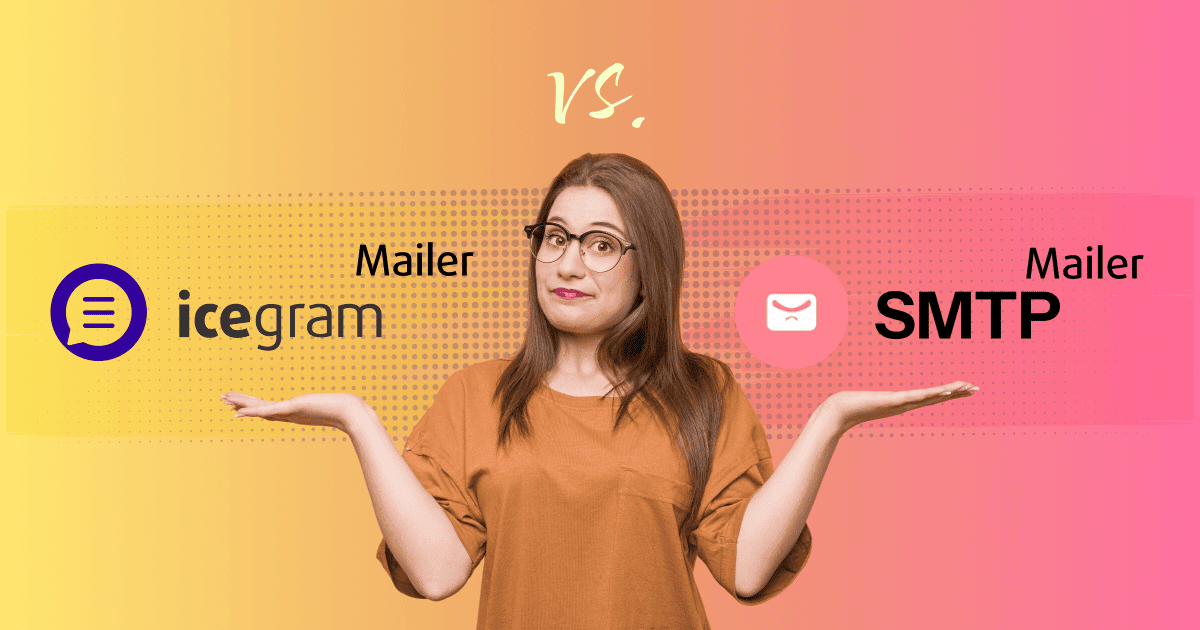In 2025, email delivery has become more complex than ever for WordPress site owners.
With stricter spam filters, growing cybersecurity threats, and new regulations like GDPR and DMARC, ensuring that your emails actually reach your audience’s inbox is a challenge. Many WordPress users struggle with bounced messages, failed notifications, or emails landing in spam folders, especially when using default settings or improperly configured plugins.
Two popular solutions have emerged to meet these demands: Icegram Mailer and SMTP Mailer. Icegram Mailer is designed for simplicity, offering a seamless WordPress integration without requiring external configurations. On the other hand, SMTP Mailer leverages global email standards and offers powerful customization, making it ideal for advanced users and high-volume senders.
In this article, we’ll dive deep into how these two solutions work, explore their key features and benefits, and help you decide which one aligns with your technical expertise, business needs, and growth plans.
What is Icegram Mailer?
Icegram Mailer is a WordPress plugin designed to make email delivery simple and hassle-free for website owners. It’s built specifically for users who want a reliable solution without dealing with complex server settings or external SMTP configurations. With its easy-to-use interface, Icegram Mailer integrates directly within the WordPress dashboard, allowing you to set up and start sending emails in just a few clicks.
The plugin offers several powerful features, including a free plan with 200 emails per month, real-time delivery analytics, and support for all types of emails, transactional, marketing, and system notifications. It’s fully compatible with popular plugins like WooCommerce, MailPoet, and WPForms, and follows GDPR-compliant authentication protocols.
Designed with beginners in mind, Icegram Mailer ensures high deliverability, provides built-in reports, and scales effortlessly as your site grows, making it an ideal choice for small to medium businesses.
What is SMTP Mailer?
SMTP Mailer refers to email delivery solutions that use the Simple Mail Transfer Protocol (SMTP), the global standard for sending emails. Unlike plugin-based options, SMTP Mailer requires connecting your WordPress site to an external mail server, such as Gmail, SendGrid, or Amazon SES, by configuring server settings and authentication credentials. This setup provides greater control over how emails are sent, ensuring that your messages are delivered securely and reliably.
With advanced features like SPF, DKIM, and DMARC authentication, SMTP Mailer helps protect your sender reputation and improve inbox placement. It supports API integrations, scheduling, personalization, and detailed analytics, making it an ideal solution for users managing high-volume campaigns or enterprise-level communications. SMTP Mailer’s flexibility and compatibility with global standards make it the go-to choice for professionals who need full control over server settings, security, and email deliverability.
Icegram Mailer vs. SMTP Mailer: A complete feature breakdown
Let’s make it easy to understand all the features that both tools – Icegram Mailer and SMTP Mailer have to offer.
Setup & integration
When it comes to setting up email delivery for your WordPress site, this is often where users feel stuck. Let’s break it down.
Icegram Mailer
Icegram Mailer is built with ease in mind. You don’t need to worry about server settings, authentication keys, or any complicated configurations. All it takes is installing the plugin and following a one-click setup process right from your WordPress dashboard. There’s no need to connect to an external SMTP server or enter credentials from third-party providers. It’s designed for people who want email delivery that “just works” without diving into technical details. If you’re new to websites, or you simply want a solution that saves time and reduces frustration, Icegram Mailer gets you up and running in minutes.
SMTP Mailer
On the other hand, SMTP Mailer is a bit more hands-on. It connects your WordPress site to external SMTP servers, like Gmail, SendGrid, or Amazon SES, by entering server details, authentication credentials, and configuring settings like ports and encryption methods. While this setup requires more effort, it’s also much more customizable. You get the flexibility to choose which server to send from, set up dedicated IPs, or tweak authentication protocols. Some SMTP providers offer guided setup tools, but a basic understanding of email infrastructure is still recommended.
In short, Icegram Mailer helps you focus on your content, while SMTP Mailer gives you the tools to control every aspect of your email delivery. Choose based on where you are in your WordPress journey!
Email security and authentication
Email security and authentication play a huge role in making sure your messages actually reach your audience, and don’t get flagged as spam or spoofed by malicious actors. Let’s see how Icegram Mailer and SMTP Mailer handle this critical aspect.
Icegram Mailer
One of the biggest advantages of Icegram Mailer is that it takes care of authentication for you. It uses built-in mechanisms to ensure that your emails are verified before they’re sent. On top of that, it follows GDPR-compliant sender verification, which helps you meet privacy and data protection standards without having to dive deep into legal or technical compliance. Because the plugin’s infrastructure is trusted and optimized for WordPress sites, it improves inbox placement and helps your emails avoid spam folders, all without requiring you to configure complex settings.
This makes Icegram Mailer perfect if you want security and reliability without having to be an email expert. You can rest assured that your site’s emails are being handled safely, with the right protocols already in place.
SMTP Mailer
SMTP Mailer, by contrast, leans on global email authentication standards like SPF, DKIM, DMARC, and even BIMI to ensure maximum security and deliverability. These protocols authenticate the sender’s identity, verify that the email isn’t tampered with, and help prevent spoofing or phishing attempts. For businesses that send large volumes of emails or need strict security compliance, these settings are essential.
Moreover, SMTP Mailer offers customizable configurations, meaning you can set up your email server with dedicated IP addresses, encryption protocols, and reputation management tools. This level of control helps you build and protect your sender reputation, ensuring better engagement and fewer deliverability issues over time.
When you set up email delivery, one of the first questions is: What kinds of emails can I send? Not every solution is built for every type of message, so it’s important to know how Icegram Mailer and SMTP Mailer compare in this area.
Types of emails
Icegram Mailer
Icegram Mailer is designed to handle all the common types of emails that a typical WordPress site needs.
Whether it’s transactional emails like order confirmations and payment receipts, marketing campaigns like newsletters or promotions, or system notifications such as password resets and account alerts, Icegram Mailer covers it all. The beauty of it is that you don’t have to set up separate tools or worry about which service is handling which email type. Everything works right out of the box, making it perfect for bloggers, small businesses, and growing online stores.
With its built-in compatibility with popular plugins like WooCommerce and Contact Form 7, you can easily manage your emails from one place without switching between different tools or worrying about message routing.
SMTP Mailer
SMTP Mailer takes things a step further, offering full support for all email types depending on the SMTP provider you choose. It’s not limited to basic notifications; it also allows you to create highly personalized messages, automated sequences, and API-triggered campaigns. This means you can send emails based on specific user actions, like abandoned cart reminders, subscription renewals, or tailored offers.
Because SMTP Mailer connects with enterprise-grade services like Amazon SES or SendGrid, it’s built to handle large campaigns with thousands or even millions of emails sent reliably. It’s ideal for businesses that need to automate workflows, segment audiences, or track engagement in real time.
In summary, Icegram Mailer is great for straightforward email needs with minimal setup, while SMTP Mailer shines when you need customization, automation, and scalability to support a growing audience or intricate campaigns. Choose based on how simple or complex your email communication strategy is.
Deliverability & performance
At the end of the day, the most important question is this: Will my emails actually reach the inbox?
Deliverability and performance can make or break your email strategy, and both Icegram Mailer and SMTP Mailer approach this challenge differently.
Icegram Mailer
Icegram Mailer focuses on making sure your emails get delivered without the usual headaches. By using its own trusted infrastructure, it ensures high deliverability across different types of messages. You don’t have to worry about configuring server settings or authentication protocols because everything is handled within the plugin itself.
This setup significantly reduces the chances of your emails being flagged as spam or blacklisted. Whether you’re sending an order confirmation or a newsletter, Icegram Mailer’s streamlined approach helps ensure your messages land where they’re supposed to, with minimal technical intervention.
SMTP Mailer
SMTP Mailer, in contrast, relies on external mail servers to send your emails, and its deliverability depends largely on the provider’s infrastructure and how you configure it. Providers like SendGrid, Amazon SES, or Gmail are built for handling large-scale email operations, with robust anti-spam measures, dedicated IPs, and advanced authentication protocols.
When set up correctly, SMTP Mailer offers proven deliverability for high-volume campaigns, ensuring that even millions of emails can be sent without risking blacklists or spam filters. However, the responsibility lies in choosing the right provider and optimizing the server settings, which requires more technical know-how.
In conclusion, Icegram Mailer is perfect for sites that need straightforward, dependable email delivery, while SMTP Mailer is built for businesses that demand high-performance email campaigns and are ready to handle the technical side of things. The right choice depends on how large your audience is and how much control you want over your email infrastructure.
Analytics & reporting
Knowing how your emails are performing is just as important as sending them. Without insights into delivery rates, open rates, or errors, you’re essentially flying blind. Both Icegram Mailer and SMTP Mailer offer reporting tools, but they approach analytics in different ways depending on the user’s needs.
Icegram Mailer
Icegram Mailer provides built-in delivery stats, open-rate tracking, and email logs right inside your WordPress dashboard. There’s no need to connect to a third-party service or sift through complicated reports. Whether you want to check how many emails were delivered successfully, how many were opened, or if any failed to send, you can easily access this information at a glance.
This accessibility makes it ideal for beginners or small businesses who want clear, actionable insights without needing to navigate through multiple platforms. With everything integrated into your existing WordPress setup, you can monitor your email performance in real time and make quick adjustments when needed.
SMTP Mailer
SMTP Mailer, on the other hand, offers a broader range of reporting features—but these depend on the SMTP provider you choose. Services like SendGrid, Amazon SES, or Mailgun often provide API-driven reports, detailed error tracking, and customizable dashboards that go beyond basic stats.
For businesses running complex campaigns, this depth of analytics is invaluable. You can track user engagement, delivery patterns, bounce rates, and even use automation tools to respond to errors or segment audiences. However, accessing these insights usually requires navigating provider-specific interfaces and integrating APIs, which adds a layer of complexity.
Ultimately, the choice between the two comes down to whether you prioritize ease of access or the depth of analytics. For most WordPress users with everyday email needs, Icegram Mailer’s reporting is more than sufficient. But for advanced users managing large campaigns, SMTP Mailer’s robust reporting tools provide the extra control needed to optimize performance.
Scalability & volume handling
As your website grows, so do your email needs. Hence, it’s important to choose a solution that can scale with your business without breaking down or breaking the bank. Here’s how Icegram Mailer and SMTP Mailer compare when it comes to handling different volumes of email.
Icegram Mailer
Icegram Mailer offers a free plan that lets you send up to 200 emails per month, which is a great starting point for small blogs, startups, or local businesses. As your needs grow, upgrading is straightforward; you can easily increase your sending limits without complicated setups or negotiations with third-party providers.
For most growing businesses, this flexibility is enough to manage occasional newsletters, order confirmations, or user notifications without worrying about infrastructure. It’s designed to scale in a way that’s accessible and affordable, especially for sites that are just starting out or steadily expanding.
SMTP Mailer
SMTP Mailer is built to handle far larger volumes of email. Depending on the provider you choose, whether it’s SendGrid, Amazon SES, or another enterprise-level service, you can send millions of emails every month. Many providers offer dedicated IP addresses, advanced deliverability tools, and enterprise-grade plans designed specifically for large campaigns and global reach.
Additionally, 24/7 support, detailed monitoring, and customization options ensure that high-volume senders can manage performance and reputation at scale. This makes SMTP Mailer the go-to choice for growing enterprises, established eCommerce platforms, and businesses with complex email workflows.
In the end, Icegram Mailer is great for businesses that want scalability without complexity, while SMTP Mailer is the clear choice for users who need powerful tools to scale confidently and handle high volumes of email traffic. Your choice depends on how fast you want to grow and how much control you need along the way.
Compatibility with WordPress plugins
When it comes to integrating with your existing WordPress setup, compatibility can make a huge difference in how quickly and smoothly you get started. Both Icegram Mailer and SMTP Mailer offer support for popular plugins, but they approach it differently depending on your needs.
Icegram Mailer
One of the biggest advantages of Icegram Mailer is how effortlessly it integrates with popular WordPress plugins. Whether you’re running an online store with WooCommerce, managing email campaigns with MailPoet, or handling forms with WPForms and Contact Form 7, Icegram Mailer connects instantly without the need for extra setup.
This seamless compatibility means you don’t have to worry about configuring connections or troubleshooting conflicts. Once the plugin is installed, it’s ready to support transactional, marketing, and system emails with just a few clicks. It’s the perfect solution for users who want their tools to “just work” without technical hurdles.
SMTP Mailer
SMTP Mailer, in contrast, is designed to work with any plugin that supports SMTP-based email delivery. This means you’re not limited to specific plugins; you can connect your WordPress site to a wide variety of email providers and services, making it highly customizable.
However, this flexibility comes with a learning curve. You’ll need to manually configure server settings, authentication credentials, and connection options for each plugin you want to integrate. While this setup takes more effort upfront, it allows you to tailor your email environment exactly how you want it, with greater control over deliverability, security, and routing.
In short, Icegram Mailer offers immediate usability for WordPress users who want to get started quickly, while SMTP Mailer gives you the flexibility and depth needed to build a highly customized email delivery system. The right choice depends on how much control you want and how much time you’re willing to invest in setup.
Pricing & plans
Budget is an important factor when choosing an email delivery solution, especially as your site grows. Both Icegram Mailer and SMTP Mailer offer flexible pricing, but they’re tailored for different needs and scales.
Icegram Mailer
Icegram Mailer offers a generous free tier that includes up to 200 emails per month, making it an excellent option for bloggers, startups, and small businesses just getting started. If you need more, upgrading is simple and cost-effective; you can choose higher-volume plans based on your needs without worrying about complex contracts or hidden fees.
This straightforward pricing structure helps smaller sites manage their email communication without breaking the bank, while still offering upgrades as their business expands. For sites that send transactional or occasional marketing emails, Icegram Mailer provides a budget-friendly solution that grows with them.
SMTP Mailer
With SMTP Mailer, pricing varies widely depending on the provider you choose and the scale of your email campaigns. Some providers offer free tiers with limited sending capacity, while enterprise plans support millions of emails per month with advanced features, dedicated IP addresses, and premium support.
However, costs can add up in the following manner:
- Additional fees for bandwidth
- Dedicated IPs
- Authentication tools or priority support are common.
While SMTP Mailer is highly scalable, businesses need to carefully review their provider’s pricing structure to ensure it aligns with their budget and campaign goals.
In conclusion, Icegram Mailer is perfect if you’re looking for simplicity and predictable costs, while SMTP Mailer is best suited for businesses that require robust infrastructure and are prepared to invest in advanced email capabilities. Choose based on your current needs, long-term growth, and available budget.
A complete comparison: Icegram Mailer vs. SMTP Mailer
Present the side-by-side comparison table.
| Criteria | Icegram Mailer | SMTP Mailer |
|---|---|---|
| Setup | Plugin-only, no SMTP setup | Requires external server setup |
| Free Plan | 200 emails/month | Varies; up to 12k/month (provider-based) |
| Analytics | Built-in logs and insights | Depends on provider, advanced metrics |
| Compatibility | WordPress plugins | Any SMTP-compatible service |
| Email Types Supported | Transactional & marketing | Transactional & marketing |
| Scalability | Easy upgrades | Enterprise-level scaling |
| Deliverability | High via built-in service | High, provider-dependent |
| Setup Complexity | Low | Medium to high |
| Beginner Friendly | Yes | Requires technical skill |
| Security/Authentication | GDPR, built-in authentication | Supports DMARC, SPF, DKIM, BIMI |
Conclusion
Both Icegram Mailer and SMTP Mailer are reliable solutions, but they serve different types of users and business needs. Icegram Mailer stands out for its ease of use, simplicity, and seamless integration with WordPress plugins, making it ideal for beginners, bloggers, and small businesses that want hassle-free email delivery.
On the other hand, SMTP Mailer offers powerful customization, robust security protocols, and scalability, perfect for developers, enterprises, and high-volume marketers who need full control over their email infrastructure.
Ultimately, the right choice comes down to your level of technical expertise, the size of your audience, and how much volume you expect to handle. If you’re focused on simplicity and quick setup, Icegram Mailer is a perfect match. But if you require advanced features, custom configurations, and detailed analytics, SMTP Mailer is the solution that grows with your business.
FAQ
Can I switch from Icegram Mailer to SMTP Mailer later?
Yes! Many businesses start with Icegram Mailer for its simplicity and later switch to SMTP Mailer as their email needs grow. You can configure SMTP settings anytime without affecting your existing content, though it’s best to test thoroughly before fully switching.
Is Icegram Mailer suitable for transactional emails from WooCommerce?
Absolutely. Icegram Mailer is fully compatible with WooCommerce and can handle transactional emails such as order confirmations, shipping updates, and customer notifications without additional setup or third-party integration.
What should I do if emails are going to spam even after setup?
Check your authentication settings (SPF, DKIM, DMARC) and ensure they’re correctly implemented. Review your content for spam-triggering phrases and avoid using misleading subject lines. It’s also a good practice to regularly clean your mailing list to remove inactive or invalid addresses.
Can I track user engagement like clicks and replies with Icegram Mailer?
Icegram Mailer primarily offers open-rate tracking and delivery logs. For deeper insights like clicks or replies, you may need to integrate additional analytics tools or plugins that track user behavior on your website.
Can both tools be used together for different purposes on the same site?
Yes. Some businesses use Icegram Mailer for day-to-day transactional emails and SMTP Mailer for marketing campaigns or automated workflows. Just ensure that each tool is configured to handle specific email streams to avoid conflicts.
What’s the best way to test email deliverability after setup?
Send test emails to different providers (Gmail, Yahoo, Outlook) to check inbox placement. Use tools like mail-tester.com or MX Toolbox to review authentication settings and ensure your emails are not flagged as spam before launching full campaigns.