Your audience is the heart of every campaign. Managing, segmenting, and engaging with them should be effortless, insightful, and actionable. That’s why we are excited to introduce the all-new Icegram Audience Dashboard, designed to help you understand your audience instantly and take action faster than ever.
What’s New in design
- See Subscribed, Unsubscribed, and Unconfirmed counts at a glance : Quickly understand your audience status without digging through multiple screens.
- Find lists faster with search and filters: Get a bird’s eye view of all your lists and easily find the contacts you need with powerful search and filtering.. saving your time and effort.
- One-click export for every list : Export your lists quickly and efficiently for reporting or backup.
- Create new lists in seconds : Add new audience segments without interruptions or delays.
What’s New in Feature
Improved List Management & Viewing
In the previous version, all contacts were displayed together in a single table. To view contacts from a specific list, you had to apply filters manually. The new dashboard introduces a more organized, list-focused view where each list is displayed separately with essential statistics.
How It Helps
- The Manage List section now shows each list along with key data such as:Total Contacts, Subscribed, Unsubscribed, Unconfirmed
- You can easily search lists, create new ones, or export existing lists
- The “Show all contacts” option is still available if you need a complete view of all contacts in one place.
- If you manage multiple lists like Customers, Leads, and Vendors, you can now see their size and subscription status at a glance. This helps you quickly identify which lists are active, which need attention, and where to focus your next campaign.
Use Case
If you manage multiple lists like Customers, Leads, and Vendors, you can now see their size and subscription status at a glance. This helps you quickly identify which lists are active, which need attention, and where to focus your next campaign.
Example : Instead of filtering through all contacts to find “Leads,” you can simply view the Leads list directly and export it in one click for targeted follow-ups.
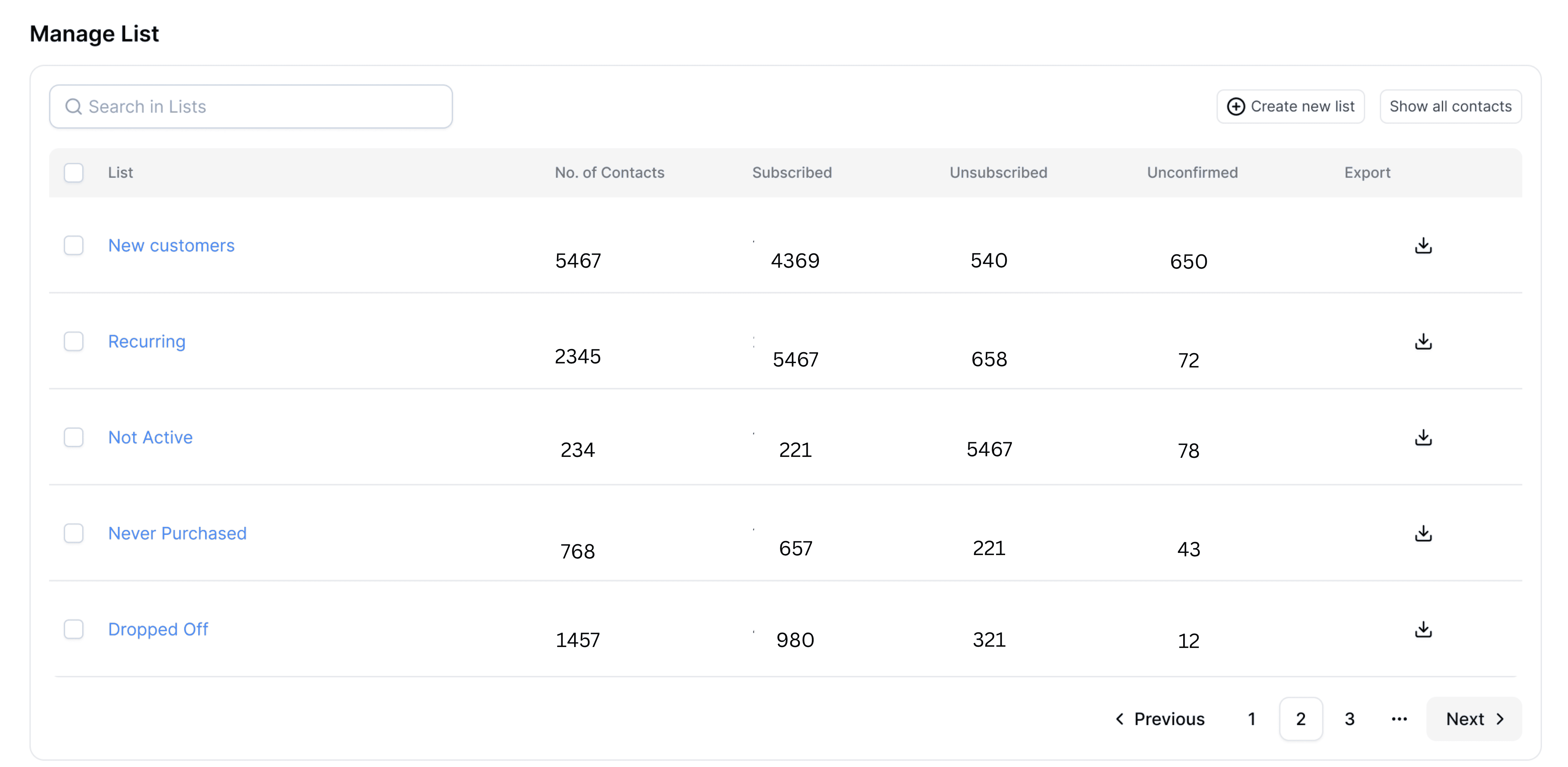
Audience Health
Audience Health measures the overall quality and engagement level of your contact list. It’s a quick visual score (in percentage) showing how “healthy” your list is — based on active subscribers, bounces, and unconfirmed emails.
How It Helps:
A high score means your audience is engaged, responsive, and clean. A low score warns you that many contacts might be inactive, unverified, or bouncing — which can hurt your sender reputation.
Use Cases:
- Quickly check if your campaigns are reaching real, active subscribers.
- Spot problems like bounced or fake emails early.
- Track improvements after list cleanup or email verification.
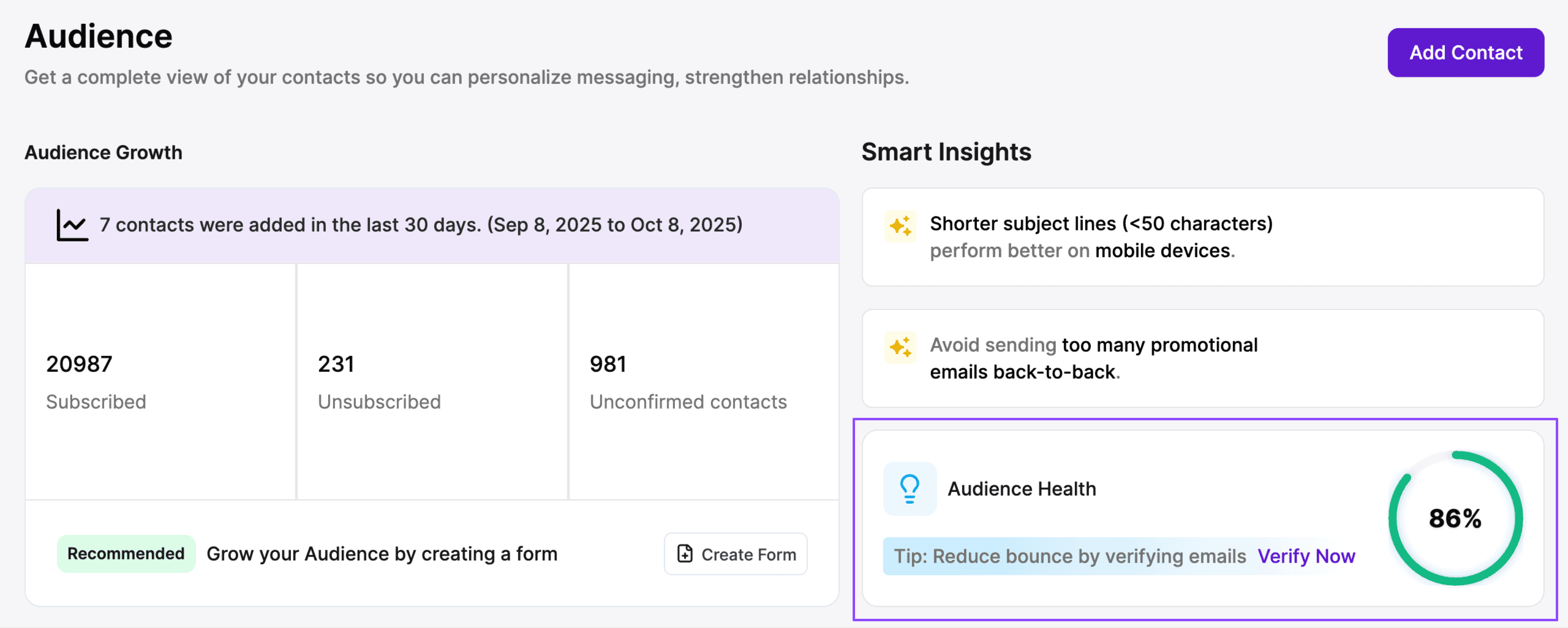
AI Actionable Insights
Actionable Insights are smart, data-driven suggestions that help you take meaningful actions to improve your email marketing performance. Instead of just showing numbers, they interpret your audience behavior and turn it into practical tips.
How It Helps:
These insights act like your personal email coach analyzing engagement trends and suggesting small tweaks that lead to big results. For example:
- If you’re sending too many promotional emails, it warns you before engagement drops.
- It highlights high-performing days (like birthdays or anniversaries) so you can send messages when subscribers are most active.
- It encourages list cleaning or re-engagement if inactive contacts grow.
Use Cases:
- Identify when to slow down or boost your campaign frequency.
- Create automated workflows around special occasions.
- Improve deliverability and open rates by optimizing timing and content strategy.
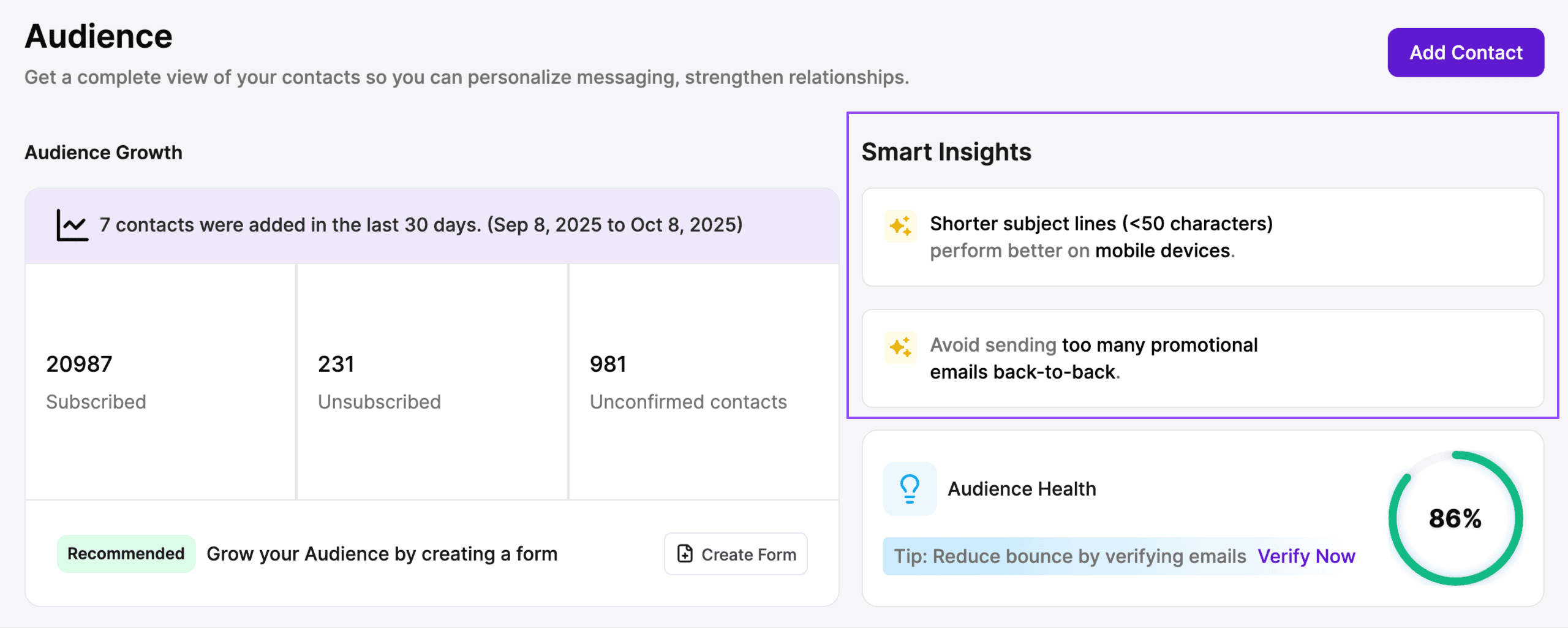
Get Started Today
Update Icegram Express to explore your all-new Audience Dashboard. Everything you need to manage, segment, and engage your audience is right at your fingertips.
