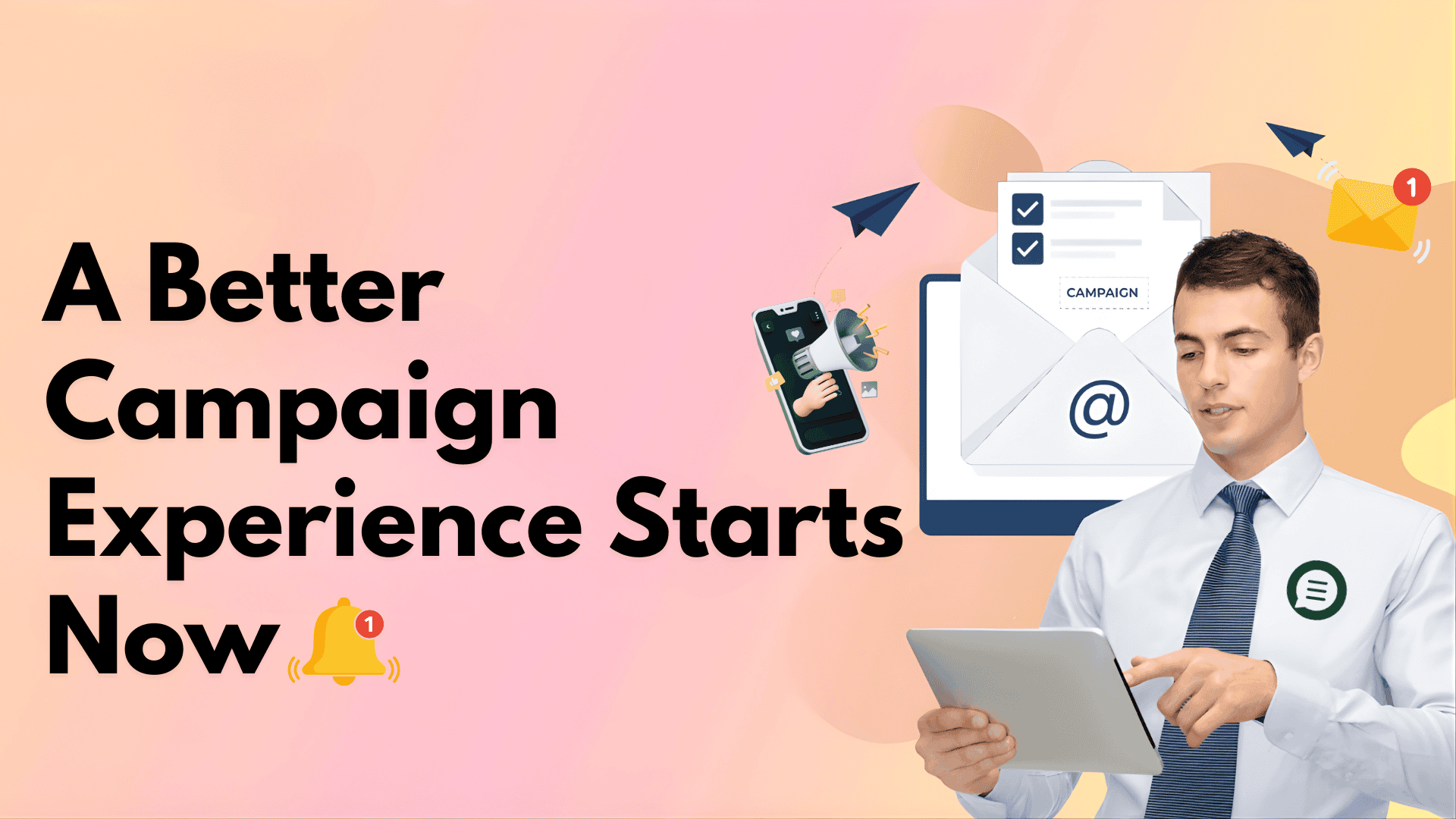Campaigns are the core of your email marketing whether you’re sending newsletters, post notifications, offers, or updates. And we know that when you’re creating an email campaign, you want the process to be smooth, quick, and organized.
So we redesigned the Campaign Creation experience in Icegram Express to make it easier, cleaner, and more intuitive than ever.
What’s New in the Campaign Builder
We heard your feedback sometimes settings were spread across different screens, and it took a moment to find what you needed.
- All key campaign steps are clearly listed in one place
- No more hunting around for configuration options
- A clean sidebar layout guides you step-by-step
- You get a live preview right on the screen so you can see what you’re building
- Helpful tips are displayed to improve your emails as you create them
- Smart template suggestions help you start quickly with the right design
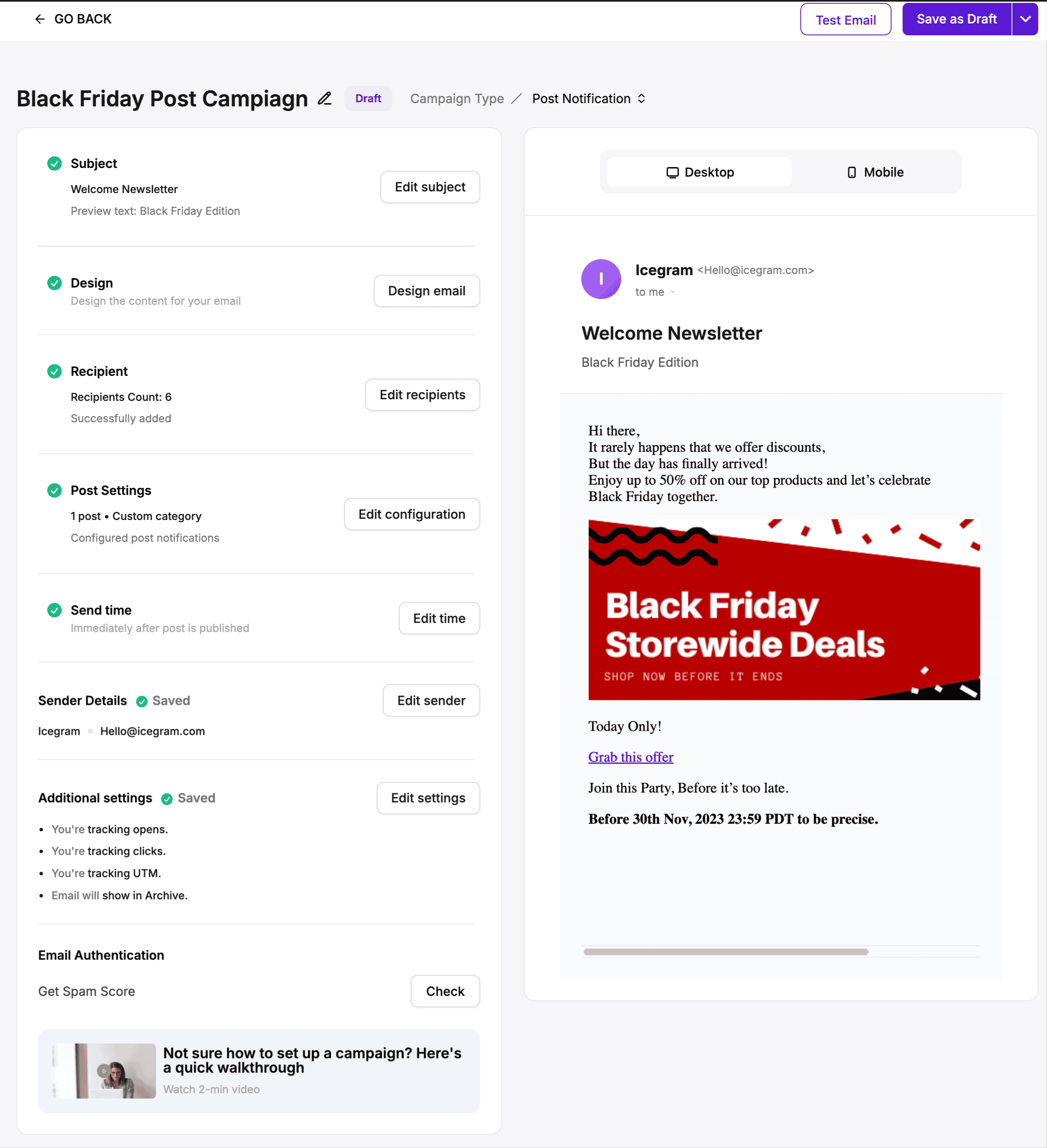
A Fresh Template Gallery Experience
We’ve also completely refreshed the Template Gallery
- Larger, clearer thumbnails
- Templates grouped by use-case (Newsletter, Post Notification, Promotions, Seasonal, etc.)
- “From Scratch” option for full customization
- Featured and recommended templates displayed right at the top
- Easy Search template by name
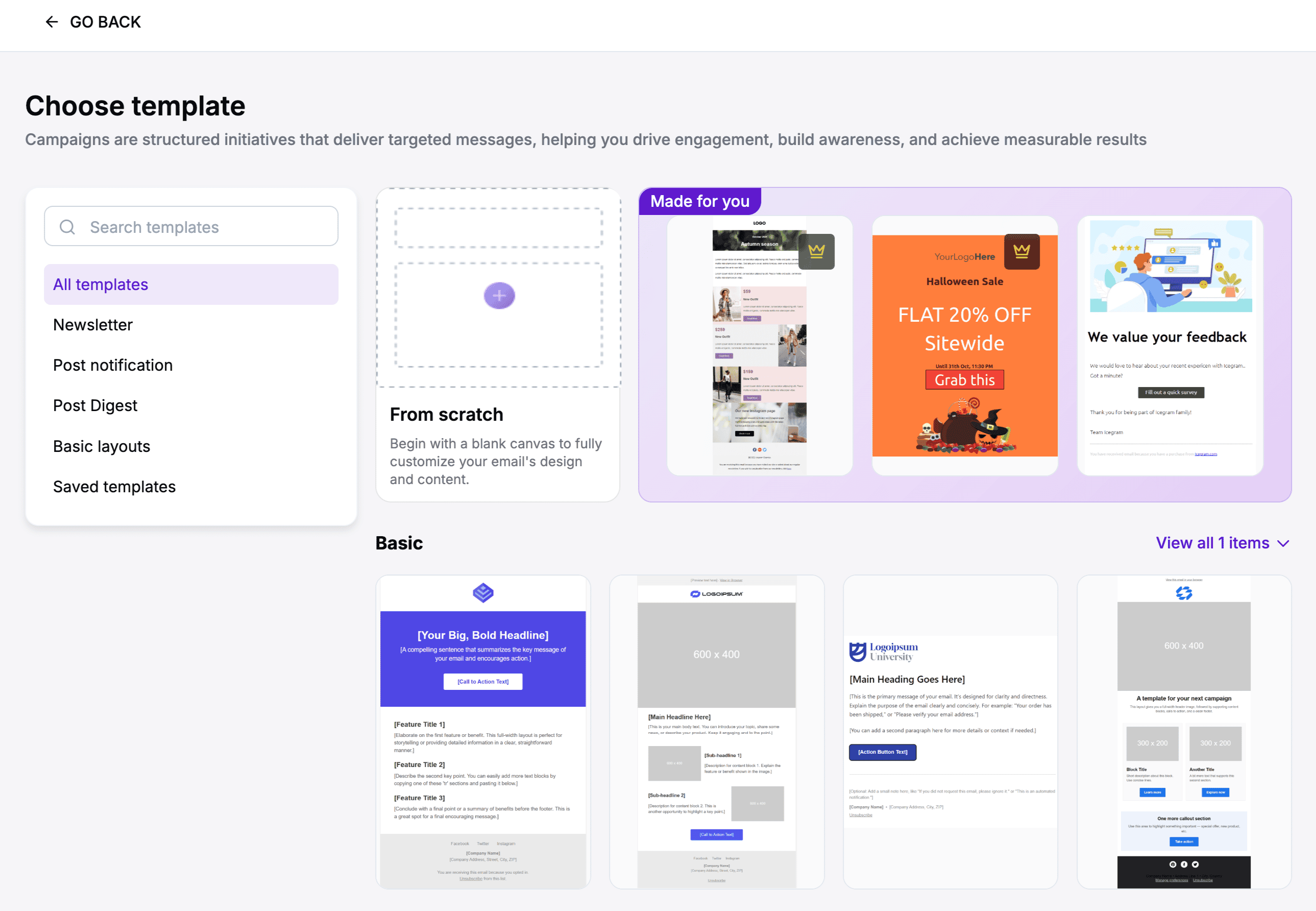
This means you can pick the right email layout faster and start designing immediately.
You Might Be Thinking: Why This Update?
Over time, we noticed that as Icegram Express gained more features, the campaign creation screen started to feel a bit crowded. Many of you shared that:
- Some important actions were not immediately visible
- You had to jump between screens to finish a campaign
- Choosing templates sometimes felt overwhelming
- And reviewing the campaign before sending took extra steps
We listened carefully.
Our goal was to make campaign creation simple, smooth, and stress-free even if you’re sending your very first email campaign. So we redesigned the Campaign Builder
How to Create a Campaign Now
1. Go to Icegram Express → Campaigns
2. Click New Campaign ( add name, subject etc)
3. Choose your template from the gallery by click on ‘Design email’
4. Design your email with the editor (Classic Editor / D&D Editor)
5. Add your recipients
6. Review settings like post selection or send schedule
7. Send or schedule your campaign
Everything from subject line to send time is clearly visible and easy to access.
What’s Next
We’re also launching a new Email Editor soon.. faster, smoother, and super easy to customize. Have feedback for the new Campaign Builder or the upcoming email editor?
Share it with us at hello@icegram.com we’d love to hear from you.