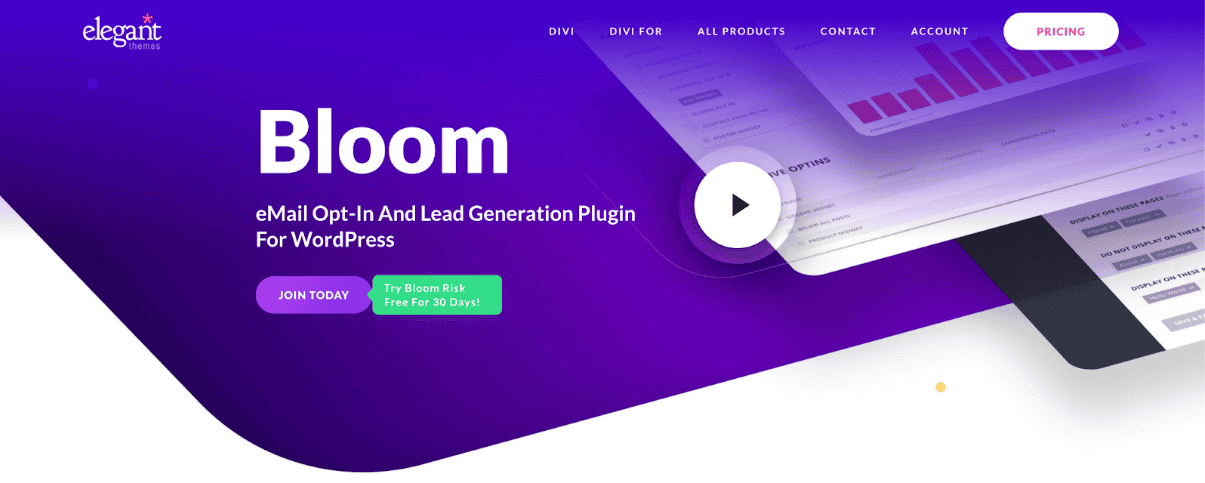Email marketing is one of the most essential pieces of a content strategy. It will help you grow your targeted email list, generate more leads, and turn your readers into customers.
The best WordPress email marketing plugins will help you manage your email lists and campaigns more easily. They’ll also give you the ability to create beautiful emails with drag-and-drop functionality, segmentation, and much more.
Looking for the best WordPress email marketing plugins to help you make the most of your content and grow your mailing list? In this post, we’ll highlight 5 great options and help you decide which plugin is right for you.
Icegram Express
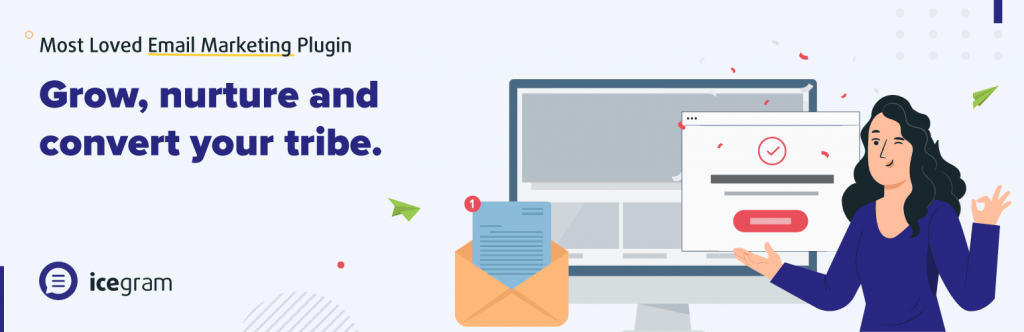
Icegram Express plugin is a great way to manage your mailing lists and send newsletters to all your subscribers.
The plugin is a great way to manage your mailing lists and send newsletters to all your subscribers. It has a simple, user-friendly interface that lets you easily create and send emails, manage subscriber lists, design templates, and more.
The Newsletter plugin will help you manage your mailing lists and send newsletters to all your subscribers. You can create and send emails, manage subscribers and track your campaign statistics with it.
MC4WP

MC4WP is a WordPress email marketing plugin that provides a range of features to help marketers and business owners to grow their mailing list, engage with subscribers, and increase sales.
It has a number of tools for sending emails and managing subscribers. It also includes an autoresponder that can send emails based on user behavior or set time intervals.
The plugin also includes the ability to create beautiful templates for newsletters and other marketing campaigns. MC4WP is one of the most popular email marketing plugins for WordPress users because it’s easy to use and provides powerful features at an affordable price.
Sendinblue
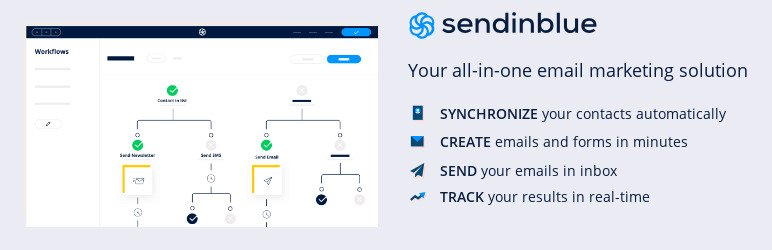
Sendinblue is a great plugin for WordPress because it has the best email marketing integration.
Sendinblue is a great WordPress email marketing plugin that integrates with your website and provides you with a complete suite of tools to create, manage, track and optimize your email campaigns.
Sendinblue’s features include:
– Email marketing automation.
– A/B testing.
– Landing page builder.
– Dynamic content insertion.
– Conversion tracking and reporting tools.
Convertkit
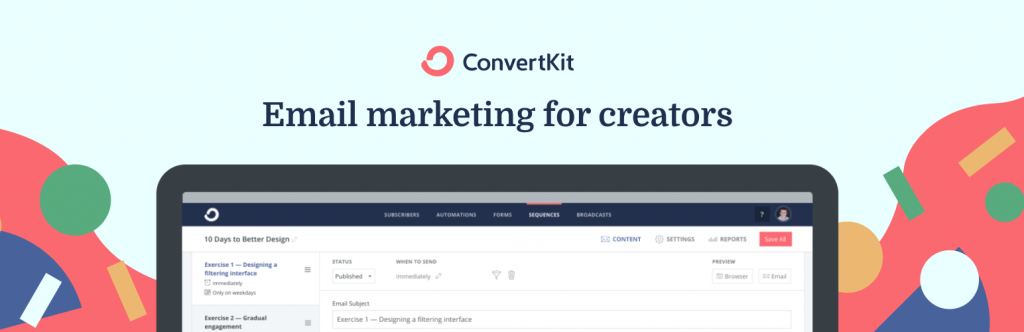
Convertkit is a great WordPress email marketing plugin that helps you create and send professional emails to your subscribers.
The plugin has many features that make it a top choice for marketers. It is easy to use and it offers a 30-day free trial, which makes it perfect for those who are looking for an email marketing solution without any commitment.
Convertkit also offers good integration with other platforms like WordPress, Salesforce, Zapier, and more. This means that marketers can easily integrate Convertkit into their workflows without having to switch from one tool to another.
Hubspot
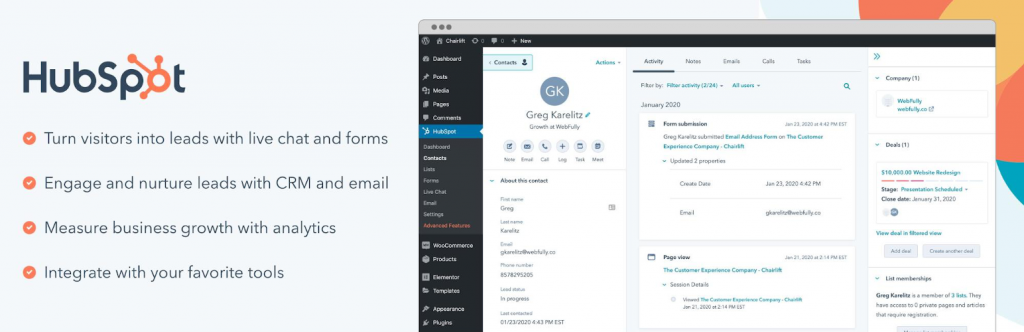
HubSpot is a leading marketing platform that offers a range of services, including SEO, social media marketing and email marketing.
It is an all-in-one solution for your digital marketing needs. HubSpot provides the tools necessary to create an effective and high-performing website. With the right combination of features, you can generate more leads and sales with less effort.
It provides the best features for marketers, such as:
– Dynamic content creation
– Automated workflows
– Social media integration
– Lead scoring and lead management.
Bloom
Bloom is an email opt-in plugin created by Elegant Themes. It is designed to enhance your email marketing efforts with visually appealing and highly customizable opt-in forms. Whether you want to expand your email list or run targeted campaigns, Bloom offers the flexibility you need with its six opt-in types, including pop-ups, fly-ins, and inline forms.
A standout feature of Bloom is its advanced display settings, which allow you to show opt-in forms to the right audience at the right time based on page location, post type, or user behavior. Bloom’s built-in analytics also help you monitor impressions and conversions, enabling you to optimize your email marketing strategy.
Bloom is even more valuable as it is included in the Elegant Themes Membership, which also provides access to Divi, the popular WordPress theme and page builder. With Divi, you can elevate your email marketing by creating landing pages, running A/B tests to optimize performance, and using advanced marketing features such as on-site retargeting to engage visitors more effectively.
Conclusion
When choosing a WordPress email marketing plugin, consider features such as the dashboard and customization options, newsletter templates, notification types, and your business type. Take into account budget as well.
We have a list with some free, premium, email collection tools. Hopefully, you can choose the one that suits your needs best.