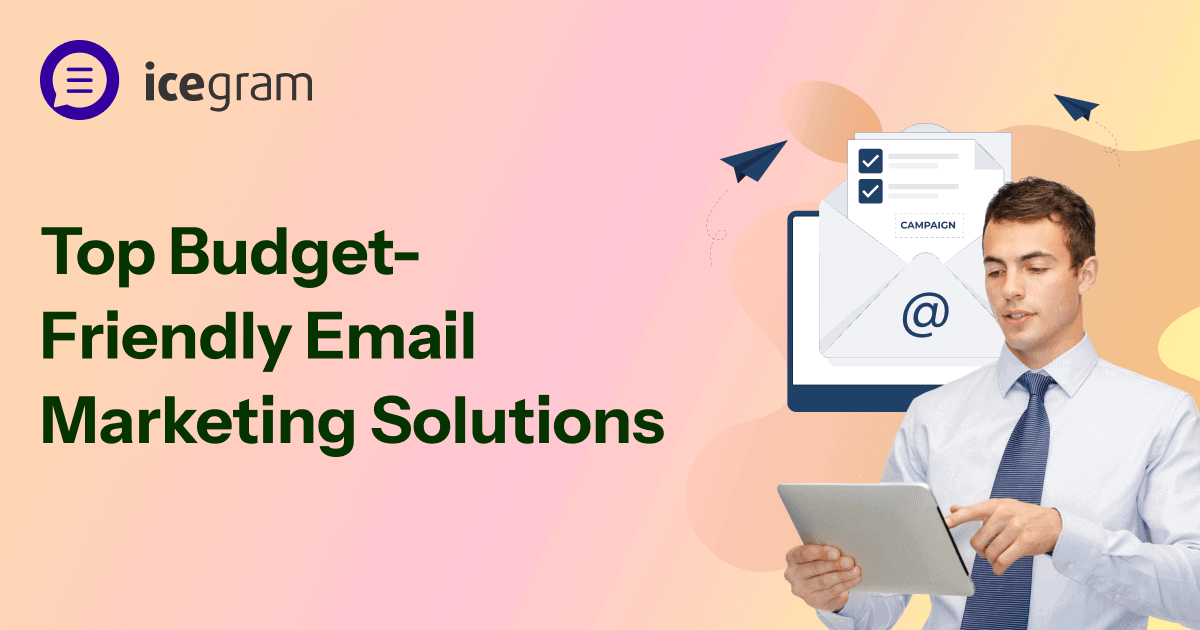Email marketing is still king.
Why do we say that?
That’s because statistics say that brands can earn an ROI of $36 for every $1 spent.
It’s no wonder every business – big or small – is trying to ace their email game.
But here’s the catch: not everyone has a big budget. And if you’re using WordPress or WooCommerce, you’re probably looking for something that’s powerful yet affordable.
Good news?
You don’t need to break the bank. We’ve curated the best budget-friendly email marketing solutions that work great with WordPress/WooCommerce. Some are free, some premium – but all of them offer an incredible value for money.
What to look for in a budget-friendly email marketing solution
Before you pick one, here are the essentials for a budget-friendly email marketing solution:
- Native integration with WordPress
- WooCommerce support
- Email automation (welcome emails, cart recovery)
- Segmentation and targeting
- GDPR compliance
- Free version or affordable upgrade path.
These are the basic features of a budget-friendly email marketing tool, and shouldn’t be limited.
The more aligned features for your endeavors, the better!
Top affordable email marketing plugins for WordPress & WooCommerce
| Plugin | Starting Price | Best For | Key Features | WooCommerce Support | Free Version |
|---|---|---|---|---|---|
| Icegram Express | Free / $129/year | Beginners to pros | Built-in automation, unlimited subscribers, full newsletter suite, SMTP-ready, autoresponders, GDPR tools | ✅ Full | ✅ Yes |
| MailPoet | Free / $108/year (500 Subs) | WordPress users | Visual editor, Woo triggers, post notifications, responsive templates | ✅ Yes | ✅ Yes |
| Newsletter Plugin | Free / $69/year | Simplicity & newsletters | Drag & drop, Advanced segmentation, autoresponders | ⚠️ Limited | ✅ Yes |
| Sendinblue (Brevo) | Free for 300 emails/day $97/year | External delivery | CRM tools, signup forms, A/B testing, real-time push notifications | ✅ via API | ✅ Yes |
| Mailchimp for WP | Free connector (Mailchimp plan needed) $99/year | Advanced email features | Tags, segments, analytics, Customizable sign-up forms | ✅ via Mailchimp | ✅ Yes |
| AutomateWoo | $99/year | WooCommerce automation | Abandoned cart, product review requests | ✅ Yes | ❌ No |
| Email Customizer Pro (StoreApps) | $49/year | Woo email design | Drag & drop templates for Woo emails | ✅ Yes | ❌ No |
Icegram Express
A powerful yet lightweight plugin for WordPress and WooCommerce, Icegram Express offers email automation, newsletters, and list-building features – all for free to start.
To add to the list of endless features, it also offers built-in automation, unlimited subscribers, full newsletter suite, SMTP-ready email autoresponders, and GDPR tools.
In a nutshell, when you choose Icegram, there is no need to switch tabs, connect external services, or deal with a confusing API.
Check out more about Icegram Express pricing here.
MailPoet
MailPoet is an all-in-one newsletter and automation plugin built specifically for WordPress users, with WooCommerce integration. It offers features such as the drag-and-drop feature email builder, built-in WooCommerce integration, email automation, built-in email sending service, subscriber list management, advanced segmentation, and others.
With native WooCommerce integrations, users can send product recommendations, abandoned cart emails, and transactional messages.
Check out more about Mailpoet’s pricing here.
The Newsletter Plugin
A simple and intuitive plugin for sending newsletters and setting up basic automation, the Newsletter Plugin is great for smaller sites or content-focused brands.
It offers WooCommerce add-ons that help you send post-purchase emails and product promotions, while also assisting its users with reports, retargeting, an analytics dashboard, and GDPR compliance tools.
Moreover, it goes the extra mile with features such as subscribers’ geolocalization, mapping form fields, responsive email designs and an external domain option.
Check out the pricing for the Newsletter plugin here.
Brevo
A robust external platform that connects with WordPress and WooCommerce via API, Brevo offers advanced CRM features.
Brevo offers advanced email segmentation, 24/7 customer support, and allows users to put their campaigns on autopilot through automation.
Check out Brevo’s pricing here.
Mailchimp for WP
Mailchimp for WP is a connector plugin that brings Mailchimp’s features to WordPress. The plugin works great if you’re already on Mailchimp and looking for form integration and tracking.
Moreover, you can also send your orders to Mailchimp so that you can see exactly what each subscriber purchased and how much revenue an email campaign is generating.
Check out the pricing for MailChimp for WP here.
AutomateWoo
AutomateWoo is a premium automation tool tailored for WooCommerce, and it helps with abandoned cart recovery, follow-ups, and personalized email flows.
You name it and AutomateWoo does it all.
Be it abandoned cart recovery, reducing failed payments, follow-up emails and SMS, advanced customization, or automated customer win-back.
What makes it different from its competitors is that you can manage it directly from your WordPress dashboard and drive repeat sales with rule-based campaigns, paired with unlimited email sending.
Isn’t that a great way to win back lost customers?
Sounds promising, doesn’t it? Check out the AutomateWoo pricing here.
Email Customizer Pro (by StoreApps)
Design beautiful and branded WooCommerce transactional emails using a drag-and-drop editor with Email Customizer Pro, without the need for coding.
You can customize email texts, colors, images, header, and footer. Get fully responsive emails, professional and pre-built templates, and a live preview of your emails as well. Users can also access UTM campaigns that are compatible with WordPress and all its themes that support WooCommerce.
To add an extra layer of value, the plugin also helps you customize WooCommerce subscription emails. In a nutshell, the plugin helps eye-catching messages to stand out, boost repeat purchases, and keep customers from coming back to your brand.
Check out the Email Customizer Pro pricing here.
Why is Icegram Express actually worth it?
If you’ve ever said:
“I just want to send emails that work – without dealing with tech headaches or crazy bills.”
Then, Icegram Express is exactly what you’re looking for.
Here are the reasons why people love it:
- You start for free and unlock advanced features such as automation, broadcasts, and GDPR tools – no paywall surprises. To add to that, the advanced features include email scheduling, advanced automation, email delivery reports, and role-based access. Unlike other platforms that restrict core features unless you upgrade, Icegram Express lets you unlock real value from day one.
- It’s made for WordPress and is not tacked on via an API. So the setup feels native and easy, even for beginners. Its seamless dashboard control and minimal learning curve make it an easy option compared to the rest of the competitors. This means no learning curve for installations and navigating another tool.
- WooCommerce support is built-in. Send post-purchase follow-ups, cart reminders, or product updates without extra plugins.What’s more? Users can also send post-purchase emails, recover abandoned carts, and announce product launches or sales.
That means no need for additional email automation tools. - You don’t need another tool for SMTP or other email relay services. Icegram offers built-in SMTP support so you can send emails reliably from your dashboard. To make things easier, this includes flexible email delivery settings and hard bounce handling.
With Icegram Express, you can start sending emails right away without any technical roadblocks. - You’re in control: Build lists, design emails, automate flows, send one-time email broadcasts for updates, newsletters, or product launches, all from your WP dashboard.And this means, you’re not locked into rigid workflows; rather, you get to choose how, when and who your emails go out to. To do so, Icegram allows you to check the email open rates, track click rates, monitor bounce and unsubscribe rates and optimize future campaigns based on engagement data.
- It grows with you: Add premium features only when your business needs them, not as soon as you install the plugin. Icegram supports new websites and growing online stores with scalable features such as custom tagging, automations, workflow triggers based on WooCommerce events and deliverability tools.
P.S. From bloggers to store owners, 100,000+ users trust it because it simply works — and doesn’t make email feel like rocket science.
Start Free with Icegram Express!
Conclusion
Email marketing doesn’t have to be expensive or complicated — especially if you’re on WordPress or WooCommerce. Whether you’re a solopreneur, blogger, or running a growing online store, the right budget-friendly tool can help you connect, convert, and grow with ease.
From feature-packed plugins like Icegram Express to powerful customizers and automation tools, there’s a solution for every need and budget.
Take your pick, start small, and scale as you grow. After all, great email marketing is not about spending more — it’s about choosing smart.
FAQ
Can I send transactional emails using these plugins?
Yes. Icegram Express and Email Customizer Pro are great for transactional emails. Email Customizer Pro lets you fully design WooCommerce emails like order confirmations and shipping updates.
What’s the difference between native and API-based WooCommerce support?
Native support (like Icegram Express or MailPoet) means the plugin directly interacts with WooCommerce data, simplifying setup and automation. API-based tools (like Brevo or Mailchimp) require extra configuration and depend on external syncs.
Can I use multiple tools together?
Yes. For example, you can use Icegram Express for email automation and Email Customizer Pro to design WooCommerce emails.
Is support available for these budget tools?
Most premium versions include email or ticket support. Icegram Express offers documentation and priority support in its paid plans, while tools like AutomateWoo and MailPoet offer customer support for licensed users.