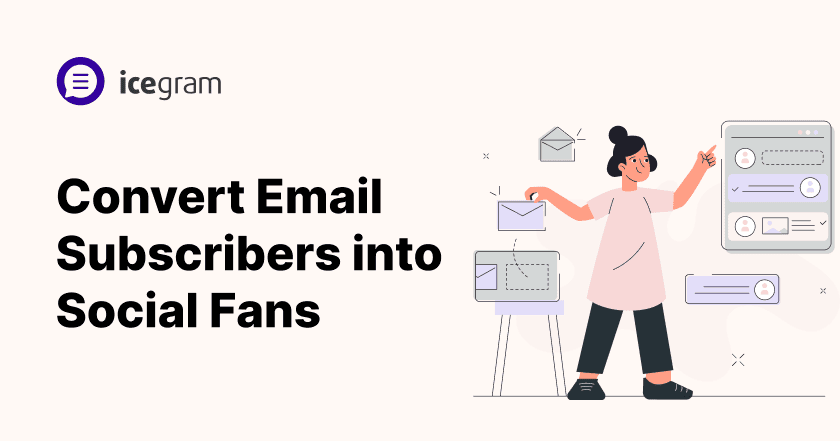It took months of hard work but finally, you built the list of subscribers. But now it’s time to take a step further and make your subscribers loyal fans. Fans that start promoting your VIA word of mouth and through easily shareable social media posts.
Social media is a huge opportunity, with platforms like Facebook, Twitter, and Instagram giving you access to billions of potential new readers and customers. The good news is that with a few simple steps, you can start turning your email list into social media fans and take your business to the next level.
In this guide, I’m going to walk you through exactly how to do it. So Let’s get started!
When selecting which social media platforms to utilize, focus on those where your target audience spends the most time. Typically that would include Facebook, Instagram, and LinkedIn for businesses today.
Facebook remains the dominant social network, making it impossible to ignore. Create your business page on the platform and post helpful articles or photos as part of engaging with fans – or run contests and promotions to boost fan engagement.
Instagram can be the ideal platform to showcase any visual product or service. Post appealing photos and short video clips to draw customers’ eyes. Hashtag your content so it is discoverable. Use stories or live streaming features as a great way to show customers more about your business.
LinkedIn for B2B companies is essential. Create your company profile, and start sharing industry articles, insights, and news updates. Engage your followers by commenting on their posts or joining relevant LinkedIn Groups. Run targeted ads targeting professionals in your field – it all adds up!
You have to be proactive and responsive to engage fans and followers across multiple platforms. Responding to comments, answering queries, sharing blog posts, images, videos, live streams, stories promotions, or anything else relevant.
Don’t forget to promote social profiles in emails too if possible. By having an effective integrated social media strategy you will build wider audiences, increase brand recognition, and gain new customers faster.
Once your email list has grown, it’s time to convert those subscribers into social media followers! Making it simple for people to connect with you through various platforms.
Include links to your social media profiles in the signature of your emails. This makes it simple for readers to find and follow you. For example:
Connect with me:
- [Twitter logo] @YourTwitterHandle
- [Facebook logo] Facebook.com/YourFacebookPage
- [Instagram logo] Instagram.com/YourInstagramProfile
You can also include short calls-to-action (CTAs) next to the links, such as “Follow me on Twitter!” or “Like my Facebook page for more tips and updates.”
After sharing new blog posts, videos, photos, or anything else on social media platforms. Take steps to promote all these immediately in an email newsletter. Mention you have something new while providing an excerpt, photo, or link back to that particular social post. Many subscribers will head directly to your social media page to check out your latest content. Make sure to hook your subscribers with effective email subject lines.
Ask subscribers to follow you
After your subscribers start following you on social media, send them a personalized thank-you email thanking them for their support. Mention their name and the social network where they followed you. This personalized outreach will make them feel appreciated while strengthening the connection to your brand and increasing sales.
Your new fans may even share your thanks on social media and expose you to additional potential fans. By regularly mentioning and incentivizing them to connect with you on their preferred networks, your email list will soon grow into an active following that quickly builds itself into a loyal social following.
Give your subscribers a reason to connect with you elsewhere. One of the effective ways is creating share-worthy short content. Consider sharing valuable and shareworthy content that your email subscribers will find engaging and share with their friends and family. For instance:
- Behind-the-scenes looks: Give your followers an inside peek into your business or creative process by sharing photos and short videos of your team. You can also provide an overview of how products or services are developed.
- Useful resources: Make use of resources such as cheat sheets, checklists, workbooks, or toolkits and share them on social media. These types of highly useful content make excellent sharing opportunities.
- Inspirational stories: Share inspiring tales about customers, clients, or team members overcoming challenges or reaching goals are great shareable stories. People easily connect with real stories and tend to share them for boosting the morale of their circle.
- Engaging visuals: Use visual content such as photos, graphics, data visualizations, or short videos to capture attention and drive engagement. Visual content can easily be shared, so use it to draw viewers in.
Running social media contests exclusively for your email subscribers is a great way to start converting them into fans and followers. Here are some tips to get you started.
Pick either Facebook, Instagram, or Twitter to run your first contest. You can rotate through the platforms for future contests. But start with just one so you don’t spread yourself too thin.
Offer an exciting prize
Your prize should be tantalizing enough to attract subscribers. Consider offering them something like a gift card, product samples, or access to an exclusive webinar or online course as a way of increasing participation in your contest. Ensure it fits with both your brand and business.
Set simple entry rules
Keep the entry process easy by requiring either a like, comment or share on the contest post. You might say something like “For a chance to win, just like this post and follow us on Instagram. Be sure to specify the exact actions needed to enter, such as liking the post, following your page, and tagging a friend.
Promote the contest to your email list
Send a dedicated email announcing the contest to your subscribers. Explain the prize, and entry details, and specifically ask them to participate for a chance to win. Provide a link directly to the contest post. Offering an incentive like this is a great way to start nudging your subscribers over to your social channels.
As soon as your contest concludes, choose a winner randomly and announce it on social media. Tag them in your post and ask them to send you a private message to claim their prize. This helps further promote your social media presence both with them as individuals as well as anyone viewing that post.
Conclusion
Now you have an efficient process for turning email subscribers into social media followers and fans. Start by analyzing your email list to identify your most engaged readers. Reach out directly and share exclusive social-only content and exclusive offers as an incentive for following you.
Use a reliable email sending service for highest deliverability. Gradually but steadily your social following will grow and before long, you will have converted a significant portion of your list. Stay with this plan and thank me later.