How to add a email survey using Icegram Express ?
Integrating an email survey in your campaign boosts marketing efforts by gathering valuable feedback, measuring satisfaction, and understanding customer preferences. Engaging directly with your audience, it shows that their opinions matter.
The data collected helps refine strategies, tailor messaging, and make informed decisions. Email surveys foster subscriber engagement, improve brand reputation, and drive better results.
To add a survey block to a campaign, follow these steps:
Step 1: Go to Icegram > Campaign > Create Campaign > Choose Drag & Drop Editor.
Step 2: Inside Block Tab, you will find the Survey Block. Drag and drop it, then customize it according to your needs. At present, you can only include reaction buttons with options such as Yes/No or Like/Dislike.
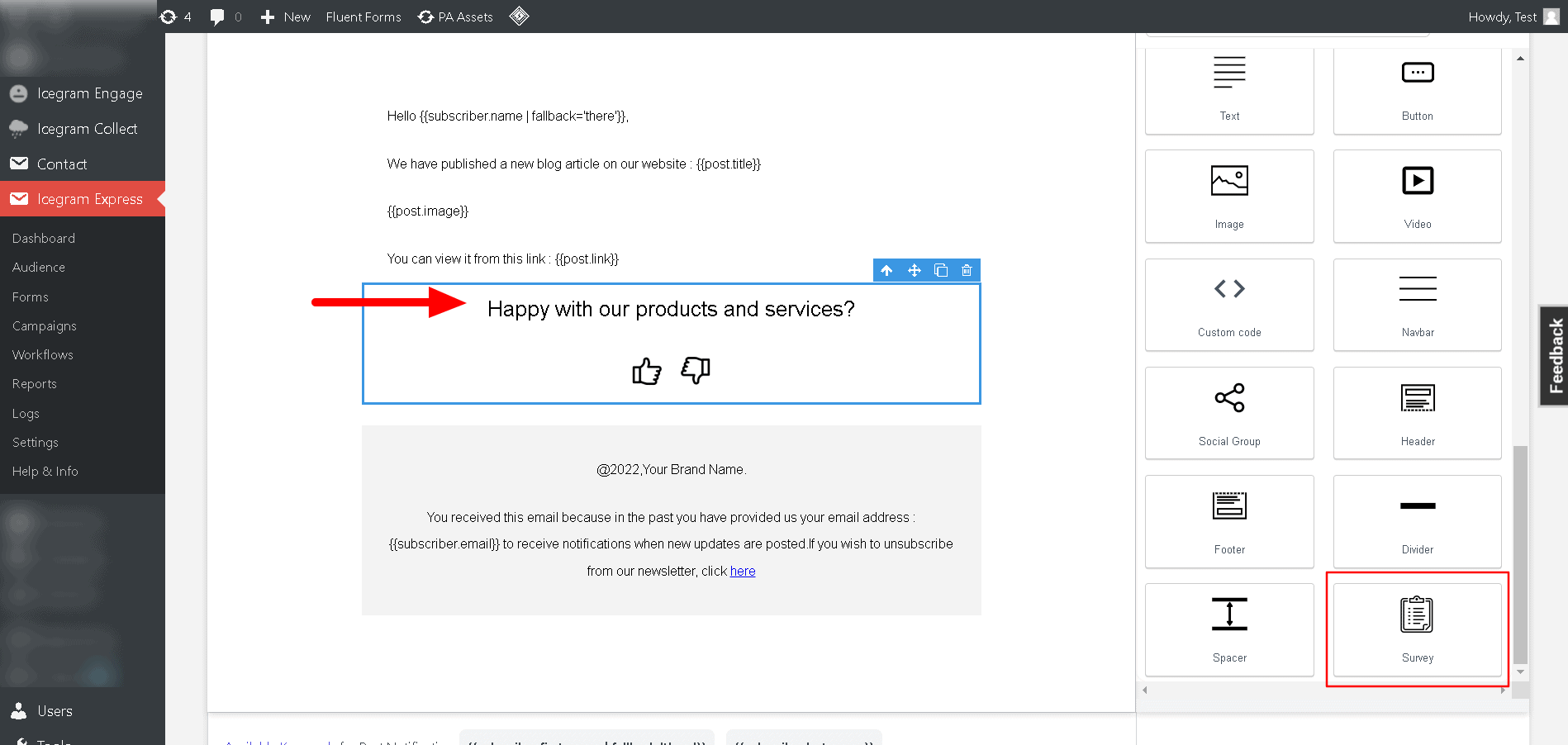
Step 3: Once you have created the campaign, preview it and Save it.
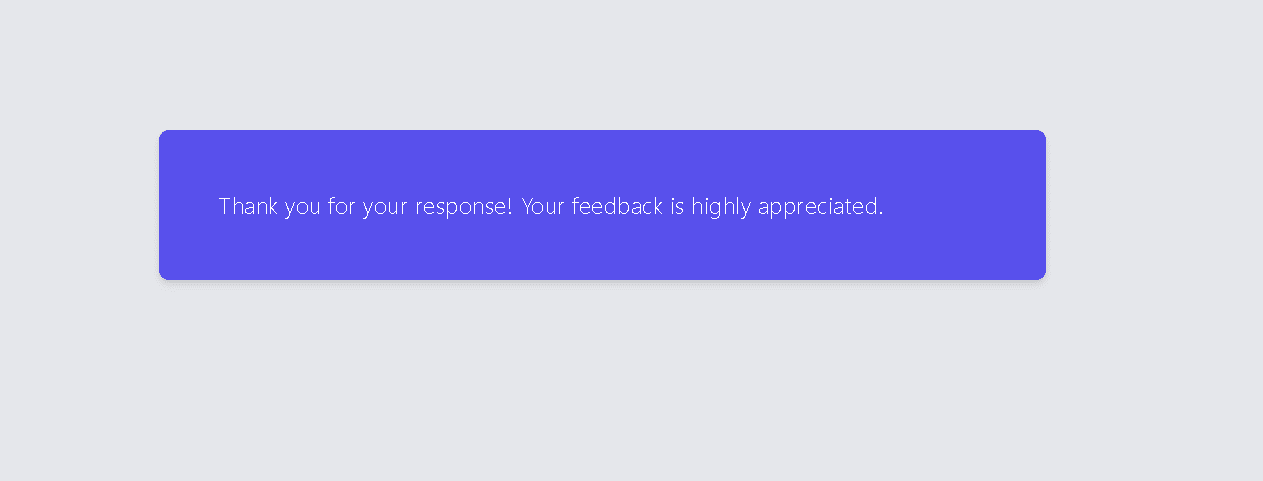
Viewing survey statistics
Step 1: Navigate to Express > Reports.
Step 2: Hover on the recent campaign report > View.
To learn more about Drag & Drop editor – Click here.
