How to change image size of a featured image of the post in the post notification {{POSTIMAGE}} ?
Post images in the post notifications are set to thumbnails by default. Administrators can set up a default size for images added inside post notifications. For that,
Login to your WordPress website
Navigate to
Icegram Express>Settings>GeneralLook for Image Size and select the size you wish to setup from the dropdown
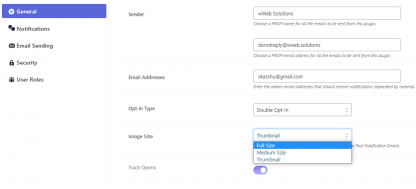
- Click Save Settings