How to install Icegram premium plugins
Installing Icegram paid plugins are extremely easy and the whole process can be completed in a couple of minutes – if not in under a minute!
Get the zip file first. Below are 3 different ways to get your zip file.
a. After your order is complete one zip file is downloaded. You will find that in your download folder
b. You can download one form your My Account page
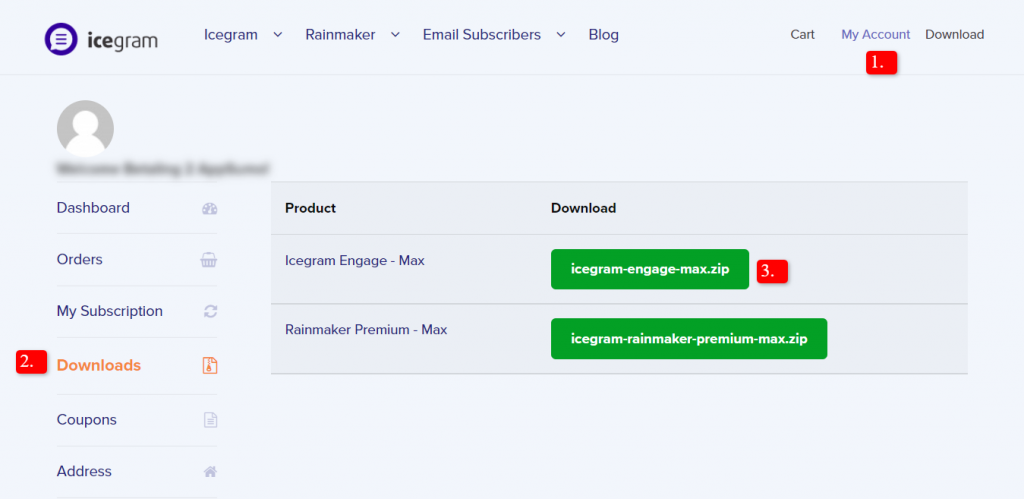
My Account > Downloadsc. Open your Order Complete E-mail of the plugin you have purchased. Under the plugin name you will see a link to download .zip file
After the download is completed, log in to your WordPress Website.
Go to your
WordPress Dashboard > Pluginsand click onAdd New.Click on
Upload Pluginbutton and then Choose File button to upload the .zip file of the plugin.After uploading the .zip plugin file, click
Install Nowbutton to install.After installation is complete, activate the plugin by clicking on
Activate Pluginbutton.
That’s it!