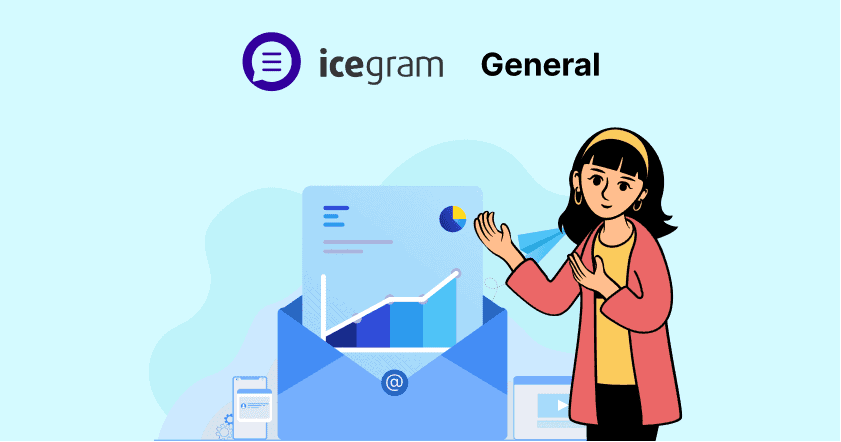What’s the fuss about email campaign tracking? Imagine running an email campaign to roll out a new product. You’ve spent days designing compelling subject lines, crafting engaging copy and including beautiful imagery in your campaign emails.
But after sending it out, did your campaign actually work? Did your emails achieve their desired results like boosting website traffic or increasing product sales?
As an email marketer, tracking and analyzing your campaign performance is crucial. It allows you to determine what’s truly effective versus what needs improvement.
Only by reviewing metrics like open rates, click-through rates and conversion rates can you optimize your future campaigns to up your online business game.
Like how a restaurant analyses feedback and sales data to enhance customer experience, you too need to understand how your subscribers are responding to your emails.
Email tracking tools like HubSpot, Mailchimp, Google Analytics and Icegram Express provide those valuable insights.
Whether you want to increase signup rates for a webinar or discover popular sections of your blog to feature more often, analytics are key. Analytics form the basics of email marketing tracking.
For instance, the Skimm, a unique digital news platform, soared to success by tracking key metrics of their email campaigns. They received over 3.5 million subscribers worldwide, even more than the New York Times!
Here’s how they did it –
- They knew what people liked: getting emails and sharing stuff on social media. So, they made it easy to share their emails on social media, reaching more people beyond emails.
- They paid attention to what people did with their emails. By using proper email tracking tools, they knew what readers liked and made emails that people loved to read. Plus, they made it easy to share their content on social media, and that helped their stories spread like wildfire.
The grand success of “the Skimm” highlights the importance of not ignoring tracking. It demonstrates how tracking empowers entrepreneurs to approach their campaigns uniquely and achieve greater success.
In this article, we explore some of the best practices for tracking email campaign metrics. We discuss tips and tools to properly track email campaigns. From email open to link click and beyond, learn the advanced segmentation strategies to strengthen your emailing campaigns over time.
How to track your email campaigns using tools? Best email campaign tracking tools
Whether you’re just starting out or managing a large enterprise, employing the right email tracking tools and strategies can significantly impact your campaign’s effectiveness and overall business growth.
Want to take your business to new heights? It’s time to learn how to do tracking with email marketing tools effortlessly.
1. Utilizing HubSpot Sales browser extension for email campaign tracking
For beginners venturing into email marketing, HubSpot Sales’s email tracking browser extension serves as an excellent starting point. Here’s a quick guide to get you acquainted:
- Sign up for HubSpot: Head over to HubSpot’s website and navigate to their email tracking section.
- Create an account: Register using your preferred method, such as Google account authentication.
- Install HubSpot extension: Install the HubSpot Sales Google Chrome extension for seamless integration with your Gmail account.
- Connect your inbox: Verify your email address and link it with HubSpot to activate the email tracking functionality.
- Enable tracking: Before sending your emails, ensure to enable the ‘Track’ option within your email compose window to initiate monitoring of interactions.
With the HubSpot Sales extension, you can observe when your emails are opened and how frequently. This extension also allows entrepreneurs and marketers to connect HubSpot CRM to Gmail inbox free of cost.
2. Employing SaaS email tracking tools for large businesses
For established enterprises, SaaS email marketing tools are a must. Using robust Software as a Service (SaaS) tools like Mailchimp, HubSpot or Google Analytics streamlines the process for large organizations with millions of customers.
These tools though expensive take charge of the heavy lifting while you focus on your content and email campaigns.
See additional resources below to learn email tracking using Google Analytics and other tools.
3. Icegram Express WordPress email marketing plugins
WordPress users or those operating WooCommerce stores can maximize Icegram Express for their email marketing needs.
Icegram Express is way more affordable than SaaS and other email tools. It is easy to use and critically aids in tracking campaigns and enhancing online sales or recovering abandoned carts. It can be also used as an email verification tool.
All you have to do is start an email campaign with Icegram Express and measure the metrics every 2-3 months.
The WordPress email plugin provides users with an intuitive dashboard that displays essential metrics.
For instance, Icegram Express showcases the number of active contacts on email lists, the number of emails sent and the count of emails opened within a specified time frame, like the last 60 or 90 days.
This real-time data intelligence aids in quick decision-making and strategy adjustments.
For users with lower-than-average open rates, Icegram Express serves as a diagnostic tool.
Express email marketing tool assists in identifying potential issues, such as inactive or incorrect email addresses, unappealing content or delivery problems.
Read Icegram Express documentation here to get started with your campaigns.
Download Icegram Express on your WordPress sites or WooCommerce stores and start tracking your email campaigns!
Also, find out the prices of the Pro and Max plans of Express.
What to track in email campaigns? How to improve email campaign tracking analytics?
The widespread use of digital marketing has cemented the importance of email marketing campaigns. Email campaigns serve as a valuable tool for various online enterprises, including online sellers, bloggers, website administrators, WordPress site operators and owners of WooCommerce stores, facilitating direct and effective communication with their target audience.
However, merely doing email marketing or sending out emails in bulk isn’t enough. It’s equally essential to comprehend which metrics to track and how to leverage analytics for continual enhancement.
In this context, tracking metrics or email KPIs such as open rates, click-through rates, conversions, bounce rates and unsubscribes offers valuable data points to assess the effectiveness of your email campaigns.
Moreover, enhancing analytics is also super important. Because it can lead to more sales, increased revenue and a customer base.
Learn below which metrics are the key to your email campaigns.
1. Email open rate
Open rates signify the effectiveness of your subject lines and overall email appeal. They determine how many recipients actually open your emails from the ones delivered.
Suppose you’re an e-commerce brand that sends out a newsletter with subject lines like “Exclusive Sale Inside” and “Limited-Time Offer”.
By tracking open rates, you notice the “Limited-Time Offer” subject line has a 35% open rate compared to the other, which is at 25%.
This indicates that time-sensitive offers might resonate better with your audience.
Good open rate in the industry ranges from 15-30%.
Are you interested in improving this metric? Here are some tips to boost your email open rates.
- You should test different subject lines using words that intrigue or benefit the reader. Emojis can be also added. Short, benefit-focused subjects often perform best in emails.
- Closely track opens over time to determine when your email list is most active. You should send emails during those engagement windows.
- Personalization can work wonders. You can add the recipient’s name, local details and images/colors tailored to their interests to add a personal touch.
- Ensure your email content design is readable on all devices and not crowded. You should use appropriate formatting, colors and images sensibly.
- You can also break up a broad list into sub-lists of similar interests. Targeted emails to smaller, engaged lists often see better delivery and rates.
Here’s the icing on top – Icegram Express offers users detailed analytics reports that can be studied and used for various marketing optimizations.
Here’s a guide to improving your email subject lines.
2. Click-through rate (CTR)
CTRs gauge the content engagement level by measuring the percentage of recipients who clicked on links within your emails. It showcases how compelling your content or CTAs are.
A higher CTR is ideal as it means more recipients are engaged with the content by clicking on links. More clicks on links may translate to higher sales or product purchases.
For example, consider you have an educational website that sends out newsletters with links to various articles. You discover that articles related to ‘Top Study Techniques’ have a CTR of 12% while those about ‘Career Guidance’ have only 6%.
You can now use this insight to focus more on study techniques in subsequent email campaigns. You should aim for an average CTR of 2-5%.
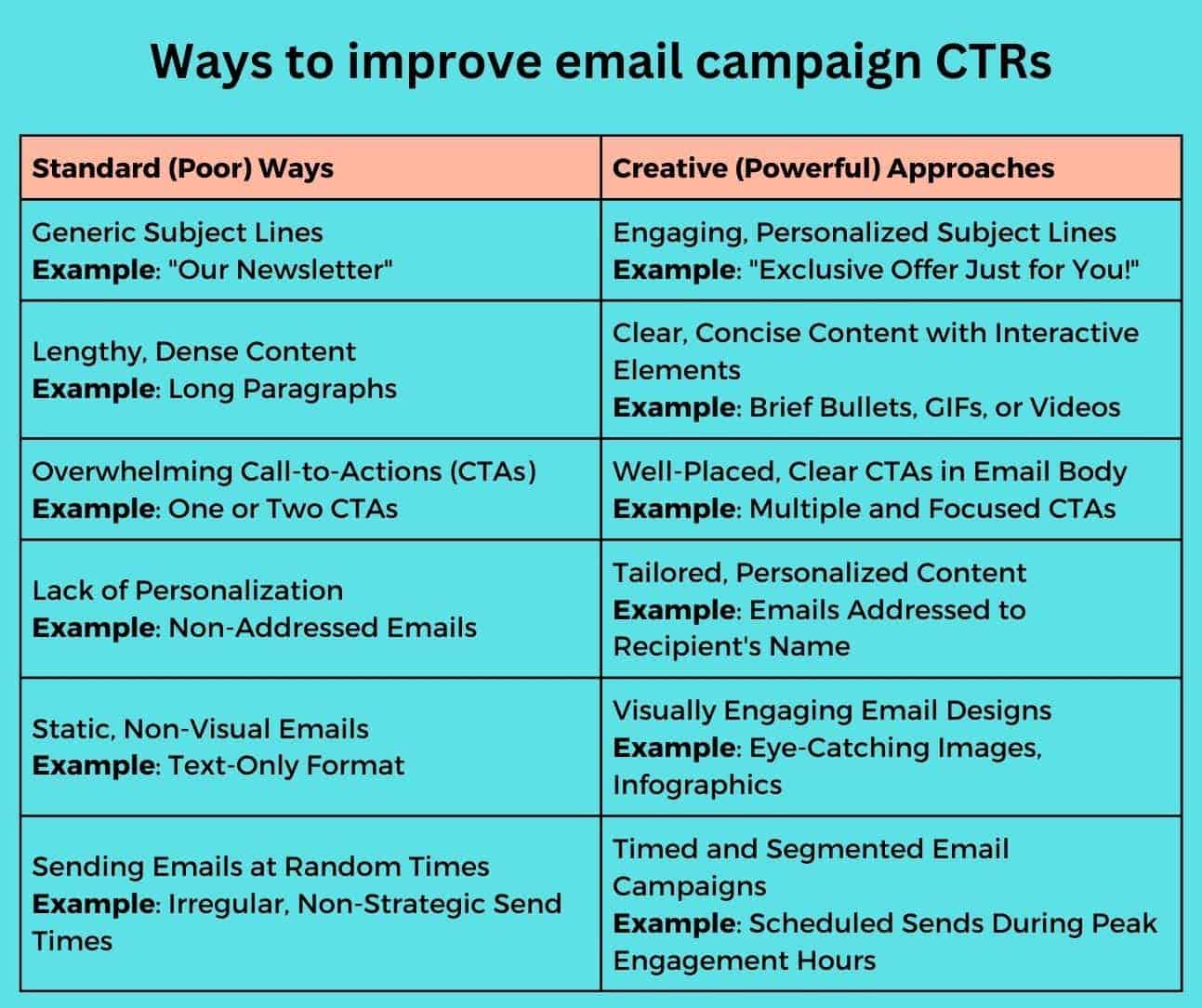
3. Link clicks
Tracking link clicks helps in understanding subscriber interests and preferences. It allows tailoring future content to match what engages your audience the most.
Suppose you run a software company and intend to do a newsletters campaign with multiple product update links.
While doing marketing, you find that the ‘New Feature Release’ link receives a 15% click rate, significantly higher than the ‘General Industry Trends’ link at 5%.
This metric clearly shows that your subscribers are more interested in product updates than general news. So, you can take the lead and make your newsletters more product-centric.
Here are some cool ways to get more link clicks in your email campaigns –
- Use social proofs: Add “As seen on [Website]” and stats like “Over 5000 others read this” to link reassurance and authority.
- Leverage images strategically: Feature eye-catching images related to link destination. Images tend to improve clicks up to 3x.
- Be concise yet compelling: Limit link text length to around 10 words but make each word impactful to hook readers effortlessly.
- Track landing page experience: Ensure linked pages are engaging, relevant and optimized for usability/conversions. Friction on landing can negate well-crafted emails.
4. Unsubscribes
Unsubscribes are a window into audience preferences and content relevance. They represent individuals who have chosen to opt out of receiving further communications from your brand.
While some level of unsubscribing is inevitable, examining this data provides crucial insights into the value your content holds for your audience.
Analyzing unsubscribe rates offers valuable clues about potential issues within your email campaigns. High peaks in unsubscribes signal that recipients might not find your content relevant, engaging or valuable.
This (unsubscribe) could stem from various reasons —
- Content fatigue
- Mismatched expectations
- Frequency overload (email flooding)
To manage unsubscribe rates effectively, it’s essential to address any issues affecting audience engagement.
This involves tweaking content strategies, refining segmentation and optimizing email frequency.
Additionally, it’s an opportunity to gather feedback from departing subscribers to understand their reasons for unsubscribing.
5. Goal completions
These metrics reflect the effectiveness of your emails in driving conversions such as sign-ups, purchases or other desired actions.
Engagement rate, subscriptions, CAC, etc. could be considered as goal completion KPIs or metrics.
Suppose you sell products online and want to do cold email campaigns to make more sales. Do you know which metric to measure here?
Well, it has to be something that calculates your goals. So, you need to measure the ratio between the number of emails sent and the resulting product purchases.
At this moment, you can forget about positive replies or impressive open rates. What truly matters is the direct correlation between emails dispatched and actual sales.
Now imagine sending out 3,000 cold emails and witnessing only five products sold as a result. The calculation gives a ratio of 600:1, indicating that it took 600 emails to yield just one sale.
That’s not enough sales on your plate. So, you have to study the metrics and move accordingly.
Your ultimate goal should be to drive the ratio of emails sent per product sold as low as possible. A lower ratio signifies greater efficiency and effectiveness in converting email outreach into actual sales—a goal every online seller aims to achieve.
Maybe you can play with your content, optimize images or add interactive elements in your newsletters to influence readers to buy from you.
The bottom line – There are dozens of metrics in the marketing game but the four KPIs mentioned above are the most critical for email marketing campaigns.
How can you boost email campaigns and tracking by following best practices?
Define clear objectives
Before initiating an email campaign, it’s crucial to establish clear objectives.
For instance, if you aim to increase website traffic, your KPI might be a rise in click-through rates (CTRs) from email links to your site.
If the goal is lead generation, the KPI could be the number of sign-ups generated through the campaign.
Use reliable tracking tools
Employ robust analytics tools like Google Analytics, Icegram Express or Mailchimp’s built-in analytics. These platforms provide detailed insights into open rates, CTRs, conversions and other valuable metrics for assessing campaign effectiveness.
While Google Analytics is completely free, Icegram Express has a freemium plan. SaaS email marketing tools like Mailchimp and HubSpot can be expensive as your email list grows.
Implement UTM parameters
UTM parameters are tags added to URLs that track specific campaign details.
For example, attaching unique UTM parameters to your email links (like source, medium and campaign name) helps identify traffic sources in Google Analytics.
This method enables you to track which email campaigns drive the most traffic or conversions.
Icegram Express is one of the best WordPress email marketing plugins that offer UTM tracking in their campaigns. Get Icegram Express now on your WordPress sites and start tracking your campaigns!
Regularly monitor key metrics
Keep a constant watch on crucial metrics such as open rates, CTRs, conversion rates, bounce rates and unsubscribe rates.
Continuous monitoring allows you to spot any sudden changes, identify trends and understand how recipients engage with your emails.
It is advisable to monitor the KPIs of your email campaigns every 2-3 months.
Segment and analyze data
Segment your email list based on demographics, behavior or engagement levels.
You can segment subscribers based on their geographical location or their interaction with previous campaigns. Analyze these segments separately to tailor content that resonates more effectively with each group.
You should also compare your current campaign metrics against industry benchmarks or your previous performances.
For example, you can compare your open rates to industry averages to gauge how well your emails are performing compared to your competitors.
Implement feedback loops
Encourage subscribers to provide feedback by including survey links or feedback forms in your emails. Analyze this feedback to understand user preferences and pain points.
Consider this – asking for feedback or review is never going to harm you or your business. Reviews and feedback can open new opportunities. So, you can ask for feedback on the relevance of your content or the frequency of your emails.
When you get feedback, you have the opportunity to study customer behavior, which is very critical to the marketing industry.
Advanced segmentation can tell a whole lot about subscribers’ behavior. Here’s how.
Advanced segmentation strategies for improving tracking fundamentals in your email campaigns
Advanced segmentation strategies offer a more nuanced understanding of your subscribers’ behavior.
By grouping subscribers based on specific criteria, you gain insights that go beyond basic demographics. With this strategy, you can personalize content more effectively.
Advanced segmentation helps tailor emails to cater to different subscriber preferences, resulting in higher engagement and conversions.
5 strategies to boost your email campaign tracking and level up the game
Subscriber grade/tenure
You should consider categorizing subscribers based on their tenure or loyalty to your brand.
Are long-term subscribers more engaged with your content?
Identifying loyal customers allows you to tailor emails specifically for them, acknowledging their loyalty and offering rewards or exclusive content.
Campaign-specific subscribers
You can also segment subscribers based on their responses to specific campaigns.
You can then determine whether subscribers who signed up for a particular campaign or those who opted out perform better.
This insight helps in understanding which campaigns resonate well with your audience and which need refinement.
Contact source: organic vs. paid
Distinguish between subscribers acquired through organic means (like website sign-ups) and those from paid channels (advertising or promotions).
You should analyze which source generates more engaged subscribers. This will eventually help in optimizing your acquisition strategy and allocating resources to the most effective channels.
Desktop vs. mobile opens
You also have the scope of differentiating subscribers who predominantly open emails on desktops from those who prefer mobile devices.
Understanding this preference or customer behavior allows you to optimize your email designs and content for better accessibility on the preferred device.
Popular links/CTAs
Identify the most clicked links or Call-to-Actions (CTAs) within your emails. Recognizing which content generates maximum traffic provides insights into subscriber interests.
You can use this information to highlight these popular links more prominently in future emails. It is also a way to increase email engagement.
Wrapping up: Things learned so far in email campaign tracking
Email campaign tracking is no big deal nowadays. There are many tools and WordPress plugins that can do the job perfectly.
With regular systematic tracking and an open mindset to learning, you can optimize every new campaign iteration to up your marketing game exponentially.
Most importantly, email marketers and entrepreneurs utilize tracking data or KPIs to improve their subscribers’ experience each time.
Successful digital marketers and founders achieve success by regularly tracking and optimizing content for their readers.
You can use Google Analytics free tool to track your email campaigns or choose more powerful SaaS email marketing tools like Mailchimp, HubSpot or Zoho.
An ideal choice for businesses with fewer than 50,000 subscribers is Icegram Express, a non-intrusive WordPress email marketing plugin offered as a freemium model. Over 120,000 users have found comfort in its user-friendly interface and tracking features.
Try Icegram Express today and boost your business with systematic email tracking 24/7!