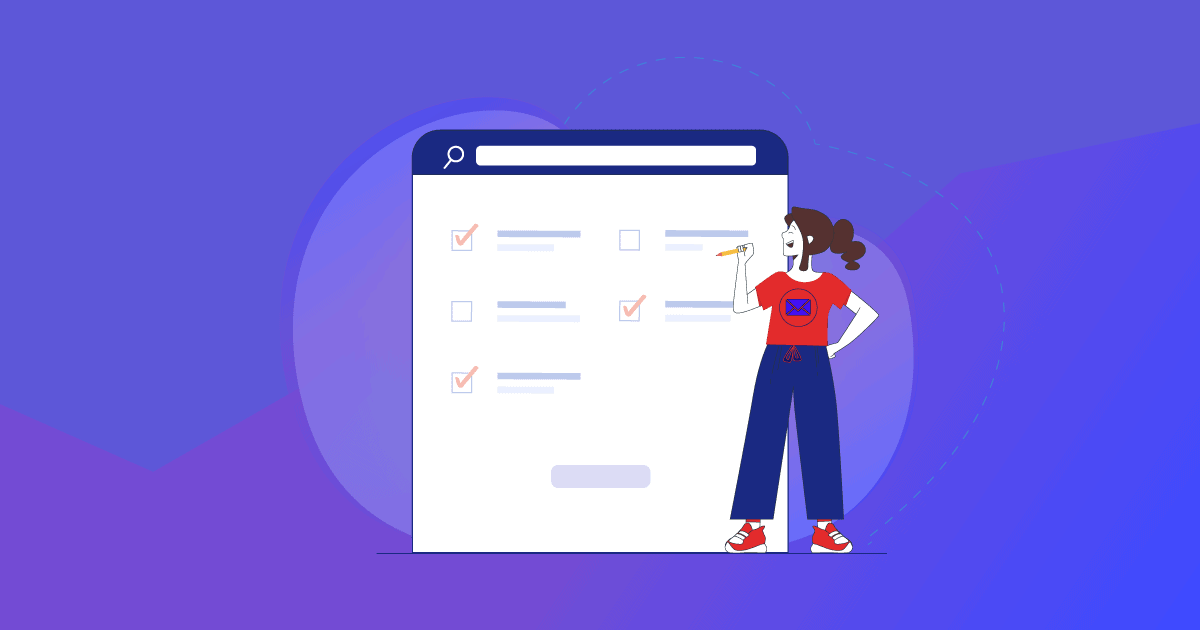We will be honest here. We know that there are various resources on the internet for building and growing your email list. But you already have enough on your plate and you don’t want another task on the list with the usual list-building/email marketing tips.
Over the years, we have tried diverse ways to grow our mailing list to improve the number of WordPress email subscriptions. We have picked the best ones for you here. Most of them are easy to implement, some are not so obvious, but they all have given us the best results.
So, let’s understand list building tactics, strategies and some guerilla tricks!
Clearly define your target audience
Building an email list without knowing your target audience is like driving your car, blindfolded! Knowing the ins and outs of email marketing, here’s what we stand by – you can not please everyone!
Hence, we advocate targeting people who could actually be interested in our products/services. Don’t fall for creating an all-encompassing email list. Quality matters more than quantity.
To build a relevant email list quickly, offer valuable free resources or incentives like ebooks or templates.
Building an email list from scratch requires clearly defining your target audience and creating targeted, personalized calls to action that encourage opt-ins.
Whenever we send an email, we target one specific audience segment. After a while, we started noticing that we didn’t need to convince our prospects to buy anymore. All we have to do is notify them about a product and the conversions happen smoothly. That’s the beauty of engaging a small and relevant group of prospects.
Improve your CTAs to generate more opt-ins
Did you know that a personalized Call to Action (CTA) works 202% better than a generic CTA? We always try to create audience-specific, page-specific and contextual call to action buttons (CTAs) for our subscription forms, blogs, landing pages, or whatever else we are trying to offer through emails.
Imagine that a particular blog about “How to repair minor dents and scratches on your new car” is getting a lot of traffic to your website. Can you identify the opportunity here? You can use this to your advantage and try to persuade these visitors to subscribe to your email list.
How about a CTA or opt-in headline like this:
“Save your hard-earned money for repairs and maintenance. Learn how to keep your car looking new even after years. Subscribe here to get one free tip every week.”
Similarly, try to add relatable CTAs to downloadable eBooks, fun templates and so on. We ensure that our CTA doesn’t sound like an advertisement to the readers.
Let’s consider another practical example. Here’s how DropBox uses a CTA to get more prospects to subscribe:
“DropBox works the way you do”
When we first came across this CTA, we felt a sense of support and relatability. DropBox has successfully connected with us on an emotional level with this CTA. That’s something we all want our audience to feel!
Turning annoying popups into engaging surveys
We know that providing relevant content is a way to encourage people to subscribe to your list. But how do we know readers would want to continue hearing from us? Can we use that knowledge to ask them to subscribe to our list?
Ryan Levesque invented the “Ask Method”. He’s proved time and again that asking people short questions and personalizing their experience based on those responses provides a multi-fold increase in results.
We recommend carrying out mini-surveys with your audience to understand them better. And then writing content based on audience interests. But can we use this technique even before the person subscribes to our list? Can we use it to encourage them to subscribe?
That’s what the University of Alberta did. They grew their email subscription list by 500% within a year. The strategy? Using timed popup surveys.
And here’s what we did.
We tracked the average time spent by visitors on each landing page/blog through Google Analytics. For a group of pages we evaluated, our average was 42 seconds. On digging deeper, we also realized that people who found the content interesting actually spent close to 90 seconds on these pages. Others bounced sooner. The lesson was that anybody spending more than 35 seconds on these pages is highly likely to be interested in the content and a very good target for a subscription popup.
Instead of making it a simple opt-in popup, we created a timed popup to show up after 35 seconds on the page and included a single question survey:
When they clicked Yes, we showed them the subscription form.
Contrary to our belief, this method actually increased subscription rates on these pages. Visitors who found content valuable were more interested in subscribing to our email list.
If you wish to try this technique, you don’t need advanced technology or new tools. Think about how you can do time-based mini-surveys on your site easily.
How valuable are your free giveaways and lead magnets?
Now, this is something you’ve likely heard before. Arrange giveaways and offer free stuff to your prospects. Invite them to subscribe to your list and in return, send them something useful. Won’t you subscribe to a free email list where you get premium stuff for free in return? We certainly would!
But hey, let us make ourselves clear, we are not talking about random lead magnet techniques here. The internet is filled with low-quality lead magnets such as downloadable resources like PDFs, eBooks and a lot more. People expect that they can just include an eight-page badly formatted ebook as a giveaway and will get hundreds of people to sign up for their list. Doesn’t happen right?
To build a responsive email list, you will need to offer a premium giveaway. Think about a movie trailer. The movie trailer includes the best parts of the movie which makes the audience curious. That’s what you need to do with your lead magnets and giveaways. Include some exclusive, yet-to-be-launched, unique and valuable stuff for free. Then you can instantly grab prospects’ attention. Everyone likes to get valuable, useful things as free gifts!
Let’s consider one of the subscription email examples. Suppose you’re about to launch a new product. But, before that, you want to grow your email list. So how about an offer like this:
You can show this as a popup or an inline box after your content. We are sure you will get a lot more people to sign up to your list now! What do you foresee?
Is your subscription form fun enough?
Nobody likes the same-old bland opt-in forms and CTAs. We have now grown tired of the opt-in forms that say, “Please subscribe to our email list for the latest updates”. And sure, we have done many forms like that ourselves!
But as a prospect, we would feel the site is not putting in enough effort to convince me. We mean, couldn’t they be a little more creative?
For our list-building strategy now, we create fun opt-in forms and CTAs. We can include the essence of our brand personality in these segments. For example, when we read a cold email from a hair-loss product, we expect CTAs such as “Yes, we want to grow more hair” or “No, we are ready to go bald!” Such a line will crack me up for sure!
Design your opt-in form with contextual images and fun punch lines. These could be instant attention seekers for the potential customers. And the result? An expanded mailing list.
Are you cleaning up your email list regularly?
In the long run, growing your mailing list won’t be your only goal. If your list has lots of email addresses, but a lot of them are invalid, you will have a lot of trouble. Your bounce rate will be high, you will spend more time and money sending out emails and many email services may downgrade your ratings. On top of it, your conversion rates will stay low.
Sometimes people enter invalid, mistyped, or fake emails while subscribing – intentionally or by mistake. Also, over time some previously working addresses may turn inactive. People stop using an email address or their domain names expire or they change jobs.
Some tips for growing your email list include regularly cleaning and updating your list, adding social share links to your emails and offering referral bonuses to encourage subscribers to invite their friends and colleagues to join.
Keeping your subscriber database clean becomes a big task. What we prefer is to automate this list of hygiene. Our Email Subscribers plugin checks and filters out bad and disposable emails both at the time of subscription and later. It checks against our spam blacklists too. This way you don’t have to worry about misleading conversion results, higher costs, and deteriorating reputation.
Another way to clean your list is to send a few emails asking people to unsubscribe if they are no longer interested in your content. You can also ask them to re-subscribe to a new list if they want to continue receiving emails from you. This is another of those counter-intuitive tactics that worked well for us. It does make the list size smaller, but then you only have super-interested folks in your audience.
Once you get rid of contacts who are not interested in hearing from you, you’ll have a fresh email list to continue the email marketing campaign. Besides that, you’ll get the reassurance that you’re not wasting your hard-earned money and resources!
Let us step back for a moment and remember the following:
- Why are we creating an email list in the first place?
- To increase website traffic with maximum Click Through Rate (CTR)
- You would want prospects to visit your website, blog and landing pages.
So, from a conversion perspective, adding call to action links to your website and blogs is a perfect idea.
But, how about adding a social sharing button to your emails? Sounds odd, right? We mean, you can add social sharing buttons on your blog posts and website. That way people who like that content can spread the word amongst the people they know. You can even put your social media links in an email footer – with the hope that they will join your social communities.
But why on earth would you put social sharing links for a landing page or blog post in an outgoing email you’re sending to your own readers? Why will they click those links and share them even before they’ve come to your site and read the content?
Here’s why…
GetResponse did a test where they sent two variations of the same email. One with a social sharing button and the other without. What happened then? The click-through rate of email without a social sharing button was a decent 2.4%. But the one with social sharing links generated a whopping 6.2% CTR. That’s almost three times the increase.
That means people may want to share content just by its headline or intro content. And each social share can bring in more website traffic and can add more subscribers to your email list. Creating the perfect snowball effect!
There’s hardly anything more reassuring than a strong social proof. The larger the volume of your social proof, the better.
However, there’s no point in having a high number of followers if we don’t leverage our social proof. So what we can do is add these numbers in the opt-in form itself. If we find out that 500+ people have already subscribed to a mailing list, we might think, “Wow, if so many people have subscribed, we must give it a shot too. This person’s content surely has something!”
Michael Hyatt’s podcast is a great example of applying this strategy. You can find the total numbers of subscribers mentioned in the top right corner of his opt-in form. When we visited his website, we saw that over 500K people have already subscribed to his emails. That’s when it occurred to us – “It must really be worth it” and we went ahead to hit the subscribe button.
Are you offering a referral bonus yet?
Referrals can quickly grow your email list. If one of my best friends tells me “Hey, subscribe to that email list, there’s some great content on offer”, we’ll surely listen to them! The common human psychology is to listen to the suggestions coming from our dear ones.
The most common way to earn referrals is by making your email subscribers happy with regular and awesome content. If they’re happy with what you’re giving them, they’ll naturally reciprocate and refer their friends and family. Also, there’s nothing wrong with asking! You can just ask your subscribers to refer their friends to join your free email list.
But, you know what? We promised to include some not-so-obvious steps for email list building. So, here’s what you can do instead of simply asking for referrals.
You can add a referral bonus offer that your email subscribers simply can not refuse! It can be a discount, a store credit, early access to a new program, entry to an exclusive community… whatever may work for you and your audience.
Airbnb has a cool referral program where referrers receive $18 credit on each qualifying stay. And you’d very well know that most successful businesses have an affiliate or referral program. Referrals can be a great way to grow business, but they can also double your email list!
Additionally, another great trick is to ask your readers or affiliate partners to share your content or free resources. When they share that content, new people will visit your site. And then you can run them through your lead magnets, moving on to welcome emails and then they become your fans too!
Content upgrades in exchange for email
What does this mean? It’s another spin on the movie trailer and premium lead magnet idea.
You write a great long post/article. Then you create a shorter version with key highlights. Publish the shorter version on your blog for everyone. And then put an opt-in subscription form for people to get the extended, full version for free. People who’re interested will share their email addresses and your list will keep filling with high-quality leads.
What we love about this strategy is its simplicity. You are already writing great blog posts, your readers are already interested in your content. It’s time you collect their email addresses for the full-length content and continue building rapport and credibility via email marketing campaigns.
VideoFruit used this exact strategy to increase their blog subscription rates by 62%. The content upgrade strategy may seem long and time-consuming. But, trust us, it’s not as hard as it sounds and the results are worth all the effort.
And here’s one more bonus tip about using content to grow your subscribers’ list.
Update your content regularly.
When you revise, refresh, redesign and generally improve the quality of your blog posts regularly, you have two significant advantages.
First, people will engage more, get better value out of the content. And will also subscribe to your opt-ins on the page.
And second, Google will notice people are spending more time on your page, its quality has improved and in turn, will send even more visitors to that page.
Double win, isn’t it?
Conclusion
Good email list management involves using tools to automate and streamline the process of managing your list, segmenting your audience and regularly cleaning and updating your list to remove inactive subscribers.
We hope you discovered some new, not-so-obvious tricks to grow your email list in this guide. Please don’t wait to implement them. Feel free to download our WordPress plugins – Icegram Engage (for on-site opt-ins, calls to action, etc), Icegram Express (for running all sorts of email marketing campaigns) and Icegram Collect – for better forms and lead management.
And yes, do share your own lessons and results here so others benefit too!
FAQ
- How can I improve the quality of my email list over time?
- To improve the quality of your list, focus on regularly cleaning it by removing inactive subscribers, refining your segmentation strategy, and offering targeted content. Implementing a double opt-in process can also ensure that only genuinely interested individuals join your list.
- How can I leverage partnerships or collaborations to grow my email list?
- Collaborating with complementary businesses or influencers can help you reach a wider audience. Co-host webinars, offer joint giveaways, or exchange guest content, with a call-to-action for people to subscribe to your email list for further updates or exclusive offers.
- What is list hygiene and why is it important?
- List hygiene refers to maintaining your email list by regularly cleaning it to remove inactive or unengaged subscribers. This improves your email deliverability, reduces bounce rates, and ensures your emails are being sent to an engaged audience, maximizing the impact of your campaigns.