Are you running a community or a membership website using WordPress? Are you selling one-time or recurring memberships on your site?
If yes, then this blog will help expand your horizon.
Do more with your existing LMS & membership plugins. Icegram Express and Newsletters plugin integrates with popular plugins such as LearnDash, MemberPress, Ultimate Member, WooCommerce Memberships and Paid Memberships Pro.
Get to know more about how the membership and subscription plugins work with a robust email marketing system.
Note: Membership plugin integration is available in the MAX version.
LearnDash LMS Integration
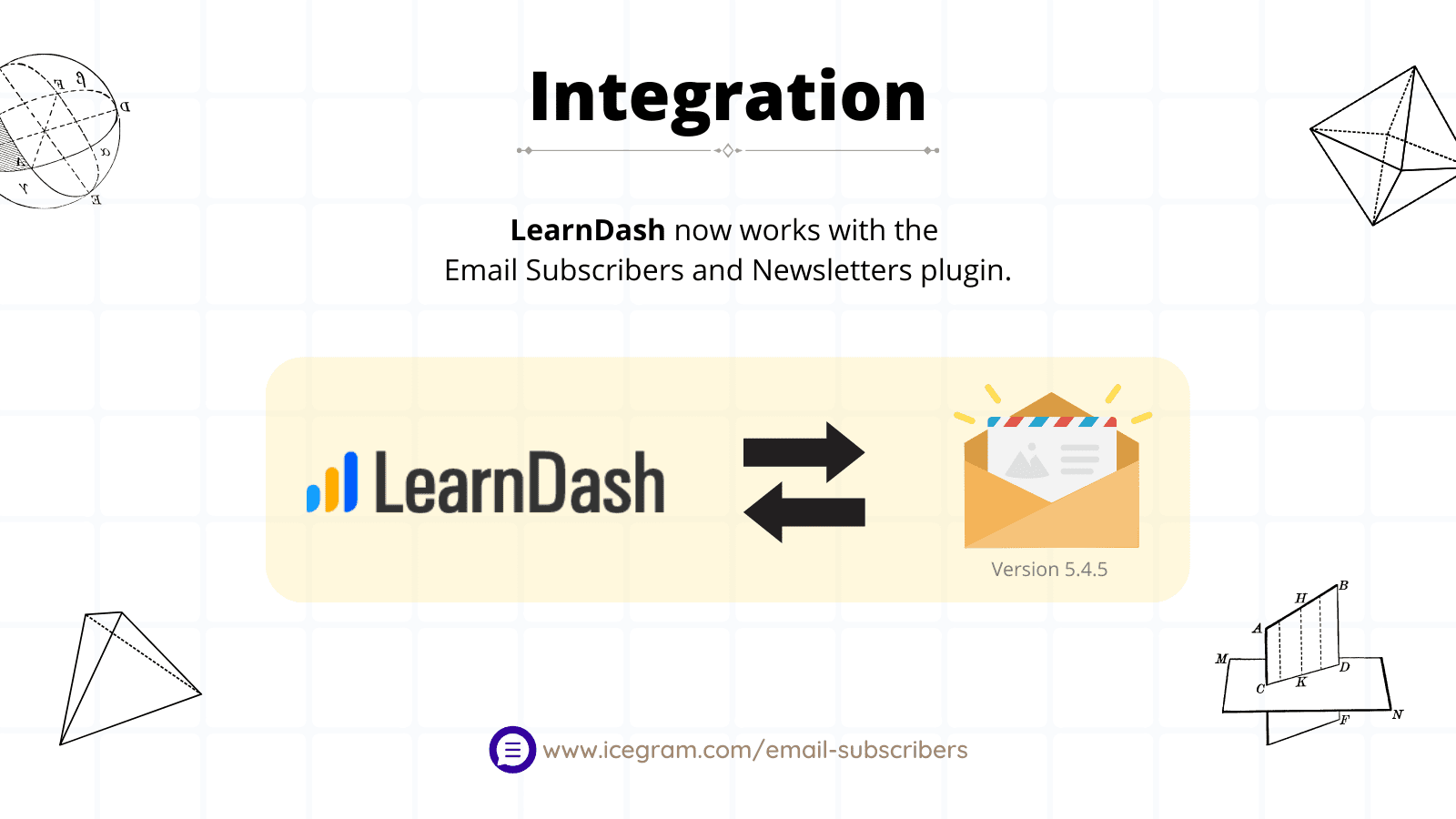
LearnDash Learning Management System is a popular LMS plugin for WordPress. Using the Icegram Express plugin, you can easily sync your newly enrolled LearnDash leads to an email list and do more.
With this, you can automate your course email marketing campaigns without any hassle.
Navigate to Icegram Express -> Workflows -> Workflow gallery for the available readymade automated workflows
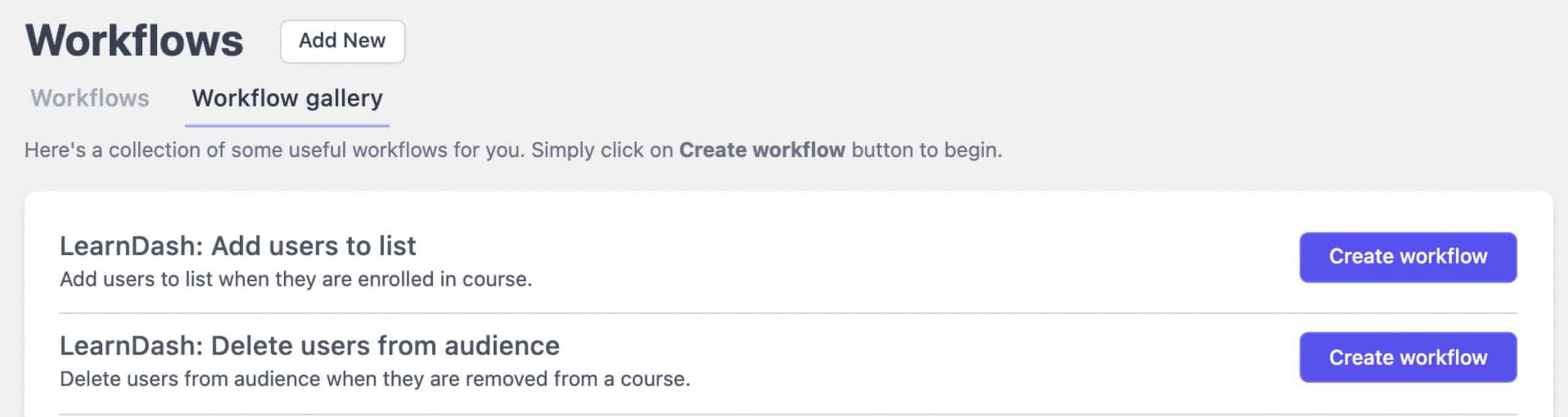
Workflow 1: Add users to list
Add users to a specific list when he/she enrolled in a course.
Workflow 2: Delete users from the audience
Delete the users from your student list when they leave your course.
MemberPress Integration
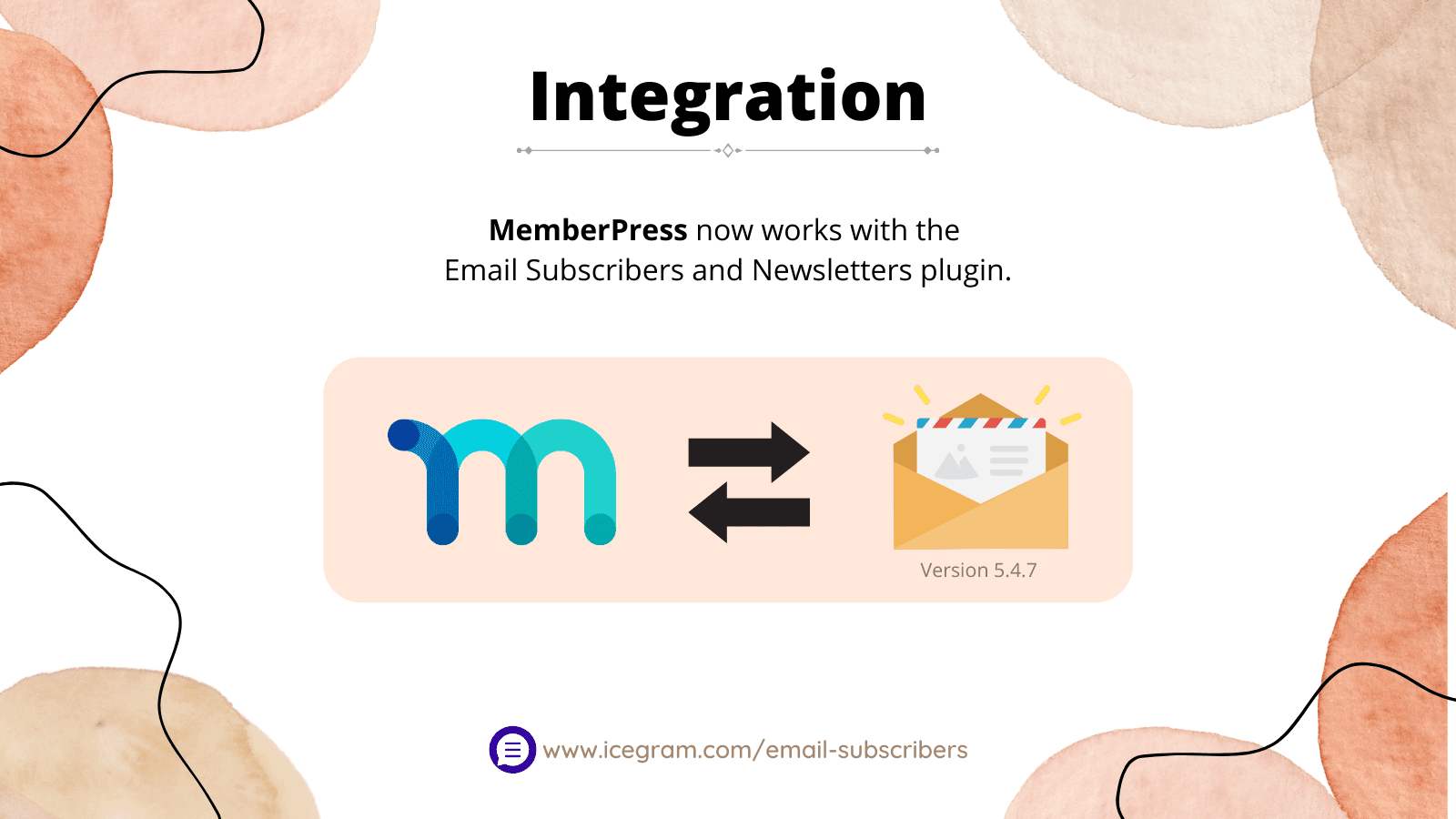
MemberPress is an all-in-one membership and LMS plugin for WordPress websites. Our Icegram Express plugin is now compatible with the MemberPress plugin. Sync your website contacts to WordPress to engage with them effortlessly via email.
Navigate to Icegram Express -> Workflows -> Workflow gallery for the available readymade automated workflows
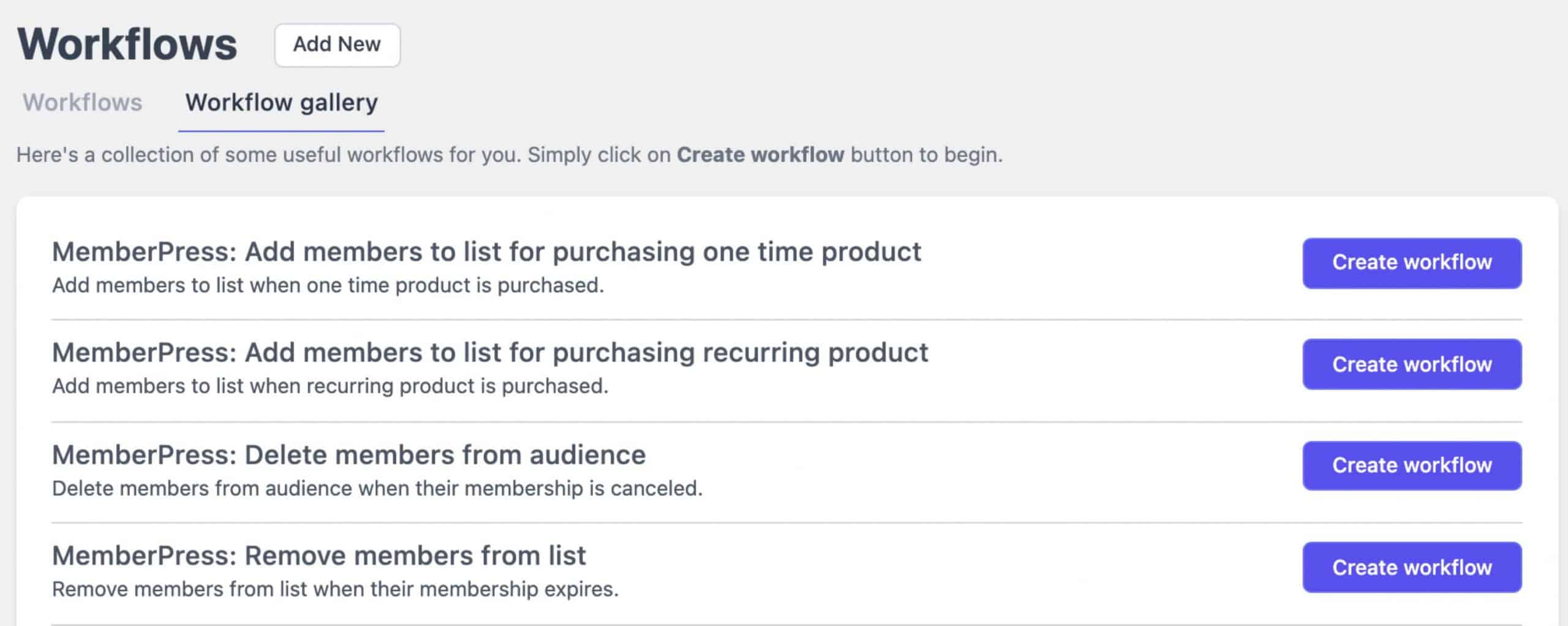
Workflow 1: Add members to the list for purchasing a one-time product
If a person purchases a one-time fee product, he/she will be added to a specific email list.
Workflow 2: Add members to the list for purchasing a recurring product
If a person subscribes to a recurring/membership product, he/she will be added to the email list configured.
Workflow 3: Delete members from audience
If the membership gets canceled, the user will be removed from your audience list.
Workflow 4: Remove members from the list
If the membership/subscription gets expired, the member will be removed from the list he/she belongs to.
Ultimate Member Integration
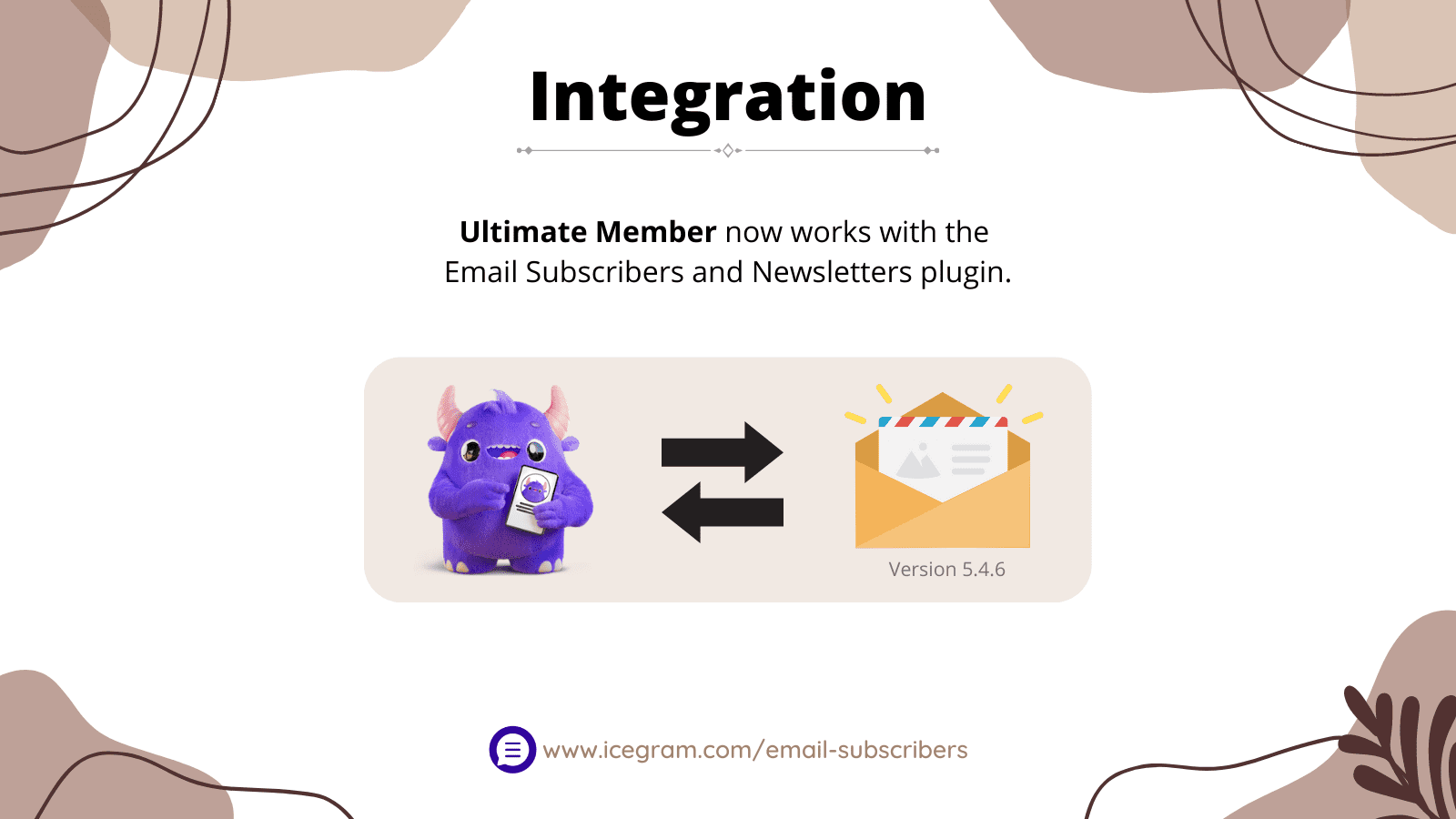
Ultimate Member is one of the best user profile and membership plugins for WordPress websites. Combining Ultimate Member with the Icegram Express plugin, you can automate various email marketing campaigns.
Navigate to Icegram Express -> Workflows -> Workflow gallery for the available readymade automated workflows
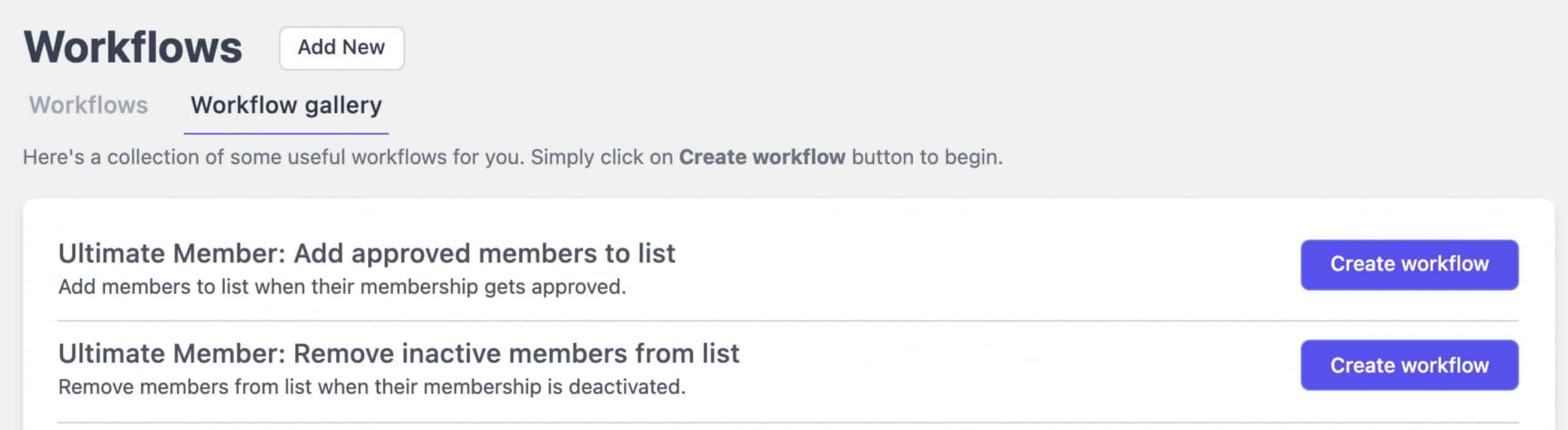
Workflow 1: Add approved members to list
Whenever a membership gets approved by the admin, the member will be added automatically to an email list.
Workflow 2: Remove inactive members from the list
When a user’s membership plan gets deactivated, the member will be removed from the email list instantly.
WooCommerce Memberships Integration
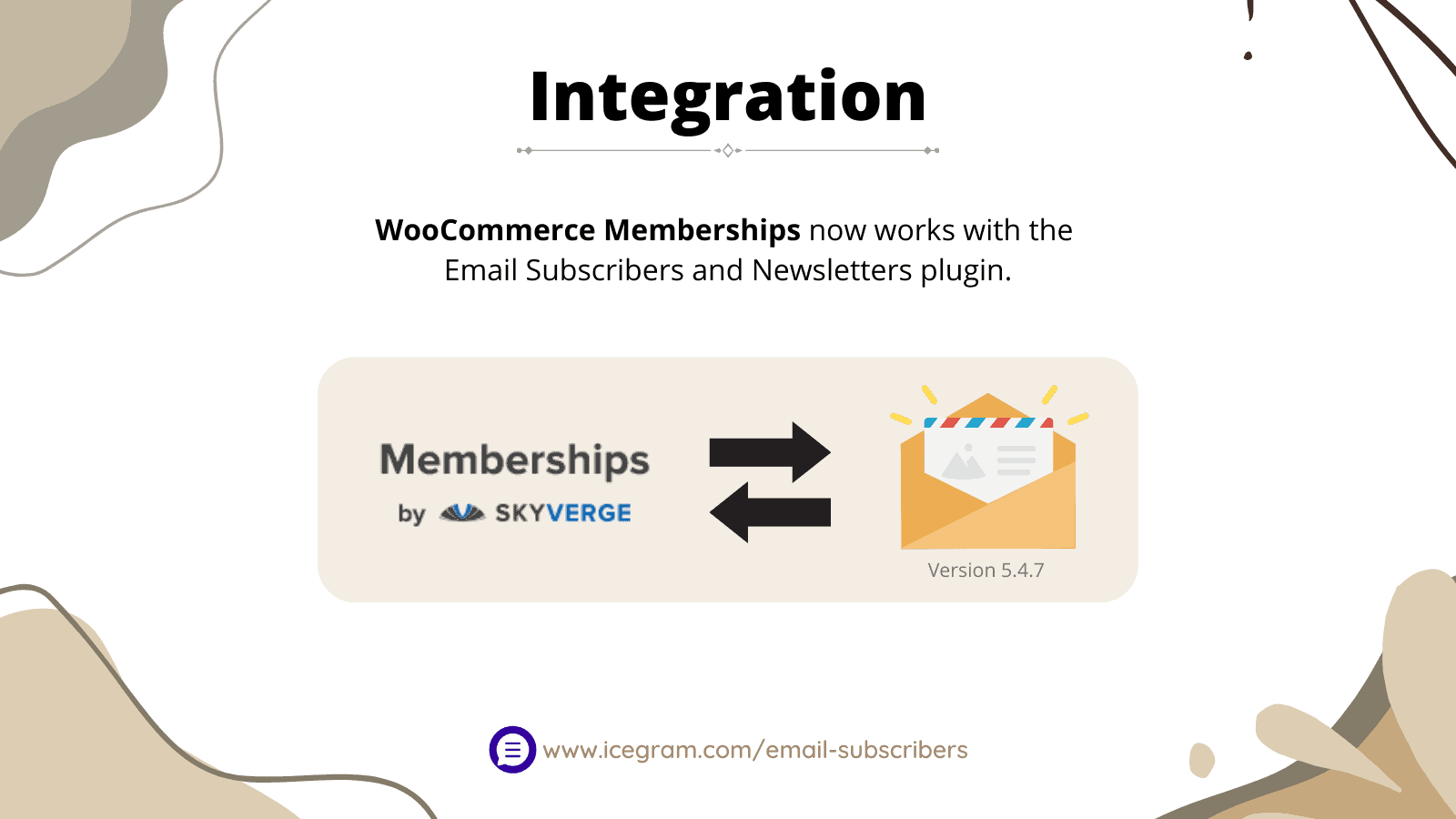
WooCommerce Memberships extension by SkyVerge is a widely used extension by membership website owners and e-learning website instructors. Now, you can extend your audience engagement by integrating this membership plugin with our Icegram Express plugin.
Navigate to Icegram Express -> Workflows -> Workflow gallery for the available readymade automated workflows
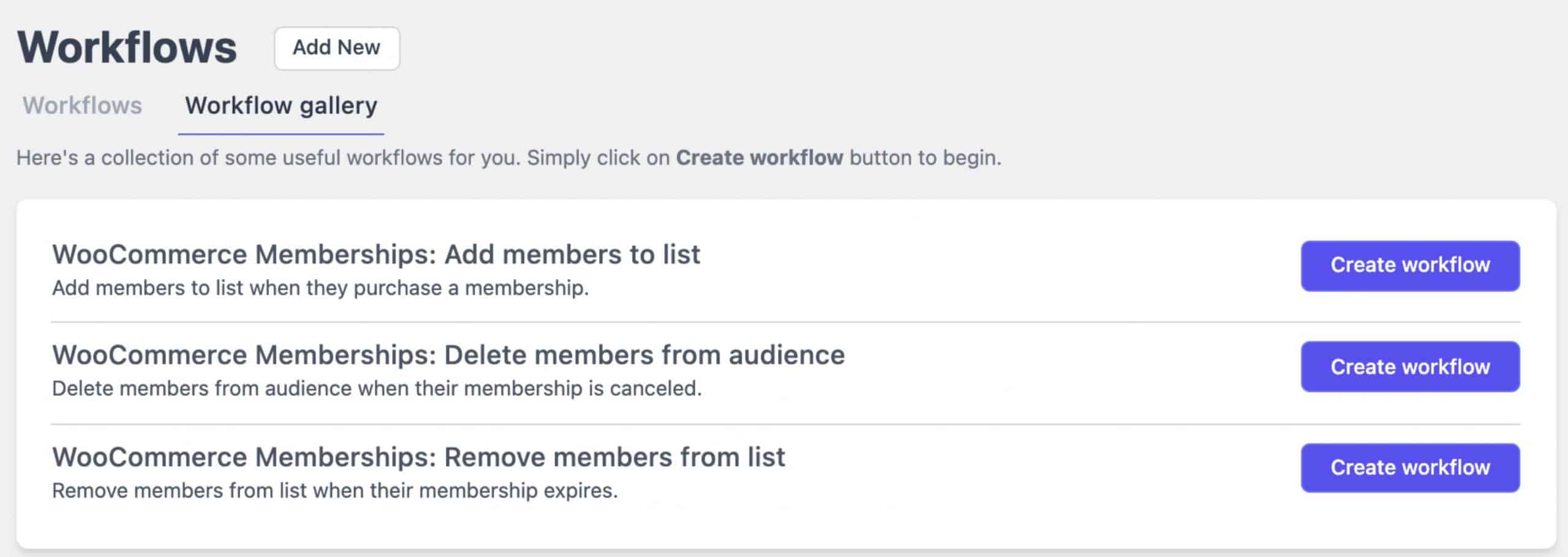
Workflow 1: Add members to list
User email will be added to an email list when he/she purchases a membership.
Workflow 2: Delete members from the audience
If the membership of the user gets canceled or deactivated, the user details will be removed from the audience database.
Workflow 3: Remove members from the list
When the membership gets expired, the user will be removed from the email list.
Paid Memberships Pro
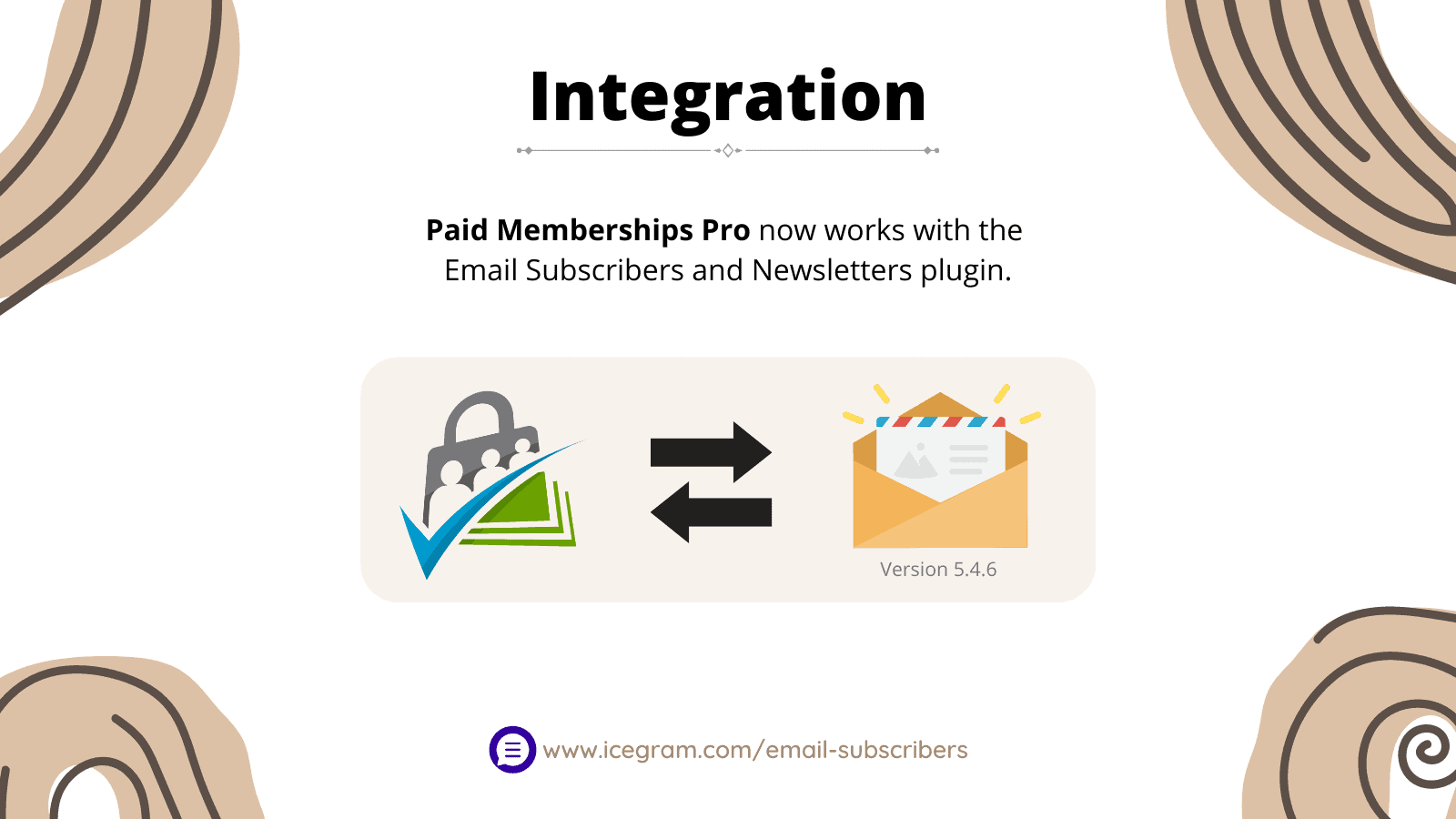
Paid Memberships Pro is the most comprehensive membership WordPress plugin in the market. Now, you can supercharge your membership website with our Icegram Express plugin integration.
Navigate to Icegram Express -> Workflows -> Workflow gallery for the available readymade automated workflows
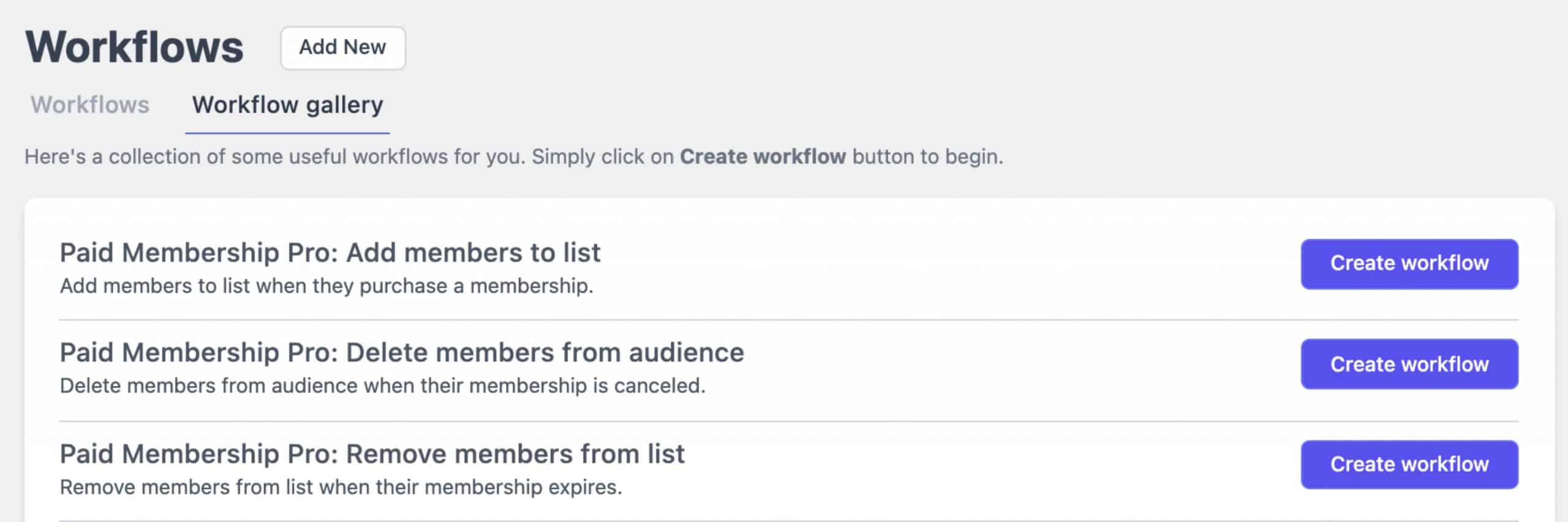
Workflow 1: Add members to list
If a membership purchase happens, the user will be automatically added to the list.
Workflow 2: Delete members from the audience
When the membership plan of a user gets canceled, the user will be completely removed from the audience list.
Workflow 3: Remove members from the list
If the membership gets expired, the members will be removed from the email list they belong to.
You can also create your own workflow based on triggers other than those mentioned in our Workflow Gallery.
To create a custom workflow, go to Icegram Express -> Workflows -> Add New
Choose your LMS & Membership plugin trigger and set up rules for it. Finally, create any action from the dropdown menu such as sending an email, updating contacts, adding/removing them and more.
If you’ve got any workflow ideas, do share them in the comment section.

