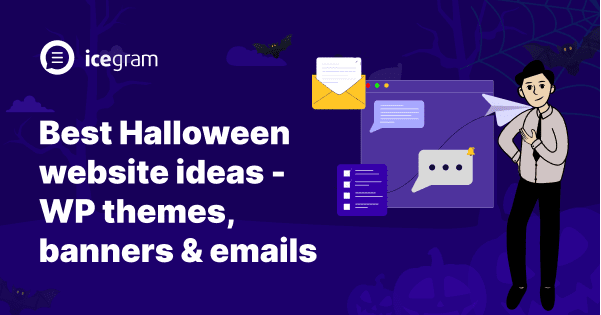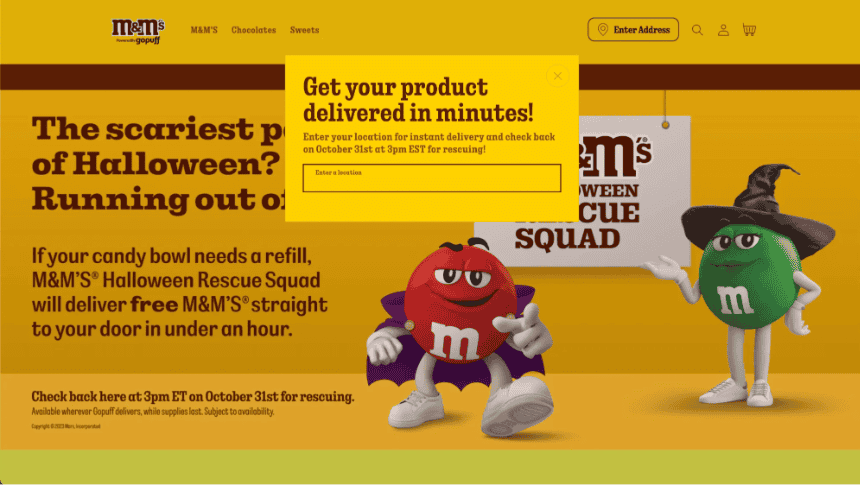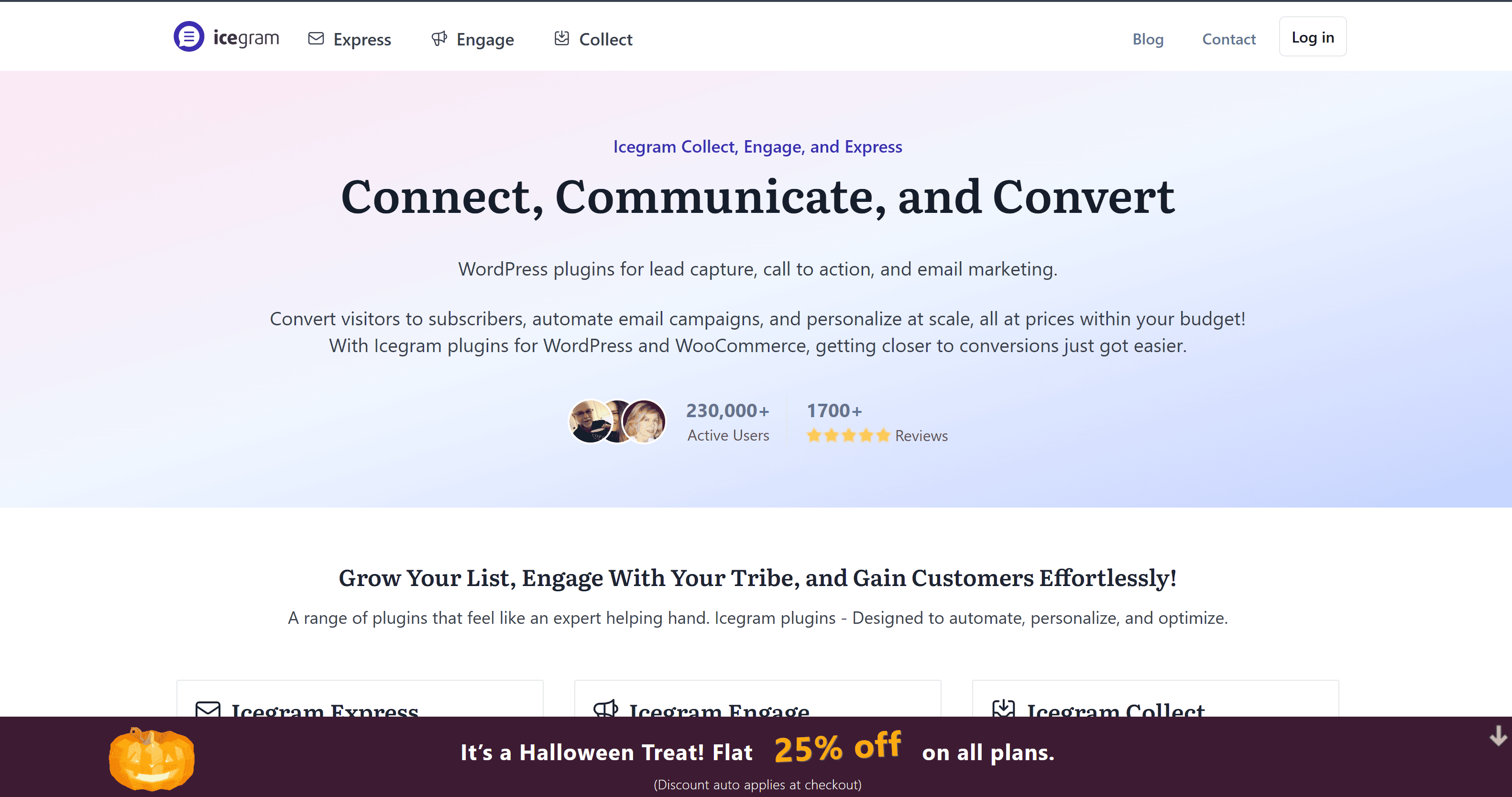It’s Halloween already, and your competitors are already prepped with themes, banners, emails, and pop-ups to spread the spook everywhere!
Halloween is a season of creativity, costumes, and fun. For business owners, especially in eCommerce, it’s an opportunity to get imaginative with website design.
Let’s check out some excellent Halloween website ideas to help you stand out this October!
How can Halloween marketing ideas help your business?
Halloween is one of the most anticipated events of the year, and the spending will reach close to 11.6 billion dollars this year, according to Spectrum News.
By embracing Halloween marketing ideas, businesses can:
- Establishing better connections
- Increase in growth
- Brand recognition
- Wider audience and deeper insights
- Increased sales, goodwill, and customer loyalty
As an eCommerce website owner, it is a great opportunity to boost sales during a time of year when you might need some extra help.
Discounts can be used to lure customers and for new client acquisition. Invite them over with discounts on products they most likely would want to purchase — specifically those related to Halloween.
The 10 best Halloween website ideas
It’s always good to offer treats and surprise the people you care for!
What better time than Halloween to surprise your customers with excellent website designs and ideas?
There is no such thing as a perfect principle for a Halloween-themed website. However, with some creative ideas and utilizing some great tools, you can create an effective Halloween website that will help convert visitors into customers.
Here are some Halloween marketing ideas that are easy to implement without coding.
Logo & header
The logo and header of your Halloween website set the tone for the entire site.
All roads lead to Halloween, and what better way to celebrate than with a website dedicated to the spookiest day of the year? A fun, eerie, and creatively themed site is more likely to rank well for any Halloween 2026 search query.
People naturally click on websites that show personality rather than those that look like plain business pages. To build curiosity and excitement, consider adding a countdown to THE DAY or your DEAL DAY, it’s a simple but effective touch.
And with the Icegram plugin, setting up a countdown timer is quick and easy. Just follow a few simple steps to add it to your Icegram Engage campaign.
You can also use graphic design tools like Canva to design your logo, header, or footer and give your site a cohesive Halloween vibe.
Popup normal & exit intent
This is a great way to increase your site’s conversions, especially on Halloween. There are three types of pop-up windows: normal pop-ups and exit intent pop-ups, which allow you to direct visitors toward relevant content or to do something specific; and sales page pop-ups, which promote products as soon as a user lands on your website. The sales page pop-up can be used for sales events, product launches, and more.
I know you must be wondering how to make this happen and what can be the best resource to do it quicker than usual; so, Icegram Engage can be a great help. It has 12 different types of messages and 120+ ready-to-use campaigns.
Already impressed, aren’t you?
Check out this example from M&M and how they have integrated the Halloween essence on their website.
Adding banners, sidebars, and more to the website will make it look more interesting. The main purpose is to catch visitors’ attention.
You can add announcements of the sale, coupon codes, some freebies, or other related offers to add charm.
This can be easily achieved by adding a sidebar to the website and changing some design elements, but you can also add a few more features, like an action bar or drawing element.
Website background theme
If you want an easy way to promote your business through your website, background themes are a great option. With the plethora of website themes, it can be tough to choose the correct one that matches your brand. You don’t have to code any PHP or CSS!
Additionally, if you love Halloween, then a website background template with a Halloween theme designed to spice up your business can be a great addition. Halloween marketing ideas that are easy to implement without coding can help your business stand out from the competition!
Check out how Icegram has done it:
You can use WordPress website themes that can make this task easier and quicker.
eCommerce offers: Coupon
If you offer sales and discounts, consider adding Halloween specials. Halloween is an incredibly popular shopping holiday. Create a couple of smartphone and desktop ads with coupons and save money on eCommerce purchases by calling your customers before the end of the month to offer them a coupon for something special when they shop for that special item. Make the process easy with simple links and copywriting.
This busy time of year can make it hard to plan deals and offers, but the Smart Offers plugin by StoreApps, our sister brand, can help you create them and grow your business on autopilot.
Whether you’re a new business or an established one, the right holiday marketing can take your business to the next level. Whether you’re in the holiday marketing niche or not, creating a Newsletter is a great way to build some serious leads and increase sales.
Email newsletter marketing for Halloween is where it’s at. There’s just something about getting a bunch of cool stuff delivered to your inbox on Halloween that makes it extra special. It makes you feel good, it definitely gets people to think about how awesome your brand is in their minds, and it feels like a “special treat”.
Wish to make communications easy?
Learn how to create and send broadcast emails easily.
Gamification wheel
Have you ever heard of gamification? It’s basically a way to add an element of competition to your marketing efforts. The idea is to make something more exciting or fun, and then turn that into an incentive for people to do it.
There can be a lot of ideas for the gamification wheel, like coupons around the wheel, or a freebie with their purchase.
Check out this spin-the-wheel element that Tula has added on their website.
Inline message content: Trick or treat
Trick or treat?
The answer is both!
If you are looking for Halloween marketing ideas, but don’t want to get your hands dirty with coding, then the inline message content can definitely help you. As they create instant activity and action for users, they are perfect for landing pages/blogs.
Sounds
It’s the time of year when you can really make people laugh out loud. If you want your site or landing page to be funny, this is the way to do it. For example, imagine a banner that plays a spooky laugh or creaking door sound when a visitor hovers over it, with funny or eerie sounds like that, your users will keep interacting with your website and clicking on ads. It’s a great way to promote your business by tapping into today’s generation of tech-savvy consumers, and some spooky sounds can definitely make the website win in the moment.
You can even add this sound effect using a tool like Elementor, for instance, you can embed an audio player or autoplay effect via the “Text Editor” or “HTML” widget in Elementor, as described in their tutorial.
Sticky notes
In a world of ever-changing advertisement trends, social media, and technology, Halloween marketing ideas can be hard to come by. The right way to get the most out of Halloween marketing ideas is by creating fun and creative messages for your contacts in an easy fashion. You could go the digital route and put silly or playful messages on your websites, social media profiles, and apps.
It’s one of the best ways to surprise your customers with goofy sticky notes.
Overwhelmed by how you will apply the above ideas? Don’t worry. We’ve got you covered.
Plugins to make your Halloween Marketing deals easier
Icegram Express plugin: For email marketing
Icegram Express Plugin is an affordable and powerful email marketing tool for WordPress. You can set up your email marketing campaigns and automate them too.
Features of the plugin include:
- Email campaign builder: Create and send broadcast or automated email campaigns directly from WordPress.
- Pre-designed email templates: Choose from responsive templates that match seasonal or themed designs like Halloween.
- Popup forms integration: Collect leads using popups and integrate them with email lists for instant engagement.
- Signup forms & widgets: Embed subscription forms across banners, sidebars, or theme sections.
- Segmentation & personalization: Send targeted emails based on user behavior or interests.
- Autoresponders: Automate welcome, follow-up, or promotional emails for seasonal campaigns.
- Email deliverability tracking: Monitor open rates, clicks, and engagement for banner or pop-up-driven signups.
- Drag-and-drop editor: Customize email layouts and banners easily without coding.
- Dynamic content blocks: Add seasonal visuals, offers, or pop-ups directly within emails.
- Integration with Icegram Engage: Display engaging pop-ups and message bars that align with your theme or seasonal design.
Pricing:
- $0: Starter plan
- $129: Pro plan
- $229: Max plan
Icegram Engage: For popups, CTAs & optins
Icegram Engage is a convenient plugin for onsite lead generation, calls to action, and conversion optimization with around 12 different types of messages and 120+ ready-to-use campaigns.
Features of the plugin include:
- Popup campaigns: Create customizable popups to promote offers, collect leads, or share updates.
- Action bars & header banners: Display floating bars or banners to announce sales or seasonal events.
- Slide-in messages: Subtly engage visitors with sliding messages aligned to your theme design.
- Full-screen overlays: Capture attention with themed full-page popups or announcements.
- Exit-intent popups: Trigger targeted messages when users are about to leave your site.
- Inline messages: Embed callouts or promotional boxes within page content or blog posts.
- Theme-compatible designs: Match popups and banners with your WordPress theme’s colors and fonts.
- Behavioral targeting: Show specific messages based on visitor behavior, time, or device type.
- Scheduling & triggers: Schedule banners or pop-ups for special events like Halloween promotions.
- Email integration: Connect popups with email tools like Icegram Express for lead nurturing.
Pricing:
- $0: Starter plan
- $129: Pro plan
- $229: Max plan
Icegram Collect: For collecting leads
Icegram Collect is one of those convenient plugins that have prebuilt forms, it saves submissions automatically, and fixes problems. It is intentionally limited to the most common features to avoid slowing you down or your website.
Features of the plugin include:
- Create and embed subscription/contact forms via shortcodes anywhere in your theme (pages, sidebars, banners)
- Save all form submissions to your WordPress database for tracking and automatic email follow-up.
- Redirect users or show custom “thank you” messages after form submission (useful for pop-ups or banner CTA flows).
- Integrate with email platforms, CRM tools, and webhooks to send captured leads into your email campaigns or automated workflows.
- Use pre-designed templates or custom HTML/CSS that inherit your theme’s styling so the form blends with banners or theme design.
- Include GDPR consent checkboxes and spam protection (Captcha/honeypots) to ensure compliant lead capture via pop-ups/forms embedded in banners/theme areas.
- Unlimited forms and unlimited lead storage, allowing multiple banner, pop-up, or email capture placements tied to your theme layout.
Pricing:
- $0: Starter plan
- $129: Pro plan
- $229: Max plan
Check out Icegram Collect now!
Smart Offers: For running offers on autopilot
The Smart Offers plugin is a powerful WooCommerce upsell plugin designed to help you increase your sales and average order value. Run targeted upsells, cross-sells, BOGOs, order bumps, dynamic pricing, and discount offers. Provide Buy Now buttons for direct checkout.
Features of the plugin include:
- Create conditional offer pop-ups or inline banners based on cart contents, user behavior, or page context.
- Embed offer shortcodes or elements within your theme templates or banners so offers integrate seamlessly with your site design.
- Trigger one-click upsell offers from thank-you pages, checkout pages, or custom pages, suited to pop-ups or email follow-ups.
- Use “Buy Now” links/buttons that skip cart steps, ideal for placing in banners, email links, or pop-up CTAs.
- Sequence offers (upsell → downsell) so you can display multi-step funnels via pop-ups or theme sections and follow up via email.
- Schedule or target displays of offers based on page type, user history, purchased items, or skip-accept rules—good for themed campaigns & banners.
Pricing:
- $149: Single Annual
- $249: Multi Annual
- $549: Single Lifetime
- $649: Multi Lifetime
Smart Coupons: To create unique coupons
Smart Coupons has everything you need for discounts, coupons, credits, gift cards, product giveaways, offers, and promotions. Most popular and complete coupon plugin for WooCommerce.
Features of the plugin include:
- Generate URL coupons/auto-apply links that can be embedded in banners, popups, or email buttons to instantly apply discounts.
- Use shortcodes and embed coupons anywhere (pages, posts, widgets) so you can place them within theme templates or banner areas.
- Bulk-generate unique coupon codes and use them in segmented email campaigns or pop-up giveaways.
- Schedule time-sensitive coupons and flash-sale offers that align with thematic banners or email blasts (e.g., Halloween campaign).
- Restrict coupons by rules (product/category/user role/location) so banner/pop-up offers match theme-relevant content and target the right audience.
- Design responsive coupon visuals and customize them (colors/fonts) to match your WordPress theme and banner/pop-up styling.
- Send gift cards or store credits via email that integrate into your theme’s checkout, banners, or pop-ups for promotional campaigns.
Pricing:
$130/year
Halloween resources
Is it time to dress up your ol’ web content and make it more appealing? Do you want to add some fun and frolic to your visitors’ day?
Download this ZIP file and get Halloween-based images, GIFs, wallpapers, etc. Use them wherever you want to.
You can add some spookiness (pun intended) to your website with these Halloween freebies.
There are a number of resources available to you for Halloween, but these all came from my personal experience and with this, I hope you will be able to find exactly what you need.
Have a blast this Halloween with your website, content, and all the stuff you have downloaded from here. Happy Halloween to all!
Conclusion
Now that we have amazing ideas on the table, let’s see what we can learn from these festive Halloween website ideas for our own projects.
We hope you’ve found some helpful ideas that can give your website marketing a little Halloween boost this year! If we left out any of the best spooky Halloween website ideas, let us know in the comments section below. Also, be sure to bookmark this guide for next year.
Happy Halloween!
FAQ
What are some popular Halloween website ideas for 2026?
Top Halloween website ideas for 2026 include interactive landing pages, limited-time discount pop-ups, Halloween-themed product banners, email marketing campaigns, and dark-mode redesigns with animated ghosts, pumpkins, and cobwebs.
How can I create Halloween banners for my website?
You can design Halloween banners using tools like Canva, Figma, or Adobe Express. Include elements like pumpkins, bats, and spooky fonts. For WordPress, you can upload these as header images or add them using banner plugins or Elementor sections.
What should I include in a Halloween marketing email campaign?
Include a Halloween-themed subject line, seasonal product offers, limited-time coupons, and creepy visuals. Use Halloween colors like orange and black, and keep your CTA buttons festive and clear — like “Claim Your Treat” or “Get 31% Off.”
How can I add Halloween pop-ups to my website?
Use WordPress popup plugins like Icegram Engage. Choose Halloween-ready templates with spooky animations, countdown timers, and discount offers to grab attention and boost conversions.
What are the best plugins for Halloween website customization?
Top plugins for Halloween website customization include Elementor (for page design), Icegram Engage (for popups), Icegram Express (for emails), and Smart Coupons (for seasonal discounts). These tools help create a complete Halloween campaign easily.
How can I drive more traffic to my Halloween campaign page?
Promote your Halloween campaign via email marketing, social media banners, SEO-friendly blog posts, and Google Ads. Adding interactive elements like countdowns and gamified pop-ups also boosts engagement and conversions.
How early should I start my Halloween website campaign?
Start at least 3–4 weeks before Halloween. This gives you time to test pop-ups, schedule email campaigns, and attract early shoppers searching for Halloween deals online.
Can I reuse my Halloween design for other seasonal campaigns?
Yes. You can easily repurpose Halloween layouts for events like Black Friday, Christmas, or New Year’s by changing colors, banners, and offers while keeping the same website structure and plugin setup.
What are some creative Halloween pop-up ideas?
Creative Halloween popup ideas include “Spin the Wheel” discounts, trick-or-treat offers, mystery gift reveals, or exit-intent popups featuring spooky sound effects or ghost animations to surprise visitors.
How do I make my Halloween emails stand out?
Use personalized subject lines, GIFs or animations, limited-time Halloween coupons, and engaging copy. Add urgency with countdown timers or phrases like “Only till midnight on Oct 31!”
What are the top trends for Halloween web design in 2026?
In 2026, Halloween web design trends include AI-powered personalization, 3D animations, interactive scroll effects, dark UI themes, and eco-friendly campaign messaging for conscious shoppers.
How can small businesses use Halloween marketing effectively?
Small businesses can create limited-time Halloween offers, spooky product bundles, discount codes, and seasonal landing pages. Email automation and festive pop-ups help attract visitors and increase sales during the Halloween season.