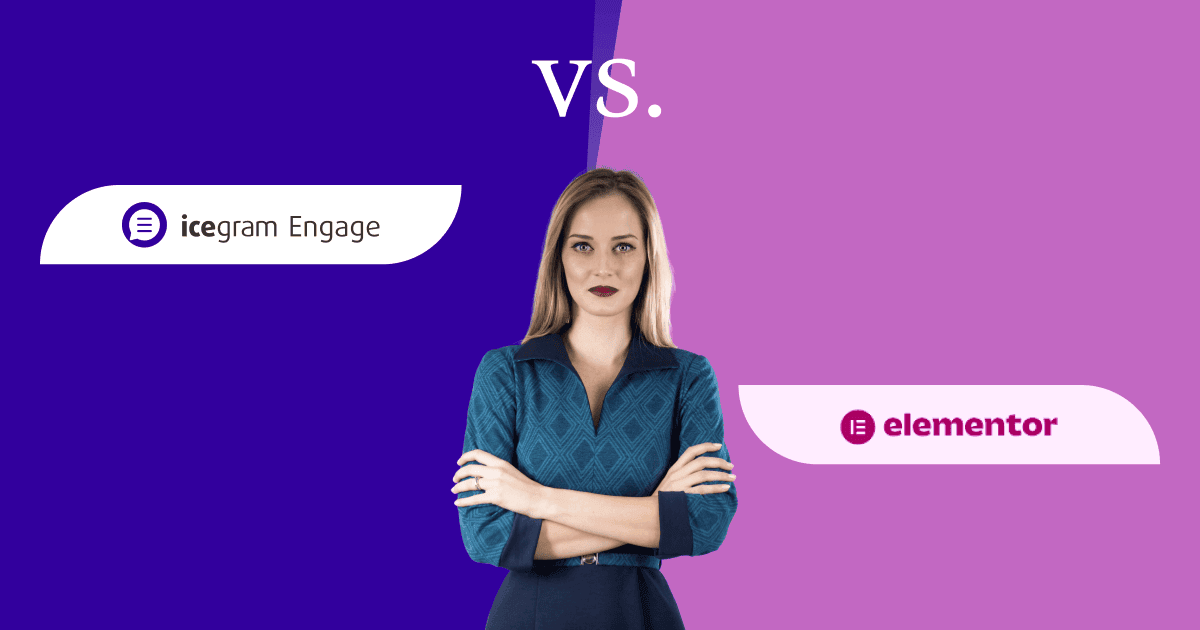Pop-ups have come a long way from being simple attention-grabbers to becoming strategic tools for engagement and lead generation.
In 2025, they’re not just about displaying offers; they’re about timing, personalization, and context. Whether it’s converting a casual visitor into a subscriber, recovering an abandoned user, or promoting limited-time deals, pop-ups play a vital role in driving conversions without disrupting the user experience.
When it comes to creating pop-ups on WordPress, two tools dominate the space: Icegram Engage and Elementor pop-ups. Both are powerful, feature-rich plugins that help businesses design, target, and optimize pop-up campaigns. But while they share the same goal, their approach differs significantly.
Icegram Engage focuses on performance-driven marketing, offering multiple pop-up types, behavioral targeting, and built-in analytics to help you grow your email list and engagement effortlessly. Elementor pop-ups, on the other hand, are built for those who value creative freedom, providing full design control through a drag-and-drop visual builder.
This comparison breaks down how both tools perform across key areas like design flexibility, targeting precision, analytics, and pricing. By the end, you’ll have a clear picture of which plugin fits your business goals, technical comfort, and marketing strategy best.
Icegram Engage vs. Elementor Plugins: Brief overview
Icegram Engage: At a glance
Icegram Engage is a complete pop-up and lead generation plugin designed for WordPress users who want to boost engagement and conversions without the complexity of a visual builder. It’s built for marketers, small businesses, and website owners who focus on results over design layers, helping them reach the right audience with the right message at the right time.
What makes Icegram Engage stand out is its precision targeting and lead capture versatility. You can create everything from lightboxes and slide-ins to action bars, badges, ribbons, and exit-intent pop-ups, all optimized for mobile. The plugin’s advanced targeting options allow you to segment visitors based on device type, location, page visits, referral URLs, or even session behavior.
For those serious about optimization, A/B testing, and built-in analytics make it easy to measure performance and continuously improve results. Add to that a free core version with extensive features and affordable premium add-ons, and you’ve got one of the most cost-effective solutions for growing your email list and conversions in 2025.
Now, let’s take a look at each plugin in a nutshell.
Elementor pop-ups: At a glance
Elementor pop-ups are part of the Elementor Pro ecosystem, bringing the same drag-and-drop design power you use for pages into your pop-up campaigns. It’s built for designers, developers, and creative marketers who want complete visual control over how their pop-ups look and behave.
Using Elementor’s visual builder, you can craft pop-ups that seamlessly match your website’s design, from lightboxes and full-screen overlays to hello bars and slide-ins. Every aspect, from layout and background to animation and typography, can be customized with ease.
Beyond design, Elementor pop-ups integrate smoothly with email marketing tools and CRM platforms, making it a strong choice for businesses already using Elementor to manage their website. Its deep integration and design flexibility mean you can build pop-ups that not only perform well but also feel like a natural extension of your brand.
Now, let’s take a look at the features of each tool, specifically in the point below.
Icegram Engage vs. Elementor pop-ups: Feature-by-feature comparison
Pop-up types
Both Icegram Engage and Elementor pop-ups offer a wide selection of pop-up formats, but the way they approach pop-up creation differs.
Icegram Engage focuses on variety and versatility. You can build nearly every type of pop-up you can think of: lightboxes, exit-intent pop-ups, slide-ins, full-screen takeovers, action bars, sticky ribbons, badges, and inline forms. This flexibility makes it ideal for running multiple campaigns simultaneously, from promoting seasonal offers to collecting newsletter signups or displaying cart reminders.
One of its strongest advantages is that Icegram Engage allows you to create unlimited campaigns, meaning you can target different user segments or goals without any restriction. Whether you’re managing one website or several, you can run countless opt-in forms and pop-ups without worrying about limits or extra costs.
Elementor pop-ups, on the other hand, stand out for their design-driven approach. You can create a variety of pop-ups, lightboxes, full-screen overlays, hello bars, modals, and slide-ins, but the emphasis here is on visual precision. Since the pop-up builder uses Elementor’s drag-and-drop editor, you have full creative freedom to customize every element: layout, typography, background, animations, and transitions.
In short, Icegram Engage gives you more pop-up types and campaign scalability, while Elementor pop-ups gives you pixel-perfect design control. This makes the choice between them largely dependent on whether you value marketing versatility or visual creativity more.
Design and customization
When it comes to design flexibility, Elementor pop-ups lead with its intuitive drag-and-drop visual editor. It extends the same page-building experience Elementor users are familiar with, allowing you to design pop-ups visually, without writing a single line of code. You can add text, images, buttons, forms, countdown timers, or even videos, all through widgets. Every design element, from spacing and colors to animations and typography, can be fine-tuned directly on the canvas.
This level of control is ideal for designers, agencies, and creative teams who want pop-ups that match their brand aesthetic perfectly. You see exactly how your pop-up will appear in real time, and you can easily adapt layouts for desktop, tablet, or mobile views.
Icegram Engage, on the other hand, takes a form-based approach that focuses on speed and functionality. You choose a template, customize text and visuals, and set display rules, all through a simple interface. For users who want to go a step further, Icegram supports custom CSS and JavaScript, enabling advanced styling, animations, or behavior tweaks.
This makes it versatile for both beginners and developers:
- Beginners appreciate the quick setup and ready-to-use templates that don’t require design experience.
- Developers or power users can dive into code-level customization to achieve deeper personalization.
In essence, Elementor pop-ups excel in design precision and creative freedom, while Icegram Engage shines in simplicity, speed, and extensibility, making it ideal for marketers who prefer results over visual detailing.
Targeting and triggers
One of the biggest differences between Icegram Engage and Elementor pop-ups lies in how precisely they let you control who sees your pop-up and when. Both tools provide solid targeting and triggering options, but Icegram goes a step further with more marketing-focused flexibility.
Icegram Engage offers advanced targeting controls designed for data-driven campaigns. You can target users by device type (desktop, tablet, mobile), location, specific pages, referral source, session count, or time of day. For example, you can show a coupon pop-up only to first-time visitors from Google on mobile devices, or a discount ribbon for returning visitors from a specific region. It even supports schedule-based targeting, so your campaigns appear only during specific timeframes or promotional periods.
In addition, Icegram provides a wide set of triggers to determine when the pop-up appears, such as on page load, after scroll, on click, after a delay, on exit intent, or after inactivity. These behavioral triggers help you reach visitors at the perfect moment, improving engagement and reducing pop-up fatigue.
Elementor pop-ups also offers a strong set of targeting rules, letting you control visibility by page, post type, user role, device, browser, or referrer. You can show pop-ups only to logged-in users, hide them after a set number of sessions, or tailor them based on user interactions. Its trigger options are equally flexible, on page load, after scroll, on click, after inactivity, or on exit intent, giving you fine control over timing and engagement.
The key distinction is that Icegram Engage’s targeting is built for precision marketing and behavioral personalization, while Elementor pop-ups’ targeting is designed around content visibility and user conditions. If your focus is on maximizing conversions through segmented campaigns, Icegram Engage provides deeper control. If you’re already managing content display logic within Elementor, Elementor pop-ups integrate seamlessly into that workflow.
Personalization and behavior-based marketing
Personalization is what turns a pop-up from an interruption into a timely, relevant experience, and here, Icegram Engage takes a marketing-first approach.
Icegram Engage uses behavioral triggers and visitor data to deliver personalized pop-ups based on how users interact with your site. For example, it can detect when someone is about to leave a page and show an exit-intent offer, display a welcome message for new visitors, or trigger a discount pop-up when a user spends a certain amount of time on a product page. You can also combine targeting rules with behavior, such as showing different messages to returning customers, specific device users, or visitors from a particular location.
This combination of behavioral logic and segmentation helps marketers create pop-ups that feel contextual and human, ultimately improving engagement and conversion rates. Icegram’s goal isn’t just to show a pop-up; it’s to show the right pop-up at the right time.
Elementor pop-ups, while powerful in their own way, are more design-centric than behavior-driven. It allows conditional display based on user roles, page types, login status, referrer, or device, but doesn’t natively support deep behavioral personalization. You can set rules for visibility, but you can’t dynamically adapt messages based on user activity or browsing patterns without custom code or third-party extensions.
In essence, Icegram Engage is built for marketers who want smart, conversion-focused personalization, whereas Elementor pop-ups serve creators who want consistent, visually appealing pop-ups with basic conditional logic.
A/B testing and analytics
When it comes to improving pop-up performance, data makes all the difference, and that’s where testing and analytics step in. Both Icegram Engage and Elementor pop-ups help you create visually appealing campaigns, but only one of them is built to measure and optimize them effectively.
Icegram Engage includes built-in A/B testing and performance analytics, giving you real-time insights into which pop-ups perform best. You can easily test different headlines, designs, or triggers to see what drives higher engagement or conversions. The plugin tracks impressions, clicks, and conversion rates across campaigns, helping you make informed decisions backed by data rather than guesswork.
This built-in feedback loop makes it simple to fine-tune campaigns over time, showing which messages work for different audiences, which triggers convert better, and where to allocate more effort. It’s a marketer’s toolkit for continuous improvement.
Elementor pop-ups, by contrast, don’t include native A/B testing or analytics. You can monitor general engagement through tools like Google Analytics or integrate third-party add-ons to approximate A/B testing, but it’s not as seamless. This means marketers who rely on Elementor for pop-ups may need external solutions to track performance or manually compare results.
In a landscape where every click counts, testing and analytics are crucial for conversion optimization. Icegram Engage simplifies this process by embedding these features directly into its platform, while Elementor pop-ups leave data-driven optimization largely in the user’s hands, making Icegram the more strategic choice for marketers who prioritize measurable growth.
Integrations and automation
Integrations play a major role in turning pop-up engagement into measurable results, such as new subscribers, leads, or sales. Both Icegram Engage and Elementor pop-ups connect with popular marketing and CRM tools, but the scope and simplicity of those integrations vary.
Icegram Engage integrates seamlessly with top email service providers (ESPs) and marketing tools such as Mailchimp, GetResponse, Icegram Express, AWS, and several others. These integrations make it easy to automatically send captured leads straight to your mailing lists or CRM without manual exports or setup hassles.
Setting up these connections is straightforward; simply authenticate your preferred service, map form fields, and your automation workflow is ready. For example, a visitor who subscribes via an Icegram pop-up can instantly be added to a Mailchimp segment and receive a welcome email through your automation sequence. This ease of setup makes Icegram a strong choice for small businesses and marketers who value quick, dependable lead syncing.
Elementor pop-ups also support integrations with popular ESPs and CRM systems, but these are accessible only through Elementor Pro or via third-party add-ons like PowerPack or Essential Addons. Once enabled, you can connect your forms to tools such as Mailchimp, ActiveCampaign, HubSpot, or ConvertKit and trigger automated workflows from there.
While Elementor’s integrations are powerful, they often require extra configuration or plugin dependencies. Icegram Engage, in contrast, keeps the process simple and marketing-focused, helping you connect pop-ups directly to your automation systems in just a few clicks.
In short, both tools enable smooth lead capture and automation, but Icegram Engage emphasizes speed and simplicity, while Elementor pop-ups emphasizes flexibility within its design ecosystem.
Mobile responsiveness
In 2025, mobile traffic dominates the web, making mobile-optimized pop-ups essential for engagement and conversions. Both Icegram Engage and Elementor pop-ups ensure that your campaigns look great and function smoothly across all devices, but they approach mobile customization differently.
Icegram Engage automatically renders pop-ups in a mobile-friendly format, with templates and designs optimized for smaller screens. You can also fine-tune behavior and display rules specifically for mobile users, for example, showing slide-in pop-ups instead of full-screen overlays or hiding certain elements to avoid clutter. This ensures your campaigns remain effective without disrupting the user experience.
Elementor pop-ups, leveraging its visual drag-and-drop builder, provide even deeper mobile customization options. You can adjust layouts, font sizes, spacing, visibility, and animations independently for desktop, tablet, and mobile views. This granular control allows you to create pixel-perfect pop-ups that feel native on any device, maintaining brand consistency and visual appeal.
In essence, both plugins are mobile-ready, but Elementor excels in design-level mobile customization, while Icegram emphasizes functional optimization and behavioral targeting to maximize mobile conversions.
Add-ons and extensions
One of the reasons Icegram Engage stands out is its robust ecosystem of premium add-ons, designed to enhance your pop-up campaigns and maximize conversions. Beyond the free core features, you can extend Icegram’s capabilities with add-ons for geo-targeting, GDPR consent, interstitial pop-ups, overlays, captchas, and more. These tools allow you to create highly targeted, legally compliant, and engaging campaigns that drive measurable results.
For example, with geo-targeting, you can display offers to visitors from specific countries or regions, while GDPR consent pop-ups ensure compliance without compromising lead collection. Interstitials and overlays help you capture attention at critical moments in the user journey, and captchas reduce spam while maintaining a smooth user experience.
Elementor pop-ups, while flexible, rely heavily on third-party extensions like PowerPack or Essential Addons to unlock similar features. This often requires additional purchases and setup, and the results can feel fragmented compared to a unified plugin ecosystem.
With Icegram Engage, all premium add-ons are seamlessly integrated, so you can build advanced campaigns quickly and efficiently, without juggling multiple plugins. This makes Icegram the go-to choice for marketers who want powerful, scalable, and conversion-focused pop-up solutions that are easy to implement and manage.
Pricing
Icegram Engage
- Starter plan: $0 (Forever)
- Pro plan: $129 (Year)
- Max plan: $229 (Year)
Want to learn what Icegram Engage has to offer in all the pricing plans?
Click here and check out what it has to offer!
Elementor Popups
- Essential plan: $4.99 (Monthly)
- Advanced solo plan: $6.99 (Monthly)
- Advanced Plan: $8.25 (Monthly)
- Expert Plan: $16.99 (Monthly)
Click here to learn more about the Elementor pricing plan.
Ease of use and setup
A critical factor when choosing a pop-up plugin is how quickly you can set it up and start seeing results, and this is another area where Icegram Engage shines.
Icegram Engage is designed with simplicity and marketing efficiency in mind. Its form-based setup allows users to create, customize, and launch pop-ups quickly, without any coding or design expertise. Pre-built templates, intuitive settings, and straightforward targeting options mean even a beginner can start capturing leads within minutes. At the same time, advanced users can leverage CSS and JavaScript customization to add unique styling or behaviors, making it versatile for all skill levels.
Elementor pop-ups, while visually powerful, rely on Elementor’s drag-and-drop environment, which comes with a learning curve. Beginners or non-technical users may find the array of design options overwhelming, and setting up pop-ups often requires additional plugins or add-ons for advanced functionality. Designers and agencies benefit from its creative flexibility, but marketers focused on conversions rather than visual perfection may find it less streamlined.
In practical terms:
- Marketers and small business owners: Icegram Engage is the ideal choice, fast to implement, easy to manage, and results-focused.
- Designers and agencies: Elementor pop-ups offer creative freedom, but at the cost of more setup time and complexity.
- Non-technical users: Icegram Engage provides a low-friction experience that delivers professional results without needing coding or design skills.
In short, Icegram Engage combines ease of use with powerful functionality, letting marketers launch effective campaigns faster, making it the smarter choice for anyone who wants results without the hassle.
Icegram Engage vs. Elementor pop-ups: In a nutshell
Too long; didn’t read?
Check out what Icegram Engage and Elementor pop-ups have to offer in a nutshell.
| Feature | Icegram Engage | Elementor Pop-ups |
|---|---|---|
| Pop-up Types | Wide variety including lightboxes, slide-ins, full-screen, action bars, ribbons, badges, and inline forms | Wide variety including lightboxes, slide-ins, full-screen overlays, and hello bars |
| Visual Builder | No, form-based setup with CSS/JS customization | Yes, drag-and-drop editor via Elementor Pro |
| Targeting | Advanced targeting: device, location, referral, page, session, schedule, and more | Targeting by page/post, device, user role, browser, referrer |
| Triggers | Page load, scroll, exit intent, inactivity, on click | Page load, scroll, exit intent, inactivity, on click |
| Analytics | Built-in performance analytics and reporting | Limited; relies on WordPress stats or third-party tools |
| A/B Testing | Built-in split testing | Requires add-ons or integrations |
| Email Integrations | Multiple ESPs including Mailchimp, GetResponse, Icegram Express, AWS | ESP/CRM integrations via Elementor Pro add-ons |
| Pricing | Free core plugin with optional premium add-ons | Elementor Pro required (paid) |
| Mobile Responsiveness | Fully mobile-optimized; templates and triggers adjustable | Fully mobile-optimized; deep visual customization for each device |
| Add-ons/Extensions | Premium add-ons for geo-targeting, GDPR consent, interstitials, overlays, and captchas | Add-ons via PowerPack, Essential Addons, and others |
| Customization (CSS/JS) | Yes, supports advanced styling and animations | Yes, full design flexibility in visual editor |
Conclusion
Both Icegram Engage and Elementor pop-ups are powerful WordPress tools, capable of creating engaging pop-ups and driving leads. The right choice ultimately comes down to your workflow, priorities, and goals.
If your focus is marketing performance, conversions, and cost-effectiveness, Icegram Engage clearly takes the lead. With its advanced targeting, built-in analytics, A/B testing, and free core plugin, it gives marketers everything they need to run results-driven campaigns without unnecessary complexity or expense.
On the other hand, if your priority is design control and creative freedom, and you’re already using Elementor Pro, Elementor pop-ups offer pixel-perfect customization and a fully visual building experience.
For most marketers and small businesses looking for a practical, high-performing, and affordable solution, Icegram Engage is the smarter choice, helping you capture leads, engage visitors, and optimize campaigns with ease.
FAQ
Can I use Icegram Engage and Elementor pop-ups together on the same website?
Yes, it’s possible to use both plugins simultaneously. Many marketers use Icegram Engage for behavior-driven, conversion-focused pop-ups while leveraging Elementor pop-ups for highly customized, design-centric overlays. However, it’s important to manage triggers carefully to avoid overlapping pop-ups that could annoy visitors.
Do Icegram Engage pop-ups impact website speed?
Icegram Engage is optimized for performance. The plugin loads scripts only when pop-ups are triggered, minimizing impact on page load times. For high-traffic sites, combining Icegram with caching plugins and a content delivery network (CDN) ensures smooth performance.
Are Icegram Engage pop-ups SEO-friendly?
Yes. Icegram pop-ups are lightweight and do not interfere with page indexing. Exit-intent pop-ups and delayed triggers are designed to appear after the main content is loaded, preserving user experience and SEO best practices.
Can Elementor pop-ups show dynamic content from other plugins or custom fields?
Yes, Elementor Pro supports dynamic content integration. You can pull in content from custom fields, WooCommerce products, or posts to create personalized pop-ups. However, achieving behavior-based personalization similar to Icegram Engage may require additional custom code or third-party plugins.
Does Icegram Engage support multilingual websites?
Absolutely. Icegram Engage is compatible with popular multilingual plugins like WPML and Polylang. You can create separate pop-ups or translated versions for different languages, ensuring campaigns resonate with diverse audiences.
How does Icegram Engage handle GDPR and other privacy regulations?
Icegram offers GDPR-compliant add-ons that include consent checkboxes, cookie tracking, and opt-in management. You can ensure your pop-ups collect data ethically and legally without affecting lead capture effectiveness.
Can I schedule pop-ups in advance with Icegram Engage?
Yes, Icegram allows scheduling campaigns for specific dates and times. This is ideal for running time-sensitive promotions, seasonal campaigns, or launch events without manual intervention.
Are there analytics integrations available for Elementor pop-ups?
Yes, while Elementor doesn’t offer native analytics, you can integrate it with Google Analytics, MonsterInsights, or other analytics plugins to track impressions, clicks, and conversions. However, this requires additional setup compared to Icegram’s built-in reporting.
Can Icegram Engage pop-ups be customized for mobile vs. desktop differently?
Yes. Beyond responsive design, you can create mobile-specific triggers, pop-up types, and layouts. For example, a full-screen desktop pop-up can be replaced with a slide-in or badge on mobile to maintain usability.
Which plugin is better for running multiple client websites or agencies?
Icegram Engage is generally more cost-effective and scalable for agencies, as its free core plugin and optional add-ons allow unlimited campaigns across multiple sites. Elementor pop-ups can also work across multiple sites, but require multiple Elementor Pro licenses, significantly increasing costs.