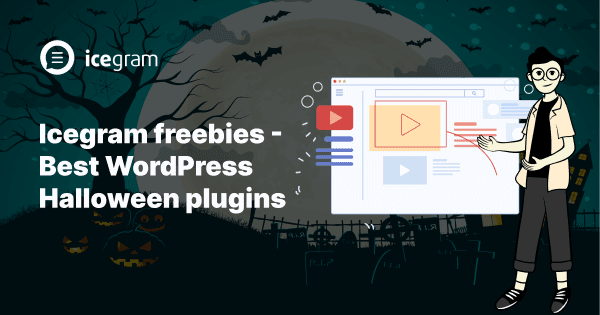For every business owner, the holiday season is a golden opportunity. What special plans do you have for this Halloween Eve?
How to get your site visitors to interact with your site?
Including a Halloween effect in your WordPress business site can be a wise decision.
Here are some fantastic WordPress Halloween plugins and themes to help you make it look spooky, and scary and bring the Halloween touch to your WordPress site.
Best WordPress Halloween Plugins and Themes
With the best WordPress Halloween plugins and themes, you get access to Halloween banner templates, Halloween pumpkin WordPress themes, Halloween backgrounds in WordPress, and more.
When it comes to selecting the WordPress Halloween theme, requires more attention for an existing website than the new one.
Icegram Express

The Icegram Express plugin has incredible features and functionalities to help you collect potential leads, store multiple contacts, create limitless Icegram Express plugin templates, and send post notifications.
You can create and insert a visually appealing subscription box anywhere on your website and capture your audience’s attention.
You can use this plugin to create, schedule, and send a sequence of emails to a specific list.
Also, you can design and schedule newsletters for this Halloween to target a specific audience.
Icegram Engage
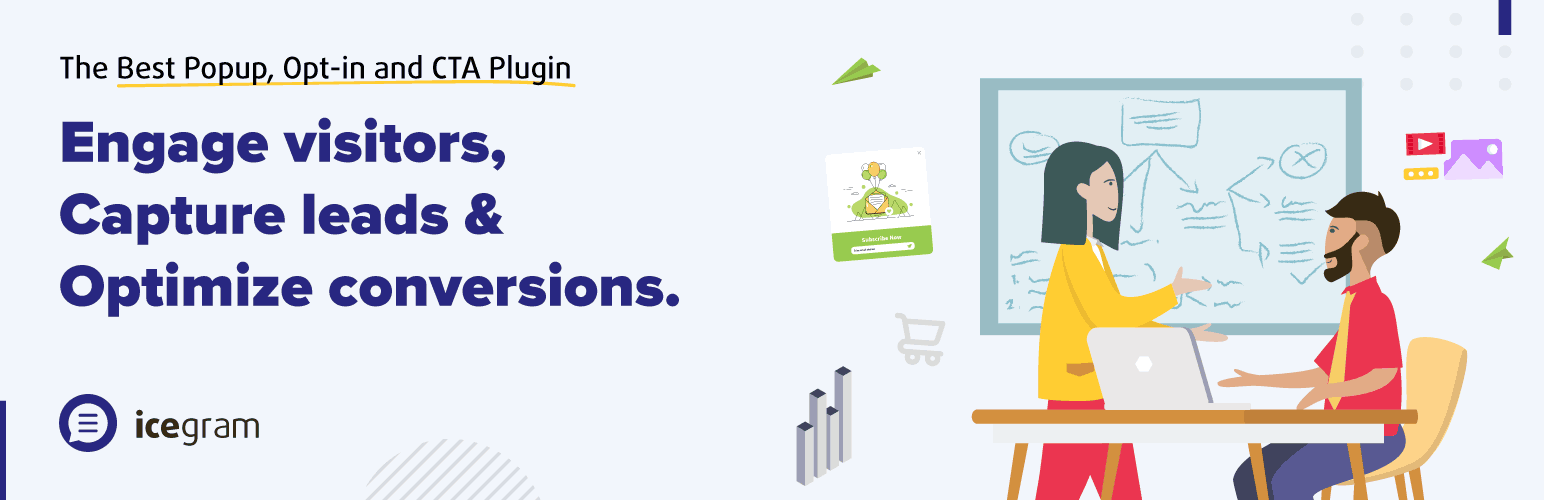
Icegram Engage popup builder is a robust lead capture WordPress plugin that assists in converting website traffic into potential leads.
You can use this plugin to build your email list, advertise blog posts, provide a discount, or request someone to subscribe to your newsletter.
Icegram Engage includes a variety of lead capture widgets and ready-made templates to help you build your lead generation campaign quickly.
With this plugin, you can create free Halloween banners in WordPress.
Without knowing to code, you can capture leads with lovely popups, slide-ins, optin, welcome bars, and more.
Halloween Countdown WordPress Plugin
You can include a countdown to the Halloween sale or celebration.
The Halloween Countdown plugin is easy-to-use and allows you to include a basic countdown timer to your site, displaying the days, hours, minutes, and seconds until Halloween.
This plug-in does not require you to change any code or settings.
Simply add the [hcount] shortcode to any post, page, or text widget and you’re done!
Halloween Bonanza

This Halloween season, surprise your customers with special offers.
The Halloween Bonanza theme is designed to pique your visitors’ interest by asking them to click on any pumpkin on your site to engage them.
Here’s how you can go about it:
- Create a trick-or-treat game with your site visitors.
- Ask them to pick a pumpkin and unveil what treat or trick they managed to win.
- You can choose to give discount coupons or free gifts.
Want this readily available theme for your website?
Get Icegram Engage now
Announcement Overlay
What brings out the Halloween spirit more than bats, bugs, and Halloween pumpkins?
This is what this WordPress Halloween theme does for you, creating a spooky atmosphere on your website.
Are you planning a big party for Halloween and wanted to make an announcement?
This scary-looking overlay is designed for you!
You can invite your site guests to join in the Halloween festivities.
Check out the announcement example of a WordPress theme with Halloween

Sure they will click the CTA button.
For more ideas on Halloween pumpkin WordPress themes and Halloween banner templates, check out the highly engaging design.
Halloween Effects & Website Ideas
Popups, Banner, Slide-ins, Action Bar
Icegram Engage plugin provides a wide range of options for customizing offers and announcements for site visitors this Halloween.
You can use Icegram Engage’s popups, banners, slide-ins, and action bars.
Here are the quick steps on how to make an Icegram Engage popup when a user is inactive:
- Start a New Campaign or Edit a previous campaign.
- Go to the Show Trigger option and select “User Inactivity” from the drop-down.
- Input the number of seconds after which you want to show your popup to the users.
- Watch the preview and publish the campaign.
Here is how to set up an action bar using Icegram Engage:
- Go to the dashboard and click to add a new campaign.
- Choose the action bar readymade template and click ‘Use This’ Gallery Item
- Add or Edit the Design or content
- Configure the styling and display rules
- Check the preview and publish it.
Emails
Halloween can be the period when you expand your mailing list, revenue, and business.
When you decide to increase revenue through holidays and festivals, you must first schedule it in your email marketing calendar.
To achieve the best results, include substantial offers, social engagement, and social proof in your email marketing strategy.
Here is how you can create an email sequence campaign:
- Choose Campaigns, click on create sequence and give the new email sequence a title.
- Start creating the first email by specifying when to send the email, and entering the subject and the message.
- Click on add recipients.
- You can then click ‘+ Add Email’ to add more
- Scroll to the top and click Save All.
- Your email sequence campaign is set up
WooCommerce Halloween Offers
Increase store engagement by providing Halloween discounts at the right time.
Create coupons in bulk with the WooCommerce Smart Coupons plugin.
Also, send them to customers prior to the start of the Halloween sale to make them happy.
Conclusion
A recap on the best ways to increase sales and business conversions this festival season.
Send out a Halloween email campaign to inform potential customers regarding your Halloween treat this year. You can use a Halloween banner template on your website home page to let your visitors know your offering.
Make an effort to pique your customers’ interest by including a simple trick-or-treat game on your website for upcoming deals.
Create a dark and Halloween-themed environment for your website using WordPress Halloween plugins and themes.
For more banner Halloween WordPress ideas, download the file and get access to free Halloween banners WordPress.