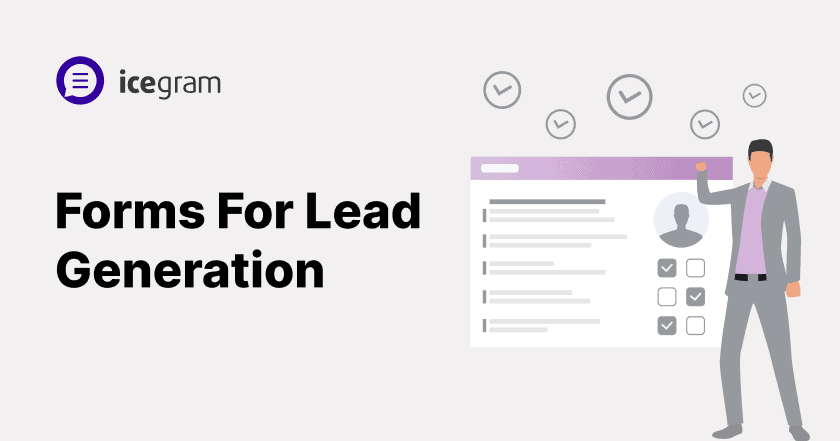Have you ever considered the pivotal role that contact forms play in your lead generation strategy? They can be your greatest asset or your biggest hindrance, depending on how well you navigate the inherent challenges. This article is designed to help you tackle common issues, making your forms a powerful gateway for lead generation success rather than a conversion roadblock.
While they may seem uncomplicated, contact forms come with several potential hurdles, including but not limited to user experience frustrations, the threat of spam and fraudulent leads, obtaining the right information, and ensuring your forms are seen and used effectively. Here’s a brief look at what we’ll be diving into:
- Overcoming “Friction fatigue” to streamline your forms for a smoother user experience
- Navigating “The spam trap” by using different tactics to protect your forms from bots and fraudulent leads
- Constructing a “Field of dreams” to design forms that capture the right information
- Harrowing “The visibility vacuum” by ensuring your forms are prominently placed and properly utilized
Let’s get started on our path to revamping your lead generation strategy!
Friction fatigue: Streamlining forms for a smoother user experience
You’re interested in a product or service you’ve come across online. You’re ready to take that next step – maybe it’s asking for a demo, signing up for a trial, or requesting a quote.
And then you’re presented with it: a long, intimidating contact form that seems to demand every detail about you, from your professional history to your pet’s name.
It’s exhausting even to look at and in that moment, those feelings of enthusiasm and interest you had might just disappear, replaced by annoyance or frustration. This is ‘Friction Fatigue’.
Now, imagine the opposite experience. You’re presented with a form that’s neat, compact, and easy to fill out. It only asks for the crucial information – maybe just your name, email, and a one-liner about what you need. You can fill it out in under a minute.
It’s simple, efficient, and respectful of your time. You’re far more likely to finish this form and move forward in the sales funnel.
Breaking the spam barrier: Techniques for bot defense
Spam traps not only waste your time sifting through a sea of useless data, but it also interfere with your ability to gain accurate insights from your genuine leads. So how can we fix this? That’s where bot defences come into play:
Ingenious bot blockades
Engage in the digital duel against bots with clever defenses like honeypot fields—hidden traps that bots can’t resist but humans won’t even notice. Keep your forms clean with invisible filters that smartly sort spam from sincere submissions, ensuring only genuine human interactions cut.
Captcha conundrums
Deploy the classic captcha, the gatekeeper that challenges with twisted texts and quirky quizzes. It’s a test of wits that humans can ace with a glance, but bots will bumble and stumble; keeping your contact forms a bot-free zone. Balance is key; make it too tough, and you might turn away real customers; make it too easy, and the bots breeze through. Aim for that sweet spot where security meets simplicity.
With these techniques, you can fortify your lead generation strategy and keep your data clean and usable, ensuring that you aren’t wasting effort on non-relevant leads.
Form field masterclass: Guiding visitors to relevant information
Perfecting your form fields isn’t just about capturing any information, but about getting the right information. This is not by chance; rather, it is the result of deliberately designing your forms to lead your potential leads through a journey to provide the most pertinent and essential information for your business.
But how can you do this?
Specificity in questions
- Replace ‘additional comments’ with targeted questions to better understand visitor needs.
- Use specific queries to guide visitors in providing useful information.
Conditional logic implementation
- Introduce conditional logic for dynamic follow-up questions.
- Shorten forms by removing irrelevant fields, enhancing interactivity and engagement.
Form optimization tools
- Employ tools to analyze where users struggle or abandon your form.
- Gain insights for form improvement through user interaction infographics.
Remember, the best forms maintain a delicate balance between being comprehensive and concise. With clever design and a user-focused approach, your forms can facilitate the capture of relevant information. This, in turn, can help you convert more leads with less effort.
Visibility matters: Strategies for high-conversion placement
You’ve put work into creating an efficient, engaging contact form, but are your users seeing it? The placement of your form can have a dramatic impact on your lead generation statistics. While you might believe that the most logical spot for a contact form is a dedicated ‘contact us’ page, various studies show users often ignore these pages.
- Place your form on high-traffic areas: Home, Product, or Services pages.
- Improve visibility by:
- Simplifying navigation.
- Reduce page clutter.
- Applying UX design principles for ease of use.
- Experiment with form placement using A/B testing to increase engagement and conversions.
- Make your contact form sticky for constant visibility while scrolling.
- Ensure your form is optimized for mobile users, catering to the growing smartphone audience.
To ensure your form gets seen, and your lead generation efforts don’t go to waste, keeping visibility at the forefront of your design strategy is crucial. Remember, a contact form that can’t be found is a contact form that can’t help you convert visitors into leads.
Spotlight on forms: Ensuring they don’t get lost in the crowd
| Form Placement | Page Traffic (%) | Conversion Rate (%) |
|---|---|---|
| Top of the page | 65% | 20% |
| Middle of the page | 20% | 10% |
| Bottom of the page | 15% | 5% |
Form placement is crucial in boosting conversion rates and capturing quality leads. As depicted in the table above, a form positioned at the top of a page tends to gain higher traffic and effectively records a more significant conversion rate. While placing forms in the middle or bottom sections might be less effective, it doesn’t detract from their importance entirely. The key is to strategically incorporate forms based on your page’s content and design, to optimize user experience and encourage completion.
Wrapping up – The final decision is yours!
And there we have it – a dive into the sea of challenges that come with the lead generation with contact forms. We’ve cleared a path through friction fatigue by streamlining the forms for a smooth user experience. We’ve learned to navigate the spam trap by enhancing form defenses, thus, protecting our leads from bot visits and fraudulent submissions.
We’ve also ventured into, discovering how to craft forms intelligently to capture just the right information. And how can we forget the importance of visibility? We highlighted the techniques to ensure that forms are seen, used, and don’t get lost in the crowd.
In essence, contact forms are neither adversaries nor allies in their own right. Like any tool in our marketing arsenal, their effectiveness depends entirely on how we wield them.
But how can we turn them from bane to boon? How can we make them our secret sales force? The answer is smart, strategic optimization, along with a tool that simplifies the entire process — the solution is Icegram.
Icegram is your go-to companion for effortlessly designing engaging contact forms. With Icegram, you can ensure you’re asking the right questions, protecting your forms from spam, placing them optimally on your site, and much more. Transform contact forms into powerful lead-generation tools with Icegram today. Try Icegram Today