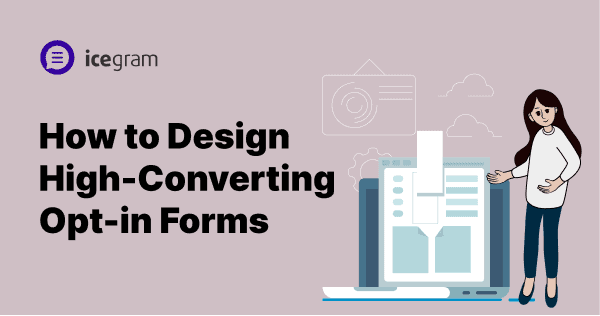Having trouble designing high-converting opt-in forms for your website? There’s no need to feel alone. Many marketers face a similar dilemma regarding capturing leads and maximizing their conversion rate optimization.
Our goal in this article is to discuss how to design opt-in forms that maximize conversion rates.
Plus, see what a game-changer is: Icegram.
The importance of designing high-converting opt-in forms
Let’s first discuss what an opt-in form is. Opt-in forms allow visitors to sign up for your email list in exchange for valuable information that is helpful for their research. Lead generation and email list growth can be achieved through opt-in forms.
Designing high-converting opt-in forms is a crucial aspect of conversion rate optimization. An eye-catching and user-friendly optin form can make a significant difference in growing your email lists and boosting your marketing efforts.
Enhance user experience and improve conversions
By keeping form designs simple, clean, and easy to navigate, you encourage users to submit their information willingly, leading to more substantial marketing email lists.
Build trust and credibility
High-quality optin forms not only look professional but also help establish trust with your audience. When a form is visually appealing and user-friendly, prospects are more likely to share their contact information and engage with your brand.
Improve conversion rates significantly
A visually enticing form with a clear call-to-action can increase the likelihood of visitors opting in, resulting in a higher number of leads and potential customers.
Personalize and target content
Your marketing strategies can be tailored to meet the unique needs and preferences of your audience by collecting user information through opt-in forms. Engagement and conversion rates are higher as a result of this personalization.
CRO techniques to improve opt-in form effectiveness
Here are some specific conversion rate optimization (CRO) techniques to improve opt-in forms’ effectiveness:
- Offer a valuable incentive: The more valuable the incentive, the higher the likelihood of people signing up for your email list. Consider offering a free ebook, discount on products/services, or exclusive content.
- Keep your form short and simple: Minimize fields to increase form completion rates. Only ask for essential information like your name and email address.
- Use clear and concise language: Ensure your form is easy to understand with a clear call to action. Avoid jargon and use simple language.
- Place your form in a prominent location: Make your form easily visible without visitors searching for it. Optimal placements include high-traffic areas like your homepage or blog.
- Test and optimize your form: Conduct A/B testing with different form variations to determine the most effective version. Compare conversion rates to identify the best-performing form.
Additional CRO techniques to enhance opt-in forms:
- Leverage social proof: Showcase testimonials or social media shares to demonstrate that others have already signed up for your email list.
- Personalize your form: Address visitors by name and tailor your message to their specific interests, creating a personalized experience.
- Create a sense of urgency: Communicate that time is limited or a valuable offer is about to expire to create a sense of urgency that encourages immediate sign-ups.
- Ensure easy unsubscription: Make it simple for visitors to unsubscribe from your email list if they no longer wish to receive your emails.
By implementing these techniques, you can create highly effective opt-in forms that drive conversions, grow your email list, and generate more leads.
The dos and don’ts of opt-in form design:
Opt-in forms are powerful tools for capturing visitor information and building subscriber bases. However, the design and placement of these forms can greatly impact their effectiveness. Here are some dos and don’ts to consider when designing optin forms to maximize sign-ups and conversions.
Dos:
- Communicate the value clearly: Make sure you communicate the value proposition of your website in order to entice visitors to sign up. Clearly state the benefits they will receive by providing their information, such as exclusive content, discounts, or access to a community.
- Keep it simple: Simplicity is key in opt-in form design. Keep form fields to a minimum and only ask for essential information. Long and complicated forms can deter visitors from signing up.
- Use attention-grabbing headlines: Craft attention-grabbing headlines that clearly convey the purpose of the form and the benefits of signing up. Use compelling language and a persuasive tone to capture visitor interest and motivate them to act.
- Make it mobile-friendly: It’s crucial to ensure your optin forms are mobile-friendly. Test the forms on different devices and screen sizes to ensure they are easily readable and navigable on mobile devices.
Don’ts:
- Overwhelming with pop-ups: Avoid bombarding visitors with multiple pop-up forms. Overusing pop-ups can ruin user experience and drive visitors away from your website. Use pop-ups strategically and sparingly.
- Hide the close button: Always provide a visible and easily accessible opt-in button on your optin forms. Forcing visitors to search for a way to close the form can frustrate them and deter sign-ups.
- Use intrusive design elements: Avoid design elements that distract or irritate visitors. Intrusive elements such as flashing colors, auto-play videos, or excessive animations can be off-putting and decrease your brand’s trustworthiness.
- Neglect testing and optimization: Don’t neglect testing and optimizing your opt-in forms. Continuously test different designs, messaging, and placements to identify what resonates the most with your audience. Regularly analyze the results and make data-driven improvements to maximize sign-ups and conversions.
How Icegram can help you design and optimize your opt-in forms
When designing and optimizing opt-in forms, Icegram is a game-changer. This versatile WordPress opt-in form plugin enables you to create high-converting opt-in forms with ease, taking the mobile guesswork out of conversion rate optimization.
Icegram Engage offers a wide variety of form designs to choose from, also they are completely mobile responsive and can adapt to user device screen size – desktop, tablet, or mobile.
Let’s see the benefits and functionalities of Icegram Engage, showcasing how it can revolutionize the effectiveness of opt-in forms.
- A comprehensive suite of engaging options: Icegram Engage offers a wide range of options to create captivating opt-in forms. By utilizing its powerful features like floating tabs and messengers to inline and pop-ups, you can design visually appealing and highly interactive forms that entice visitors to take action.
- Advanced targeting capabilities: Icegram Engage’s standout feature is its advanced marketing capabilities. The platform enables you to target specific user segments based on various criteria such as geolocation, referral sources, device types, and user behavior. With this granular level of targeting, you can deliver personalized opt-in forms tailored to each visitor’s preferences and needs, increasing conversion chances and maximizing engagement.
- A/B testing for optimal performance: This allows you to create multiple variations of your forms and to optimize your opt-in forms by conducting A/B tests. This is to identify the most effective design, messaging, and call-to-action elements. By continuously testing and refining your opt-in forms, you can achieve higher conversion rates and make data-driven decisions to enhance user engagement.
- Seamless integration and customization: Integration and customization are crucial factors when choosing an opt-in form solution. With Icegram Engage, popular content management systems (CMS) like WordPress are seamlessly integrated. making it effortless to implement on your website. You can also customize the platform to match your brand’s look and feel, ensuring that the user experience is consistent.
- Real-time analytics and reporting: To gauge the performance and effectiveness of your opt-in forms, Icegram Engage provides comprehensive real-time analytics and reporting features. You can track key metrics such as impressions, click-through rates, conversions, and bounce rates, allowing you to evaluate the success of your forms and make informed adjustments to optimize engagement. These insights provide valuable data-driven feedback to refine your opt-in forms for maximum impact.
Conclusion:
In online marketing, the power of design is undeniable when crafting high-converting opt-in forms. By following the dos and don’ts, you can create a captivating experience that sparks curiosity and drives action.
But the journey doesn’t end there. Continual testing and optimization hold the key to unlocking greater success. Embrace the potential of every pixel, and let your creativity shine. Get ready to leave your audience in awe and set yourself apart from the competition.
With your well-designed opt-in forms, readers will eagerly sign up, craving hidden treasures. Get ready to revolutionize your online marketing game and succeed unparalleled.
Don’t miss out on this opportunity to revolutionize your online marketing game. Sign up for Icegram Engage today and experience unparalleled success in growing your email list and maximizing conversions.