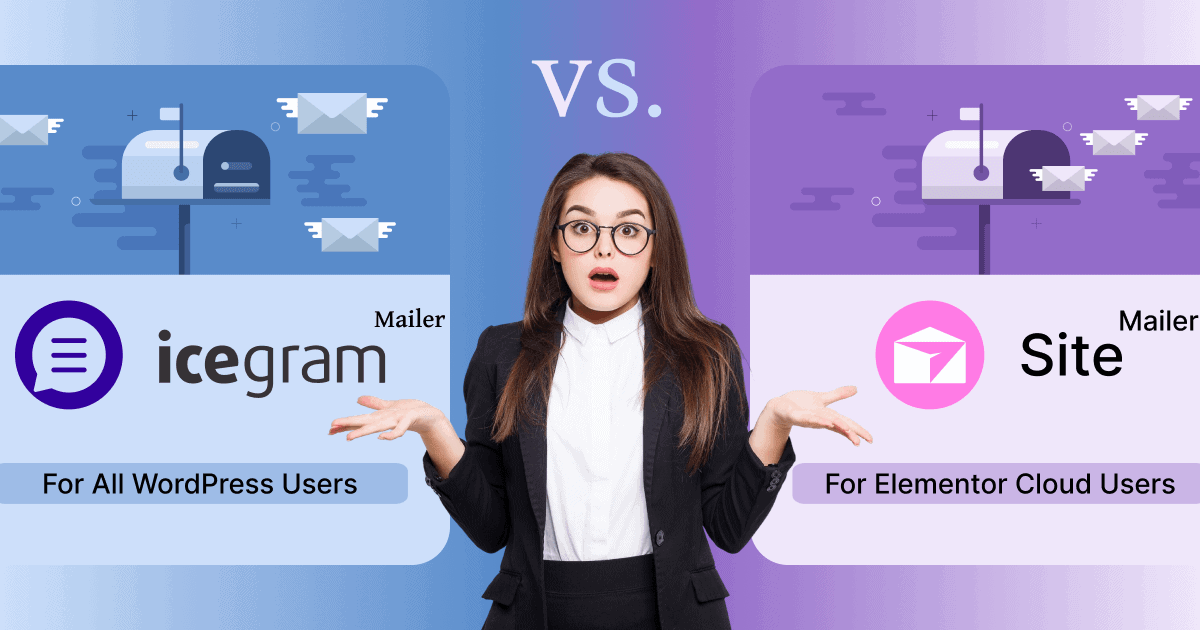You’ve set up your WordPress site. Your contact forms are ready, orders are rolling in, maybe even newsletters… but emails just aren’t reaching inboxes.
Sound familiar?
That’s because WordPress doesn’t send emails reliably by default. And that’s where plugins like Site Mailer by Elementor and Icegram Mailer come in.
But which one should you choose?
If you’re torn between these two, this blog will help you decide. I’ll compare their setup, features, flexibility, and use cases, so you know exactly which one fits your website.
Let’s dive into this honest, helpful guide on Site Mailer vs Icegram Mailer.
What is Site Mailer by Elementor?
Site Mailer is a transactional email service provided by Elementor. Despite being integrated with the Elementor Cloud platform, it is available as a plugin for any WordPress site, regardless of the host.
It works across all hosting providers, using a secure email service regardless of where the website is hosted.
Once connected, Site Mailer takes care of sending emails like:
- Contact form submissions
- Order confirmations (if using WooCommerce)
- User registration alerts
It’s a neat solution if you’re already using Elementor Cloud. But if you’re self-hosting WordPress or using another host, Site Mailer won’t even be available to you.
What is Icegram Mailer?
Icegram Mailer is a powerful, plugin-based email solution created to work on any WordPress website. It’s built by the makers of Icegram, trusted by users globally.
Icegram Mailer handles your site’s outgoing emails reliably without needing third-party SMTP tools. It supports:
- Email logging
- Bounce handling
- Test emails
- SPF/DKIM authentication setup
- WooCommerce compatibility
- Form integration (like WPForms, Ninja Forms, etc.)
Most importantly, you don’t need to be on any specific hosting platform to use Icegram Mailer.
Icegram Mailer vs. Site Mailer: Quick comparison
Setup & ease of use
Site Mailer: Simple, but only within Elementor Cloud
One of the biggest advantages of Site Mailer is how effortless it is to get started if you’re using Elementor Cloud. The tool comes pre-configured, so there’s no need to worry about SMTP connections, DNS settings, or technical adjustments. For non-technical users, this is a big plus.
However, there’s an important limitation:
No Elementor Cloud = No Site Mailer
Even if Elementor is your go-to page builder, Site Mailer is unavailable for self-hosted WordPress websites on providers like Bluehost, SiteGround, or Kinsta. In other words, your email marketing tool is tied directly to your hosting choice. This may not be ideal for businesses that prefer hosting flexibility or already manage multiple WordPress sites outside the Elementor ecosystem.
Icegram Mailer: Easy setup, with complete freedom
Icegram Mailer takes a different approach. It’s created for all WordPress sites, regardless of where they’re hosted or which page builder you use. Setup is straightforward — install the plugin, configure the basics, and you’re ready to start sending campaigns.
Key advantages:
- Hosting-agnostic: Works on any hosting provider, from shared hosting to managed WordPress to custom VPS setups.
- Quick installation: No steep learning curve; the plugin is lightweight and optimized for fast setup.
- SMTP-ready: Use WordPress’ default mailer or connect to external SMTP/email services (Amazon SES, SendGrid, Mailgun, etc.) for higher deliverability.
- Scales across sites: Ideal for agencies or businesses managing multiple WordPress websites, with no vendor lock-in.
Verdict
If you want a plug-and-play experience and are already locked into Elementor Cloud, Site Mailer may feel convenient. But if you value flexibility, future-proofing, and the ability to choose your own hosting, Icegram Mailer clearly has the edge.
Email logging, bounce tracking, and more
Being able to see what happens after you hit “send” is critical for diagnosing problems and improving email performance. This is where transparency makes a huge difference.
Site Mailer: Minimal visibility, minimal control
Site Mailer keeps things simple but doesn’t provide much insight into your email operations.
- No built-in logging panel: You can’t check the history of sent emails.
- No bounce or failure notifications: If emails fail to deliver, you may never know.
This approach reduces complexity but also leaves users blind to potential issues, which can impact trust and long-term deliverability.
Icegram Mailer: Full transparency with actionable tools
Icegram Mailer gives you visibility into every stage of the email lifecycle, ensuring you always stay in control:
- Built-in email logs: Track which emails were sent, when, and whether they landed.
- Bounce handling: Know instantly which emails failed, why they failed, and take corrective steps.
- Test email option: Preview and test your setup before sending live campaigns.
- Debugging support: Quickly identify and fix issues with misconfigured servers or blocked messages.
With these features, Icegram Mailer ensures you’re never left in the dark. You can spot issues, act fast, and maintain a healthy sender reputation.
Verdict
Site Mailer keeps things simple but lacks the advanced monitoring tools needed for reliable email operations. Icegram Mailer delivers logs, bounce tracking, and testing options out of the box.
Email volume & sending limits
Every email tool has some form of sending limits. For small websites, this may not be a concern. But for eCommerce stores, membership platforms, or publishers running large newsletters, volume capacity becomes a critical factor.
Site Mailer: Restricted by Elementor Cloud
Site Mailer operates entirely on Elementor Cloud’s backend, which means sending is tied to their internal systems.
- Unclear daily/monthly limits: Elementor has not published transparent policies about how many emails Site Mailer can send per day or month.
- Not designed for high-volume sending: Fine for basic notifications, but unsuitable for large newsletters or high-traffic WooCommerce stores.
- Scaling challenges: As email volume grows, you may hit restrictions without clear guidance or upgrade paths.
This makes Site Mailer best suited for personal sites, portfolios, or small business websites, not high-volume transactional or marketing campaigns.
Icegram Mailer: Flexible and scalable with no hard caps
Icegram Mailer is designed to grow with your business. Instead of restricting email volume, it adapts to your hosting and integrates with dedicated sending services for higher capacity:
- Scales with your server: Small sites can rely on hosting-level sending, while bigger businesses can upgrade seamlessly.
- Unlimited capacity via SMTP: Connect to providers like Amazon SES, SendGrid, Mailgun, Postmark, or Gmail to handle thousands (or millions) of emails reliably.
- Optimized deliverability at scale: Using professional SMTP services improves inbox placement for high-volume senders.
- No hidden caps: You stay in control of your email volume, without surprises.
This flexibility makes Icegram Mailer equally effective for a small business blog, a large WooCommerce store, or a media site sending newsletters to tens of thousands of subscribers.
Verdict: Site Mailer is fine for light use, but Icegram Mailer is built to scale, from small websites to enterprise-level sending.
Integration with WordPress & other plugins
Email tools aren’t just about sending messages; they need to connect with the core systems of your website. From processing WooCommerce orders to capturing leads through forms, integrations determine how seamlessly your email solution fits into your daily operations.
Site Mailer: Tied to Elementor Cloud, with limited scope
Site Mailer integrates smoothly inside Elementor Cloud, since it’s built to complement Elementor’s all-in-one hosted solution. It works well if your website is purely content-driven and is designed with Elementor.
But beyond that, its integration options are very narrow:
- No native WooCommerce support: You can’t use Site Mailer to send order confirmations, shipping updates, or cart abandonment reminders.
- No form plugin connections: Tools like WPForms, Gravity Forms, or Ninja Forms can’t directly trigger Site Mailer emails.
This means Site Mailer is fine for simple websites, but it falls short for eCommerce stores, learning platforms, and community-driven sites that rely heavily on transactional and automated emails.
Icegram Mailer: Built for WordPress, built for business
Icegram Mailer was designed with the broader WordPress ecosystem in mind, making it a natural fit for businesses that run more than just a brochure site.
Here’s how it integrates seamlessly:
- WooCommerce: Send all transactional emails (order confirmations, invoices, shipping updates) reliably. Improve customer trust by ensuring business-critical emails always reach inboxes.
- Form plugins: Connect with popular form builders like WPForms, Ninja Forms, Gravity Forms, and Contact Form 7. Capture leads and ensure instant notifications go out to both users and admins.
- LMS & membership sites: Works alongside plugins like LearnDash, Tutor LMS, or MemberPress to handle enrollment confirmations, password resets, and community notifications.
- Other marketing tools: Compatible with newsletters, automation plugins, and third-party CRM integrations, giving you flexibility as your marketing stack grows.
With Icegram Mailer, you’re not locked into a single ecosystem. Whether your site is an online store, a learning platform, a community hub, or all three, it keeps your email infrastructure reliable and future-proof.
Verdict: In short, Icegram Mailer grows with your website, while Site Mailer confines you to Elementor’s ecosystem.
Analytics & reporting
Data is the backbone of email marketing. Without insights into how your emails perform, you’re essentially flying blind. Metrics like open rates, click rates, and bounce percentages help you understand audience behavior and optimize campaigns for better results.
Site Mailer: Limited to basic sending
Site Mailer focuses on the mechanics of sending emails but does not include a reporting dashboard.
- No open or click tracking: You don’t know if your subscribers are engaging with your messages.
- No bounce reports: Delivery failures go unnoticed.
- No campaign performance data: There’s no way to measure ROI from your email efforts.
For users who just want to send simple notifications, this may be acceptable. But for businesses looking to grow, the lack of data can hold back optimization.
Icegram Mailer: Insights that drive decisions
Icegram Mailer goes beyond sending and gives you the analytics needed to improve deliverability and engagement.
- Detailed logs and reports: See which emails were delivered, opened, and clicked.
- Bounce tracking: Monitor failures and take action to maintain list quality.
- Engagement metrics: Identify your most responsive subscribers and refine content accordingly.
- Performance monitoring: Track trends over time to continuously improve ROI.
These tools help you spot what’s working, what’s not, and how to refine your strategy for maximum impact.
Verdict: Site Mailer sends emails; Icegram Mailer helps you grow with data-driven email marketing.
Multi-site & agency friendliness
For agencies, freelancers, and developers, efficiency is everything. Managing multiple client websites or WordPress installs means you need tools that are flexible, scalable, and easy to centralize.
- One account per site: Each Elementor Cloud site has its own Site Mailer instance.
- No centralized management: You can’t monitor or manage emails across multiple projects from a single dashboard.
For agencies juggling different hosting providers or managing multiple clients, this setup quickly becomes limiting and time-consuming.
Icegram Mailer: Designed for multi-site and client work
Icegram Mailer, on the other hand, is built to work seamlessly across different WordPress setups, making it far more agency-friendly:
- Works on any WordPress install: No dependency on Elementor Cloud.
- Supports WordPress Multisite: Perfect for organizations running multiple sites under one network.
- Agency scalability: Install on as many client sites as needed, without juggling multiple restricted accounts.
- Consistent reliability: Ensures transactional and marketing emails are delivered properly across projects.
This flexibility means you can streamline operations, offer consistent email reliability to clients, and scale without being tied to a single hosting vendor.
Verdict: Site Mailer is fine for single-site users, but Icegram Mailer is the clear winner for agencies and developers managing multiple WordPress projects.
Pricing
Site Mailer
You cannot buy Site Mailer as a standalone tool..
That includes hosting, but you’re locked into Elementor’s ecosystem.
Here’s the Elementor pricing:
- Essential plan: $4.99 (monthly)
- Advanced solo plan: $6.99 (monthly)
- Advanced: $8.25 (monthly)
- Expert: $16.99 (monthly)
Check out more about what each Site Mailer pricing plan entails:
Icegram Mailer
Icegram Mailer offers:
- Free plan with limited emails per month
- Affordable paid plans based on email volume
- You can use it on any WordPress site, any host
Want to switch hosts later? No problem. Icegram Mailer comes with you.
Check out a plethora of benefits that Icegram Mailer offers.
Icegram Mailer vs. Site Mailer: Complete summary
Too long; didn’t read?
Check out the crux of the entire content at a glance!
| Feature | Site Mailer | Icegram Mailer |
|---|---|---|
| Works across all WordPress sites | ✅ | ✅ |
| Built-in mailer (no external SMTP) | ✅ | ✅ |
| SPF/DKIM support | Limited | ✅ |
| Logs & bounce tracking | ❌ | ✅ |
| Email test tools | ❌ | ✅ |
| Pricing flexibility | ❌ (Paid Elementor Cloud plans) | ✅ (Free + affordable plans) |
| Ideal for | All WordPress users | All WordPress users |
Icegram Mailer setup: Simple, flexible, universal
Here’s how easy it is to start with Icegram Mailer:
- Step 1: Install and activate Icegram Mailer from WordPress
- Step 2: Add your verified sending domain.
- Step 3: Set up SPF, DKIM, and DMARC (guided with documentation).
- Step 4: Start sending emails reliably – no external SMTP needed.
Here are some of the benefits that come with opting for Icegram Mailer.
- Works with any host.
- Works with any page builder (Elementor, Gutenberg, Beaver Builder).
- Works with WooCommerce and any plugin that uses wp_mail().
When it comes to email marketing, getting emails delivered to the inbox is everything. Deliverability depends on key factors like:
- Authentication (SPF, DKIM, DMARC)
- Domain reputation
- Email volume limits
- Bounce handling
Use case scenarios: Which one’s right for you?
Choose Site Mailer if:
- You already use Elementor Cloud hosting.
- You want the convenience of an all-in-one setup.
- You don’t need email logs or bounce data.
Choose Icegram Mailer if:
- You want to host WordPress anywhere.
- You use WooCommerce, forms, or membership plugins.
- You want to debug, track, and own your email deliverability.
- You want a plugin that grows with you.
Bonus: What Icegram Mailer offers that Site Mailer doesn’t?
Here are some Icegram Mailer perks that go beyond what Site Mailer currently offers:
- Works with every theme or plugin.
- Email deliverability reporting.
- Bounce management
- WooCommerce support
- Dedicated plugin – no host lock-in.
- Smart notifications and test tools.
- Regular updates + trusted Icegram ecosystem.
Conclusion
After laying everything out in the open, let’s conclude and see where both plugins stand.
Site Mailer is decent, but it comes with its fair share of restrictions.
For most other users, especially those with WooCommerce, forms, and content-heavy WordPress sites, Icegram Mailer is the smarter choice.
It gives you the power to track, debug, and improve your email delivery—all without extra tools or hosting restrictions.
If you’re looking for a reliable, no-fuss WordPress email solution that just works, try Icegram Mailer for Free and upgrade your email game instantly.
FAQ
Does Icegram Mailer support Elementor?
Yes! Icegram Mailer works perfectly with Elementor, even if you’re not on their hosting.
Can I use Icegram Mailer on WooCommerce?
Absolutely. It’s built for eCommerce and sends order confirmations, cart recovery emails, and more.
What happens if an email fails in Icegram Mailer?
You’ll see a log, the error reason, and you can resend it easily. You won’t get that control in Site Mailer.