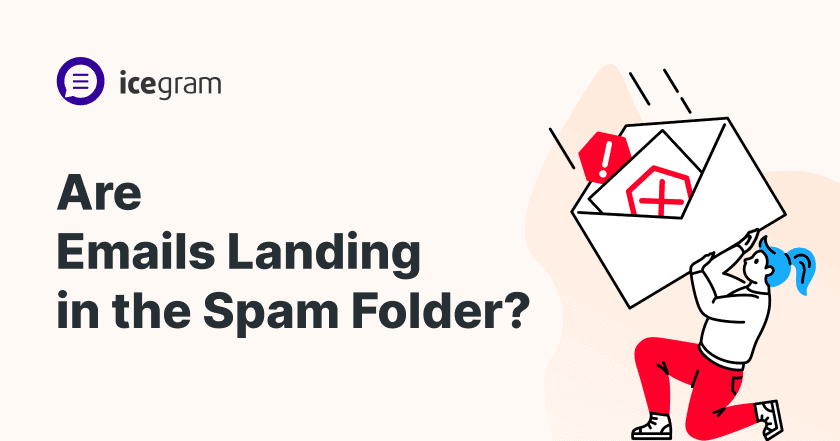With the highest ROI among all the marketing channels, email marketing is surely the mainstay of marketing strategies. Its robust style of outperformance is what solidifies its effectiveness and keeps it shining through.
But what if you can’t reap all the benefits of email marketing because you’re losing your emails in your spam folder? Being sucked into this black hole, your emails would be unable to serve their intended purpose of benefiting your brand.
And the pattern may continue, creating a domino effect of emails marching straight to the spam folder.
So, how do you end this curse?
Hang in there.
Because we will take a ride through the solution lane and develop ways to improve your email deliverability.
Let’s get started!
Why are your emails going to the spam folder?
Email isn’t properly authenticated
Email authentication standards like Sender Policy Framework (SPF), DomainKeys Identified Mail (DKIM), and Domain-based Message Authentication, Reporting, and Conformance (DMARC) exist to help inbox providers identify legitimate emails from unauthorized ones.
These standards work together to ensure that only authorized senders can use your domain name to send emails. As they reduce the likelihood of spam in inboxes, deflecting from their protocol renders your emails in the spam folder.
If you haven’t already implemented SPF, DKIM, or DMARC, this could be the reason why some of your legitimate emails are getting flagged as spam.
Make sure to check and correct any issues with these authentication mechanisms to improve the delivery rate of your emails.
SPF provides a public list of approved sending IP addresses associated with your domain, while DKIM uses digital signatures to verify the authenticity of emails.
DMARC enables you to specify what actions should be taken when an email is received from an untrusted sender, either quarantining or rejecting them entirely.
By setting up these protocols properly, you can significantly reduce the risk of your domain being used for malicious purposes.
Check out the mistakes that might kill your email click-through rate.
Stuck in a bad domain reputation
It is essential to recognize that, much like your IP address retains a record of past activities, your domain name also plays a significant role in assessing the reliability of your emails.
As spam filters become more advanced, they increasingly depend on domain reputation as a crucial factor in determining the trustworthiness of incoming messages.
This implies that even when switching between different email providers, your domain name remains consistent, serving as a stable indicator of your email’s credibility. And thus, prohibiting your emails in your spam folder.
If you suspect that a poor domain reputation might be causing the landing of your emails in a spam folder, you can use various tools to investigate further. For instance,
Google’s Postmaster Tools offers a comprehensive domain reputation score based on diverse factors.
Third-party services can also help you detect whether your domain appears on multiple blocklists, which can significantly affect your domain reputation.
By monitoring your domain’s reputation, you can identify and resolve any potential problems, ensuring that your emails reach their intended recipients without getting filtered out as spam.
Recipients marked your emails as spam
It is important to understand that if recipients label your emails as spam, this may push your emails into the spam folder.
To determine if user complaints are contributing to your emails being labeled as spam, you can monitor the percentage of emails marked as spam through Google’s Postmaster tools or other feedback loops offered by mailbox providers.
These tools can help identify any spikes in spam complaints and pinpoint the sources of these complaints.
By investigating the causes of these complaints and taking appropriate action, such as removing recipients who consistently mark your emails as spam, you can work towards improving your delivery rates and maintaining a good sender reputation.
Poor list management
Neglecting your email list is the fastest way to end up in the spam folder, despite ticking all the technical boxes.
A list that is bloated or outdated can harm your inbox rates. Here are some best practices you can follow:
- Regularly cleaning out inactive subscribers
- Using double opt-in for confirmation
- Avoiding purchased lists at all costs
- Making unsubscriptions easy.
Keeping a clean and permission-based list and prioritizing relevance over volume increases engagement, reduces complaints, and signals to inbox providers that you are emails come from a reputable source and not a spammer.
Subject lines and content mistakes that trigger spam filters
Words like “Act now!” or “You’ve won!” and excessive punctuation (!!!) or all caps can instantly red-flag your email. Avoid:
- Misleading subject lines
- Overusing emojis
- Too many links or large attachments
- Keyword stuffing in the body text
In a nutshell, subject lines that bait readers into opening emails or making false promises, violate their trust.
As a best practice, it is important to set clear expectations about what the email includes
No plain-text version in emails
Spammers often don’t bother including a plain-text version of their HTML emails, so if you’re not including one in your emails either, some spam filters and firewalls might find it more likely that you’re a spammer, too.
So include a plain-text version with every email you send. This doesn’t just help prove to spam filters that you’re a legitimate sender but is also valuable to recipients who don’t view the HTML version within their inbox.
Plain-text emails also play a crucial role in making your emails more accessible because screen readers often rely on plain-text emails to read your messages.
Open URLs in emails
For instance, as an e-commerce store, it’s important to ensure that your email campaigns are delivered successfully to your subscribers’ inboxes. When including a website link in your HTML email, there are two common methods to choose from:
- Option A: Use the phrase “Visit our website” followed by the hyperlinked text. For example: “To check out this week’s special treats, visit our website.” This method directs the recipient to your site without any issues.
- Option B: Use an open URL (often referred to as a raw link) that is directly linked to your website.
However, be advised that using this approach may lead to higher chances of your emails being flagged as spam. Our experience has shown that some spam filters have identified patterns of spammers utilizing open URLs, which could result in delivery problems for your legitimate emails.
It’s best to avoid this method to minimize any potential deliverability issues.
Poorly coded email HTML
It is common for poorly coded HTML in emails to be associated with spammers, as they often lack the time and resources to properly test and optimize their code for proper rendering in various email clients.
While issues with rendering may not necessarily lead to immediate spam filters, they can still negatively impact the user experience and potentially trigger spam flags if recipients encounter broken or malformed HTML elements within the email.
A major reason for finding emails in the spam folder.
To mitigate this risk, it is advisable to utilize pre-designed and thoroughly tested email templates to maintain a polished appearance, especially if one lacks proficiency in email HTML coding.
Domain reputation
It is crucial to prioritize the reputation of the domains used in links and images included in your emails, as they can significantly impact the delivery rate of your messages.
While focusing on improving your own sending domain reputation is essential, neglecting the reputation of external domains can lead to negative consequences. This can lead to your emails in your spam folder.
For instance, if you rely on third-party image hosting sites to store your email’s visual content, such as logos or pictures, the reputation of these platforms might not be ideal.
As a result, when receivers’ mail servers encounter these domains in your emails, they could perceive them as suspicious or spammy, leading to a lower chance of reaching the intended recipient’s inbox.
Similarly, utilizing domains unrelated to your email’s sender domain for links can also pose problems and direct your emails to your spam folder.
By directing traffic from these links to outside sources rather than your website, you risk compromising the credibility and trustworthiness of your message.
Moreover, some anti-spam measures might flag these domains as potential threats, causing additional obstacles in getting your email delivered successfully.
To mitigate these risks, it is recommended to use your domain for linking and hosting images within your emails instead of relying on external resources.
By doing so, you maintain greater control over the reputation of the associated domains, ensuring that they complement rather than detract from the legitimacy of your message.
Conclusion
Exercising caution regarding the domains employed in links and images is vital for maximizing the deliverability and success of your emails.
Adopting this best practice enables you to bolster the reliability and trustworthiness of your communications, ultimately enhancing their chances of landing safely in the intended recipient’s inbox.
Trying to avoid the dreaded spam folder?
Though the journey can be tricky for some, Icegram Express is here to make things easier than before!
Join us to get your hands on offer spam-bot protection, inbox delivery, list clean-ups and more!
FAQs
How do spam filters determine which emails are spam?
Spam filters utilize various criteria such as content analysis, sender reputation, and structural elements to differentiate spam from legitimate emails.
Can formatting affect email deliverability?
Yes, poorly structured emails lacking proper formatting can trigger spam filters. Using concise subject lines and relevant content aids in better deliverability.
What role does sender reputation play in email deliverability?
A positive sender reputation establishes credibility, increasing the likelihood of emails reaching the inbox instead of the spam folder.
Why is it essential to implement authentication protocols for emails?
Authentication protocols like SPF, DKIM, and DMARC enhance email authenticity, reducing the chances of emails being flagged as spam.