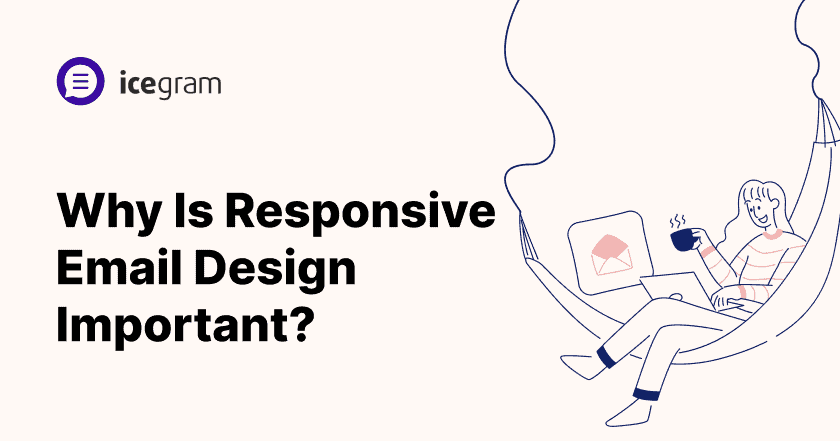Have you ever experienced difficulty when opening an email on your phone? Whether it’s struggling to read small fonts or playing a frustrating game of “Where’s the link”?
That’s when responsive email design steps in to save the day. Its magic automatically adapts your messages for each screen size – be it a computer, tablet, or phone!
And this is only part of its power; responsive email design helps you in unimaginable ways.
Read this article to find out the real importance of responsive email design.
What does responsive email design do?
Responsive design for emails ensures that your messages look great and are easy to read whether opened on a desktop, smartphone, or tablet. Without it, your emails could look messy, distorted, or hard to navigate when viewed on smaller screens.
Using responsive techniques, elements in your email resize, rearrange, hide or adapt to fit the screen it’s being viewed on. Images and buttons become tap-friendly for mobile users. Text reflows into a single-column layout that’s easy to read on any device.
The benefits of responsive email design
The appearance and layout of your emails will match your overall brand style. This professional, cohesive look builds trust and recognition with your subscribers. They’ll instantly know any email they receive is from your company.
Perhaps most importantly, responsive design improves deliverability. Some common email deliverability issues that can be addressed through responsive design include:
- Image blocking: Responsive images auto-resize to fit any screen, so email clients are less likely to block them.
- Spam filtering: A responsive template optimized for all devices signals to spam filters that your email is legitimate.
- Broken layouts: A responsive layout is less likely to become distorted or break in different email clients, reducing the chance of your email being marked as spam.
Responsive emails drive more click-through rates
Responsive email design ensures your emails will look fantastic on any device and work effectively for maximum reader engagement. Here are a few reasons why responsive emails should be prioritized.
At its core, marketing emails aim to drive conversions – such as sales, signups, downloads, or any other action their readers take. A responsive design also increases conversions by offering readers a smooth experience across devices – increasing the odds they’ll take action.
But avoid these 5 mistakes that are killing your click-through rates.
Formatting issues can be avoided with fluid layouts
Responsive email templates use fluid layouts that resize elements like images, buttons, and columns to suit the screen width. This prevents formatting issues that arise when a desktop email is opened on a mobile device. Content and images won’t be cut off or distorted, and the email won’t require excessive scrolling on smaller screens.
- Responsive templates also allow you to use larger image sizes without worrying whether the email will look messy on mobile. The template will resize images to fit the screen.
- You have more flexibility with content and don’t have to limit word counts or remove content for mobile severely. The template does the work of adjusting the layout.
- Recipients will have a good experience viewing your email on any device, leading to higher engagement and conversion rates. Non-responsive emails often see lower mobile open and click-through rates due to poor formatting and readability.
- Responsive email templates save you time. You only need to create one email rather than separate templates for desktop and mobile. Updates and changes also only need to be made once.
Using a responsive email framework like MJML or Bootstrap, you can create an email with columns, buttons, images, and more that fluidly adjust for any screen width.
Responsive Emails Display Properly Across Clients
Regardless of the email service or app, responsive email templates are created to work regardless of the software the email is viewed in. This will also impact their layout, fonts, and styling leading to an optimal experience for the readers.
Higher engagement
Subscribers who find your emails easy to read and interact with will spend more time engaging with them, clicking links, reading content and navigating between sections with ease. This leads to higher open and click-through rates, more shares/forwards/ as well as overall improved email marketing performance.
Professional appearance
Responsive emails simply look more professional. They have a polished design and layout that adjusts flawlessly to any screen size. Non-responsive emails can appear cluttered, messy, or distorted depending on the device and email client. A professional appearance builds trust in your brand and gives your emails a premium feel.
Faster loading times
Speed matters because people have little patience these days. Studies show most email recipients will abandon an email if it takes more than 3 to 5 seconds to load. Responsive design helps prevent subscribers from leaving your email before even reading it.
Responsive email design helps your emails load faster for your subscribers. Since the content dynamically adjusts to the screen size, there’s no need to create separate mobile and desktop email templates. This single template approach reduces file sizes, allowing emails to load quickly.
It’s easier than you think
Creating responsive emails isn’t as complicated as it seems. While designing for different screen sizes and capabilities can appear daunting, the basics are actually quite straightforward. The key is to keep your email design simple and focus on a few key elements.
- For starters, use a responsive email framework. These frameworks, like MJML, Foundation for Emails, and Ink, have pre-built components that automatically resize for different screens. They handle all the complicated coding for you, so you can focus on content and design.
- Keep your layout fluid: Use percentages rather than fixed widths so elements can resize as needed. Center your content and avoid complicated multi-column designs which often break in mobile email clients.
- Pay attention to font sizes: Since people read emails at varying distances from the screen, use relative font sizes (e.g. small, medium, large) rather than absolute pixel sizes. This allows text to scale appropriately for all devices. Also, keep line lengths short, around 65 characters or less, for easier reading.
- Images are a crucial factor: Always use responsive images in your emails. This means providing multiple image sizes so the most appropriately sized image can load for the screen width. Use HTML to specify image width as a percentage so images also resize with the overall email width.
Finally, thoroughly test your responsive email in every major email client and on multiple screen sizes. Check how your email renders on desktop, webmail services, and mobile devices. Make any final tweaks needed to ensure your email is displaying properly before sending.
Conclusion
As previously discussed, responsive email design should be of significant concern to you. The success of email marketing campaigns ultimately hinges upon engagement and action being taken – responsive emails can help drive both.
If you aren’t already creating responsive emails, now is the time to do it – your marketing metrics and customers alike will thank you! Speak to your email service provider now about enabling responsive templates – optimizing emails for any screen is the future!
While you create your emails with the best possible email design, I am sure that there is a lot you can do!
But, how do you ensure ticking all the boxes? Let Icegram Express leave no stone unturned for your email marketing campaigns!
With features such as blog notifications, accurate segmentation, and engagement tracking, Icegram Express ensures you don’t miss a beat.