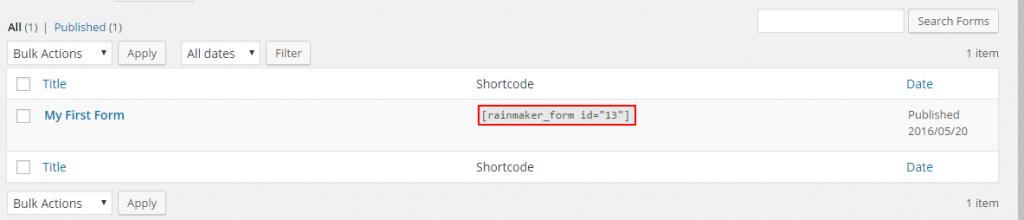How to deploy a Icegram Collect form on your website
To display the Icegram Collect form on your website, follow these steps:
Step 1: Create a new Icegram Collect form / Edit a previously created form.
Step 2: Modify the form details as per your requirements. Publish it.
Step 3: Grab the shortcode that appears in the green highlighted box below the form title. A Icegram Collect shortcode looks like this - (where xxx is your form id)
note
If you've already created a Icegram Collect form, you can grab it's shortcode from the Icegram Collect Form's dashboard page where it lists all your forms.