How to insert Icegram Collect form into Icegram Engage Message
To use Icegram Collect Forms in Icegram Engage Message Campaigns, follow these steps:
note
You need to first create a form in Icegram Collect before you start creating/ editing your Icegram Engage campaign.
Step 1: Create a new campaign / Edit previously created Icegram campaign.
Step 2: Fill in all the message details as per your requirements.
Step 3: In the Form section below Message Body textbox, check the box that says "Use Opt-in / Subscription / Lead capture form". This will open up additional settings.
Step 4: Choose the form style.
Step 5: Paste the shortcode of your Icegram Collect for in "Embed form" section.
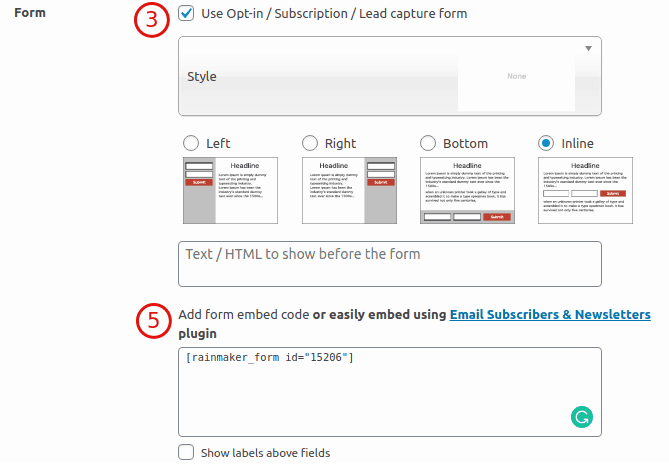
Step 6: Publish / Update the campaign.