How to Create Your First Icegram Engage Campaign
Step 1: Log in to your WordPress Website.
Step 2: Go to the Icegram Engage option that you see on the dashboard. Click to 'Add New Campaign'.
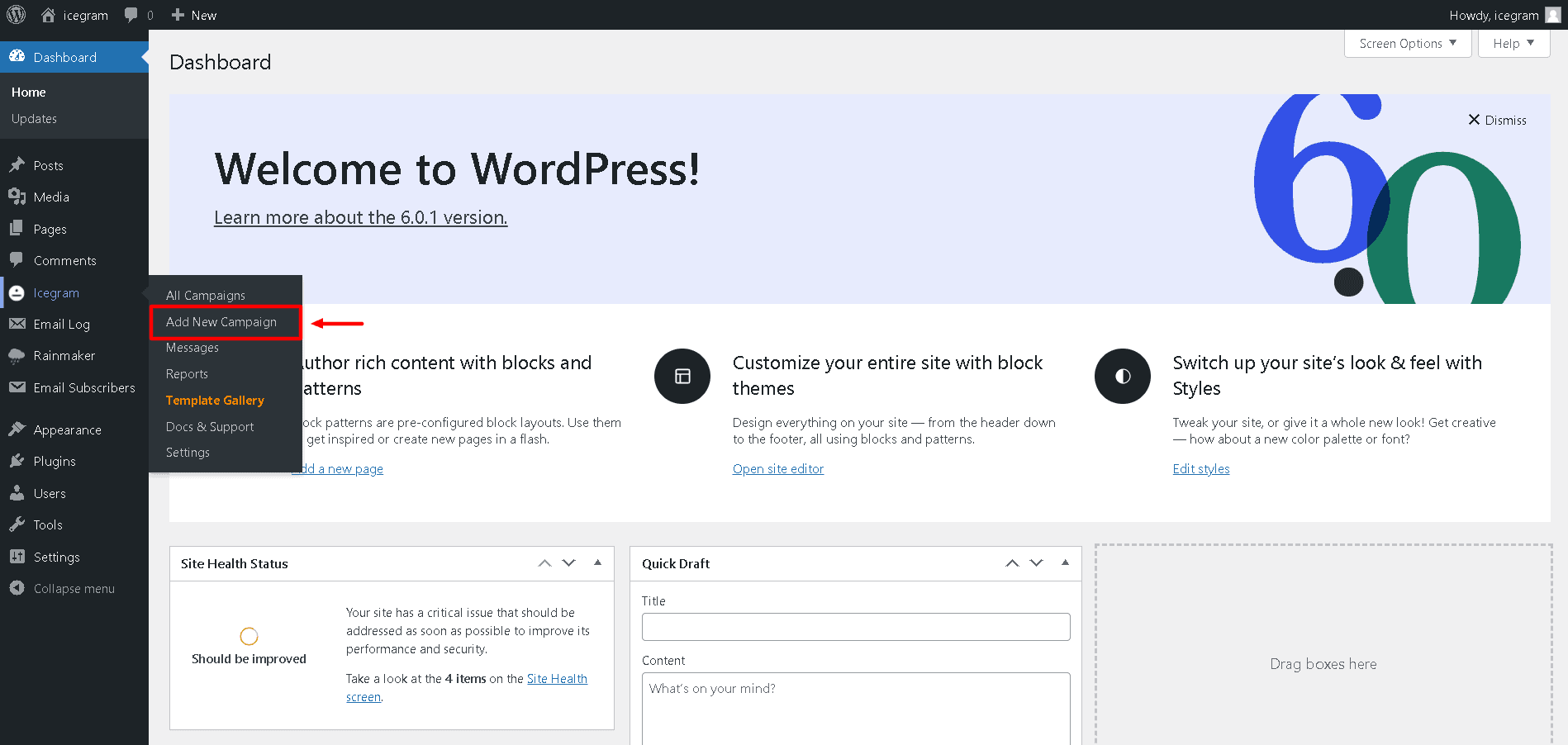
Step 3: Choose a readymade template and 'Preview' it.
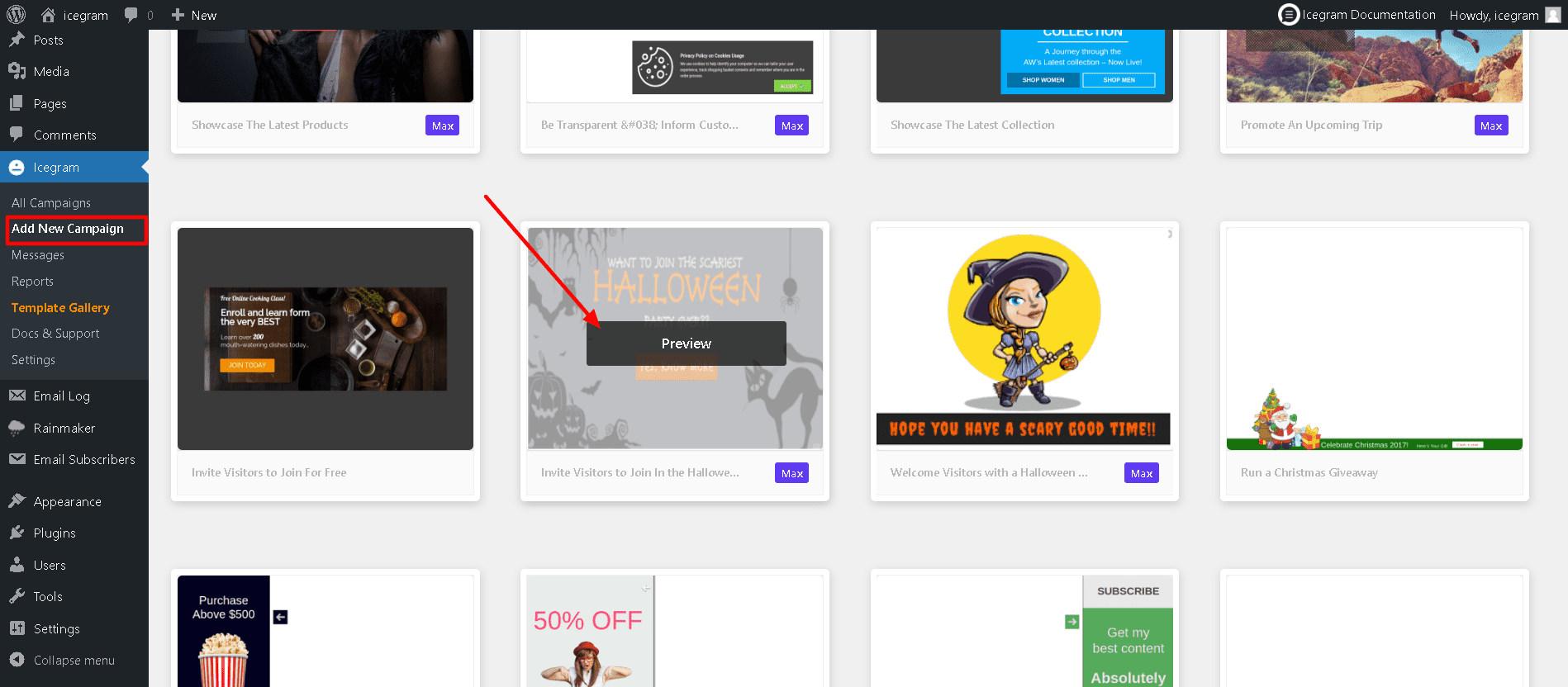
Step 4: Click 'Use This' Gallery Item.
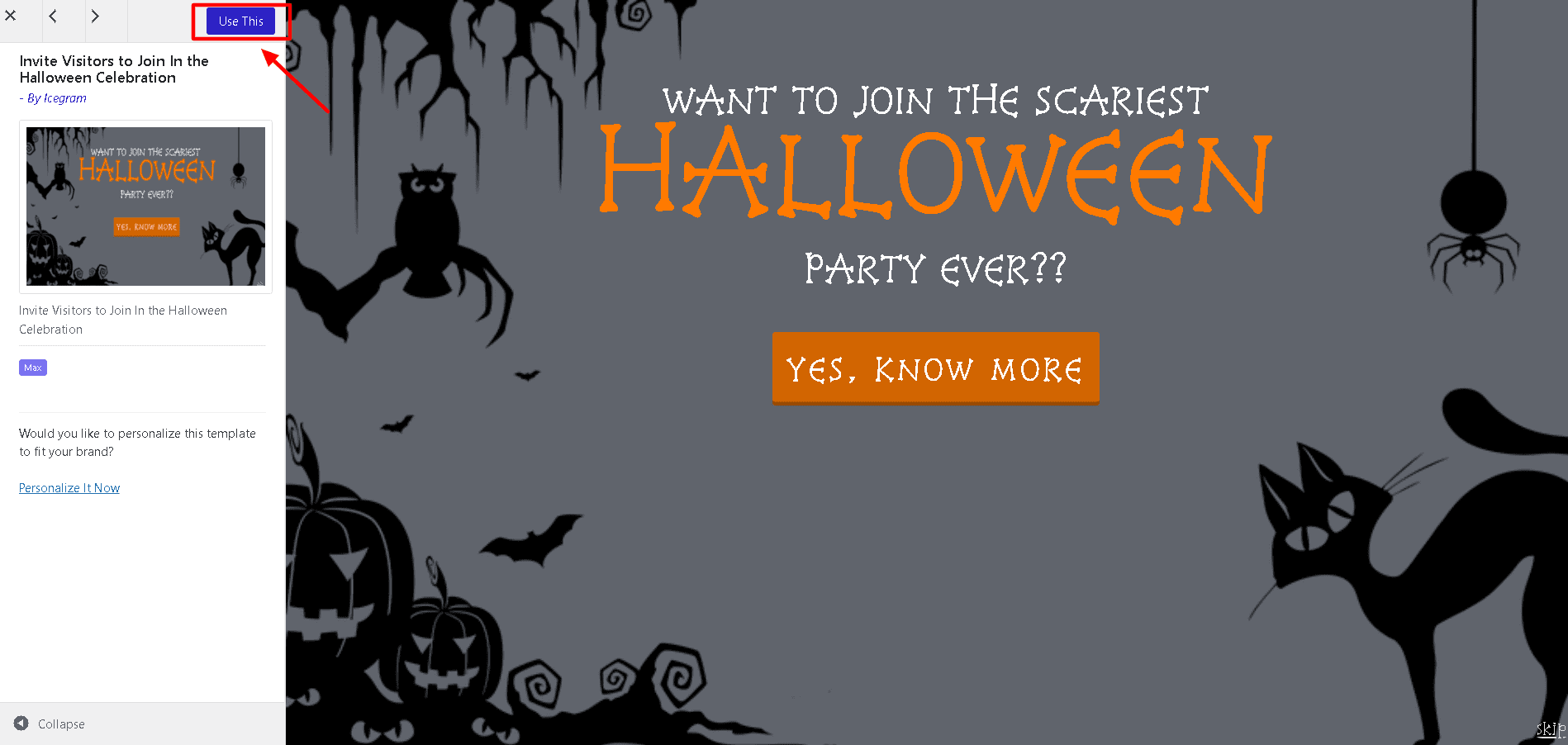
Step 5: Add or Edit the 'Design/Create' content
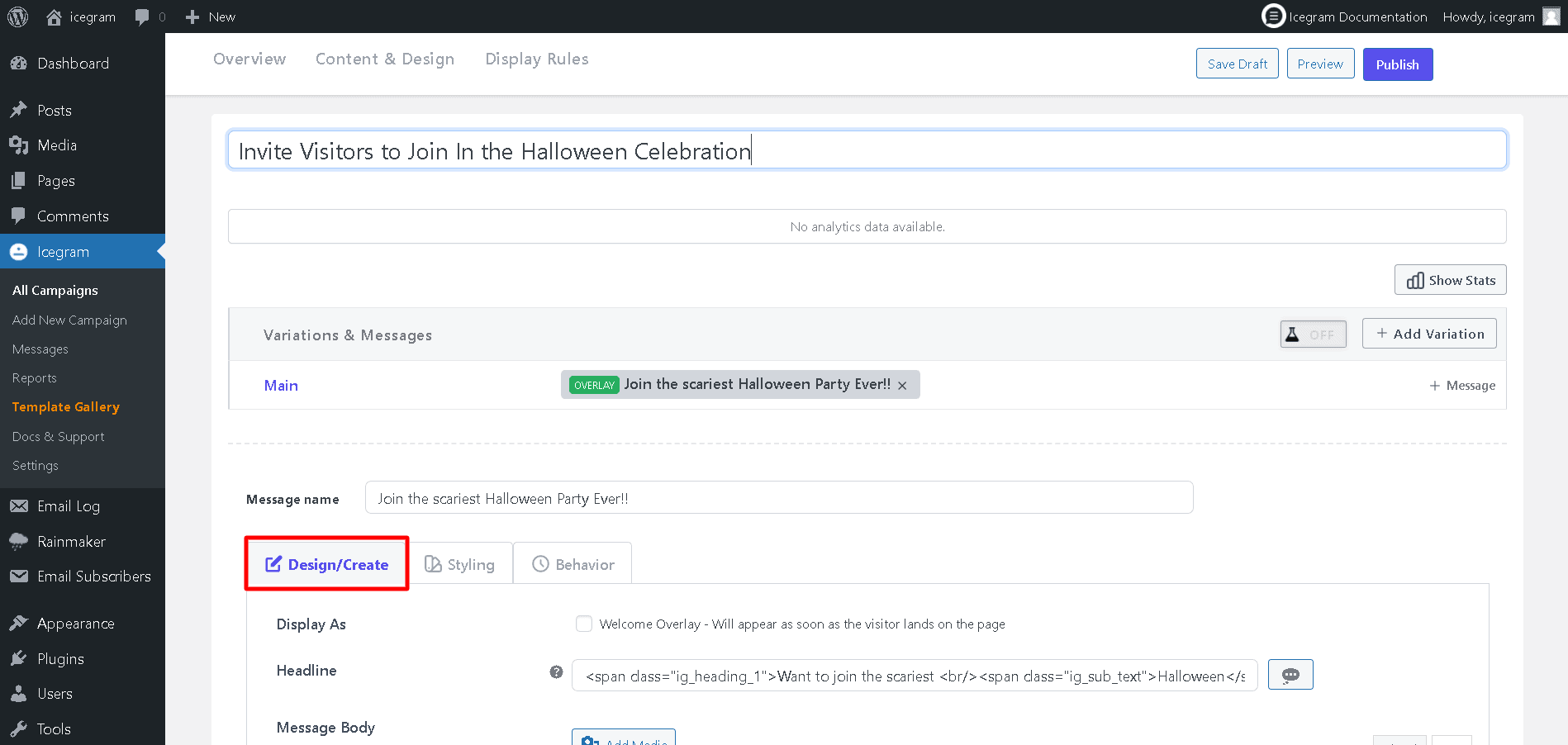
Step 6: Configure the 'Styling'.
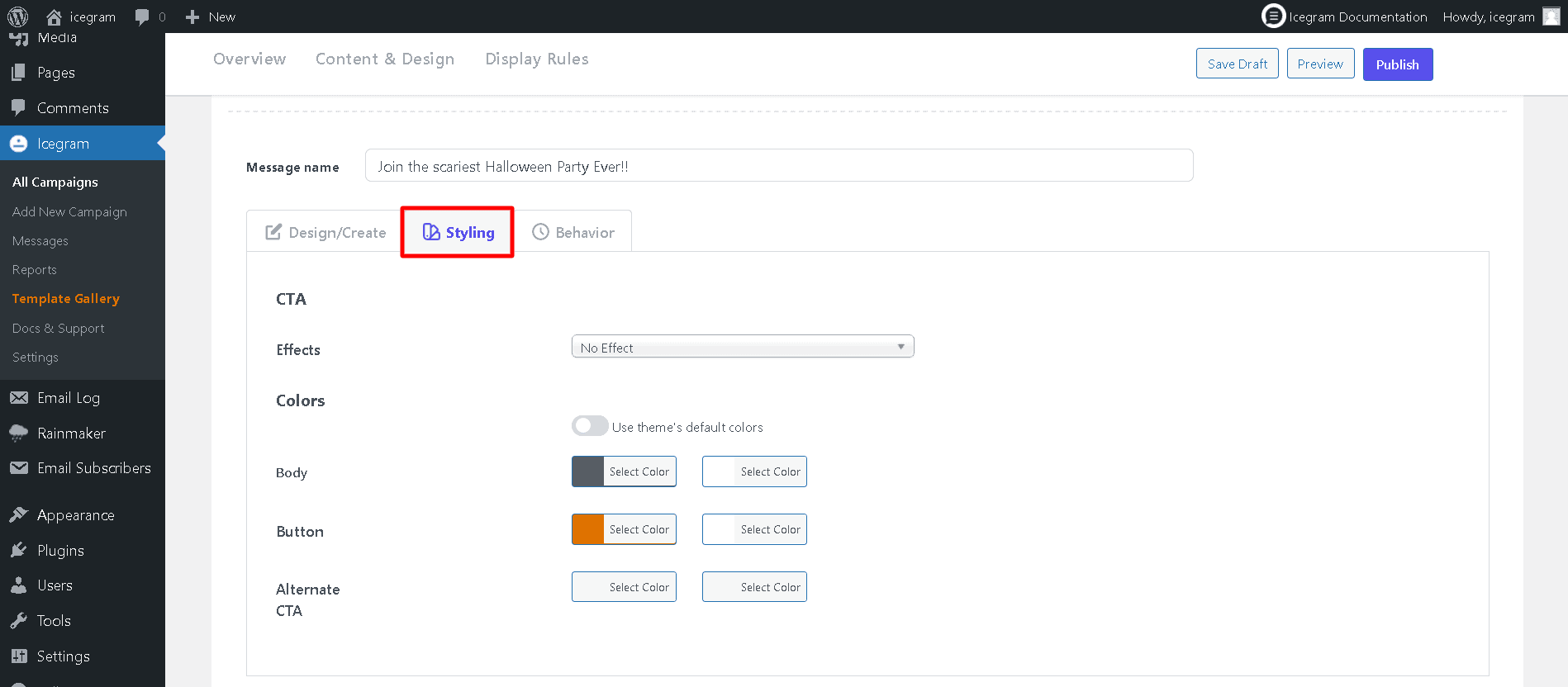
Step 7: Configure the display rules ('Behavior').
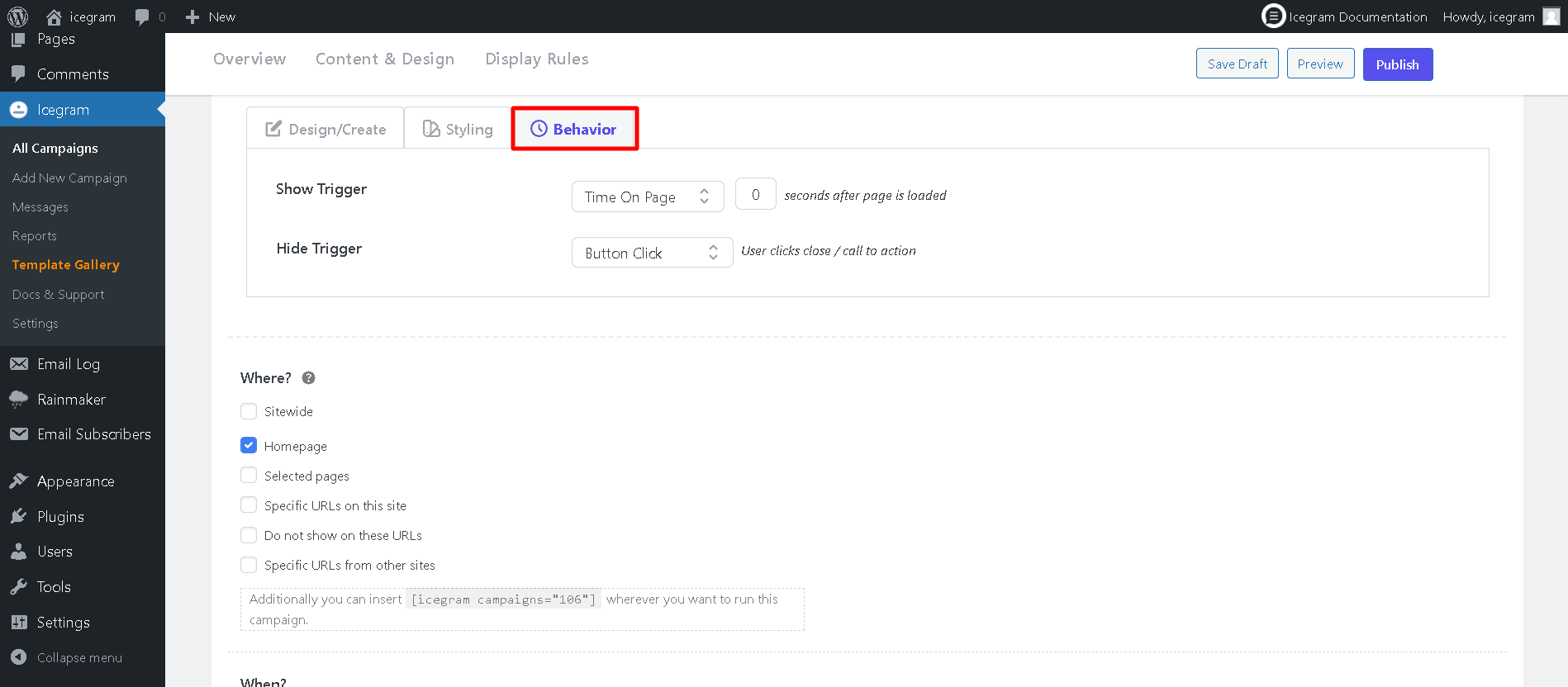
Step 8: Save. Click preview. If your popup looks good, hit publish.
note
The procedure for creating any other message type (action bar, toasts, messengers etc) is exactly the same.