How to get spam score of the content
What is the Spam Score?
The higher the positive score is for your email, the higher the probability that the message is spam. Generally, your email should have a score of 5.0 or lower to be considered passing.
The lower your score, the more likely your email is going to be received in your subscribers inbox.
If you have a score more than 5 then that has a probability of landing up in spam then you will get an error stating your score is not appropriate, what you can do is you can read the instructions given there, follow those and you can make your score which fits the criteria.
Steps to Check Spam Score:
This feature is available in the Max version of the plugin Get Icegram Express Max ➝
Go to WordPress Dashboard > Icegram Express > Templates.
Open any one of your templates.
On the bottom of the Publish tab, find Get Spam Score and click the button Check. Once the button is clicked, the spam score will appear.
If the spam score is higher than the specified value, you will receive an error message. Please take the necessary steps to resolve these errors.
Save/Activate the template. That’s it!
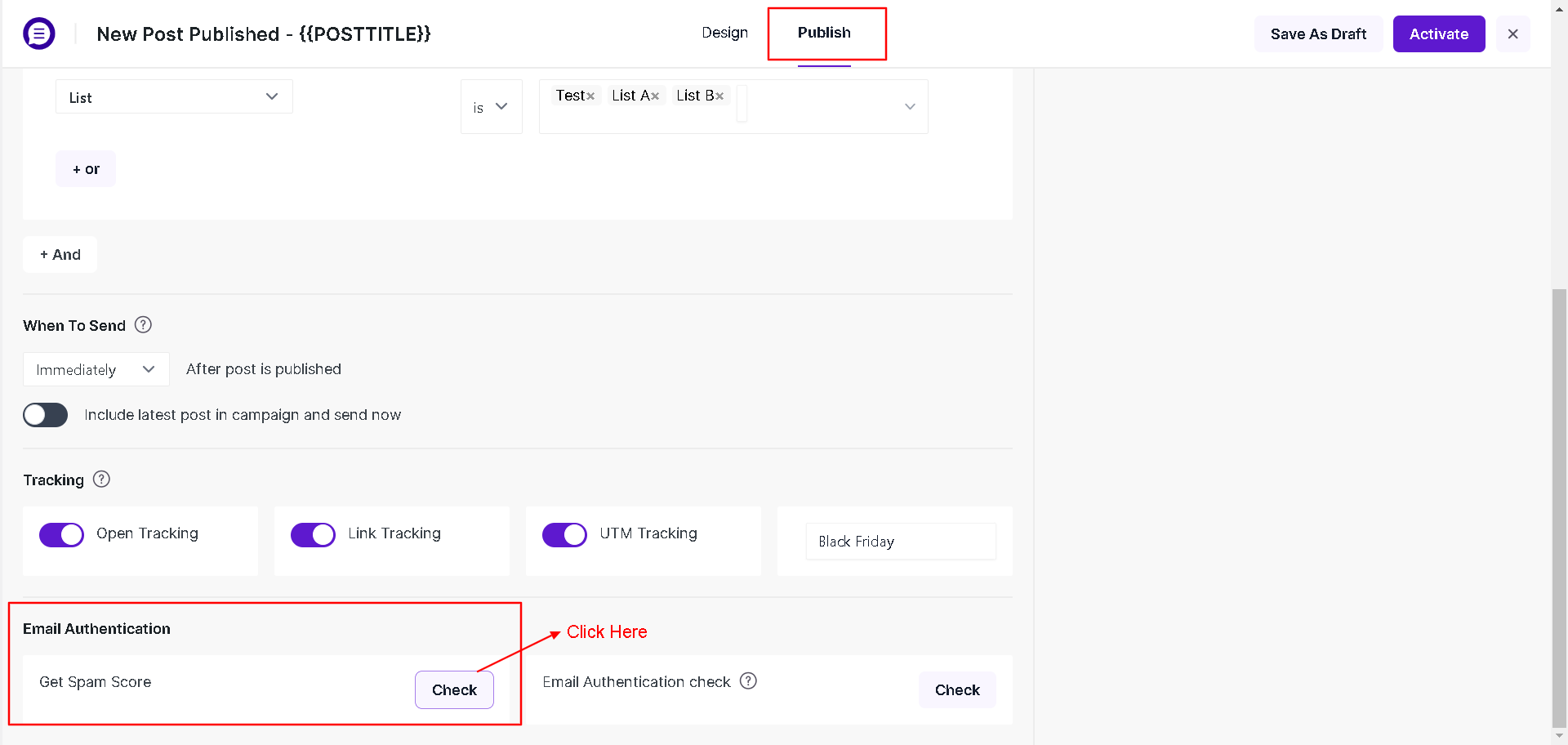
What to do if my spam score is higher than 5?
Edit your email content to reduce the spam score.
Add some tips on what to edit / remove
Including links – e.g. links to some spammy words
Some other points – like image to text ratio
But make sure these are actionable items, not theory
Then check the score again. The lower it is, the better it is!
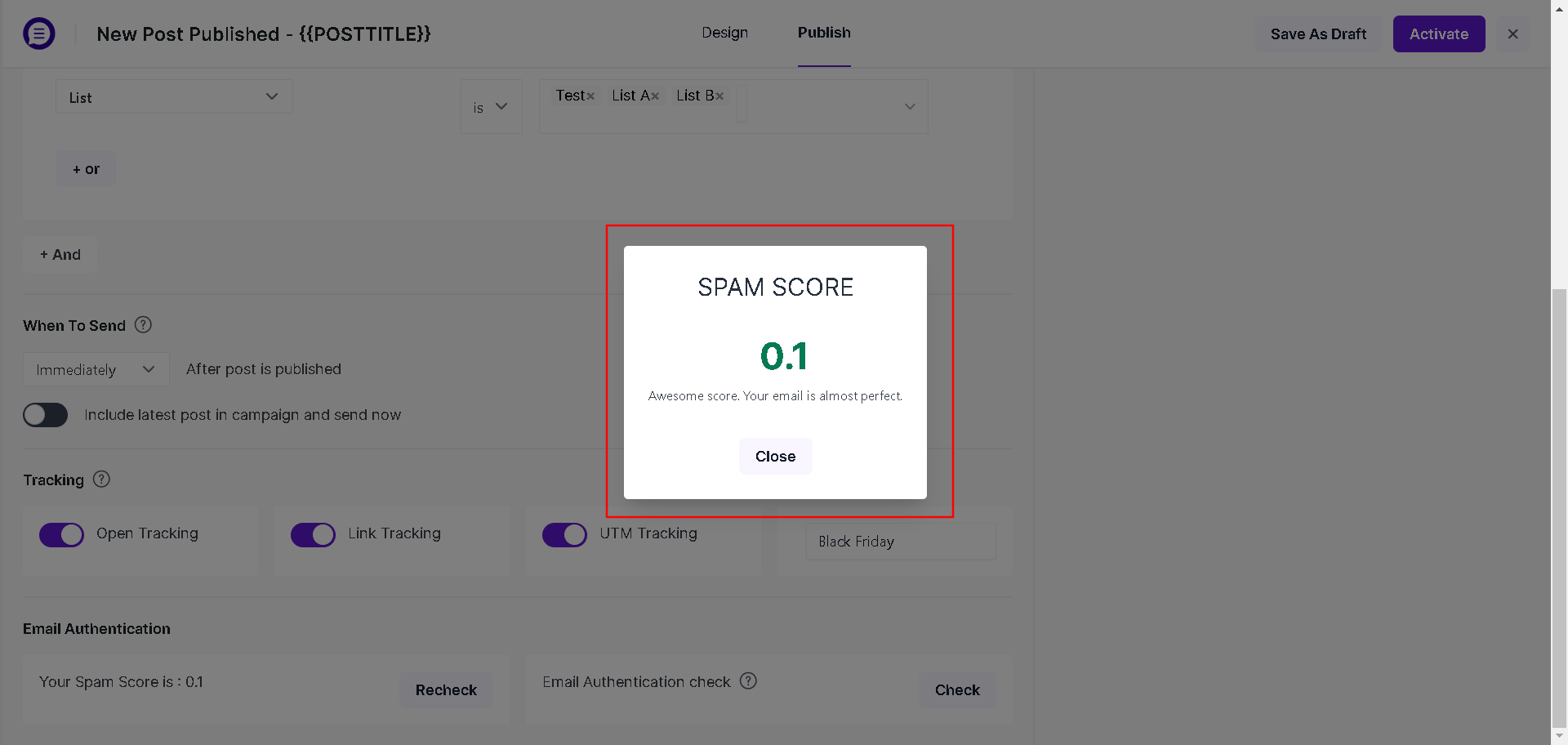
Checking spam score feature is a part of Icegram Express PRO