How to open CTA link in a new tab using Icegram
note
This feature is available in Icegram Engage Pro plan.
To open a CTA link in a new tab, follow these steps:
Step 1: Install and Activate Icegram Engage Pro.
Step 2: Create a New Campaign or Edit a previously created campaign.
Step 3: Below Button Label, you'll find an option called Button Action.
Step 4: Click on the Button Action drop-down, select "Open a Link".
Step 5: Select the checkbox besides the drop-down that says "in new tab".
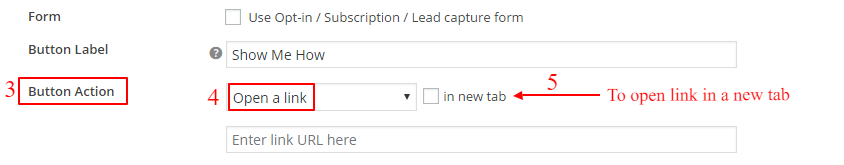
Step 6: Enter the link that you want to open in a new tab.
Step 7: Publish / Update the campaign.
info
Read more about Icegram's CTA Actions feature.