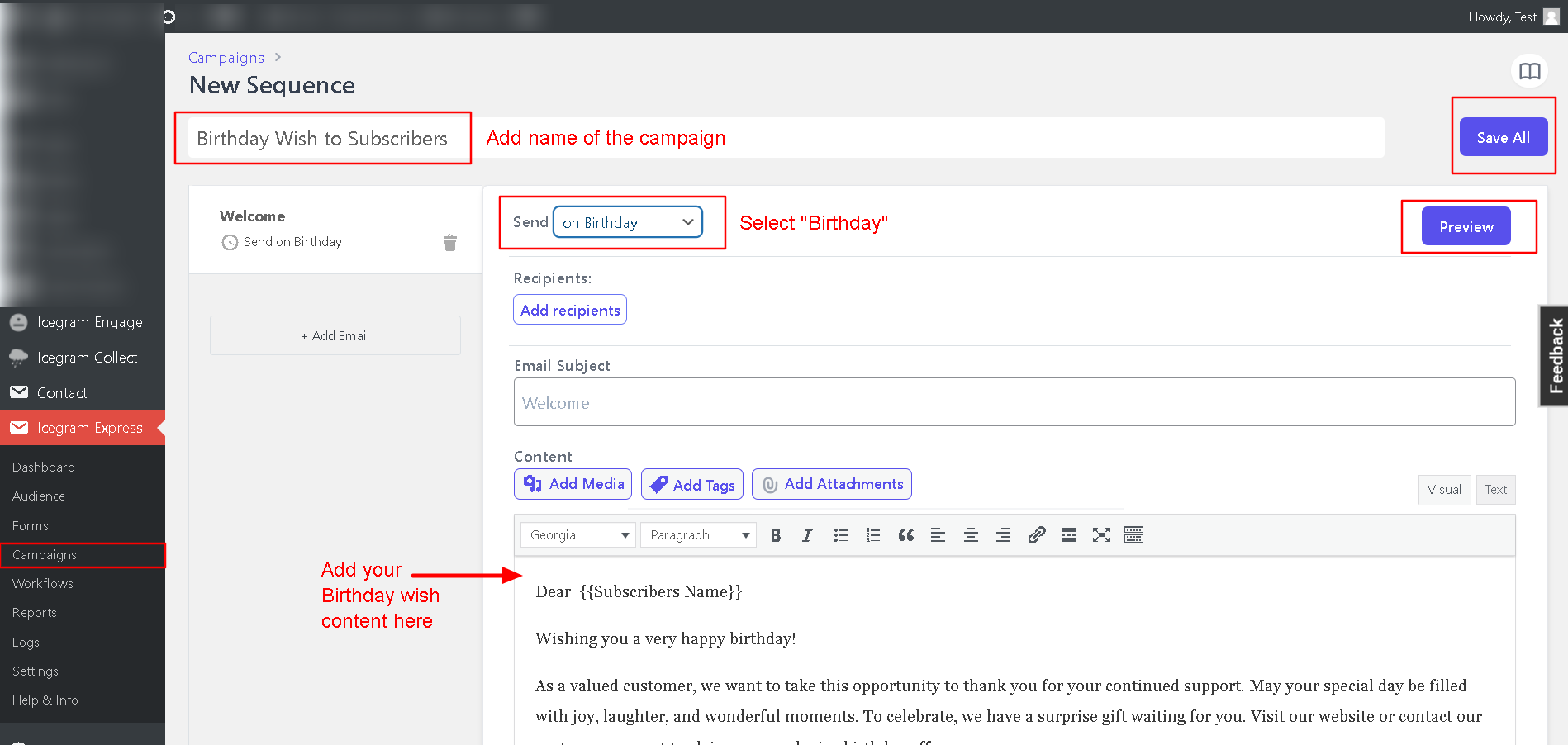How to Send Birthday and Anniversary Emails with Icegram Express
In this document, we provide a concise guide on how to send birthday and anniversary emails using Icegram Express. By following these simple steps, you can create personalized greetings and strengthen your connections with your audience.
To enable this feature in Icegram Express, follow these steps:
Step 1: Navigate to Icegram Express > Campaign > Create Sequence.
Step 2: Add a title and select the "Birthday" option from the drop-down menu under "Send."
Step 3: Design your content and preview it to ensure it aligns with your vision.
Step 4: Save your settings to activate the birthday email feature. With these steps, you'll be on your way to sending heartfelt birthday and anniversary emails using Icegram Express. Enjoy connecting with your audience on these special occasions!