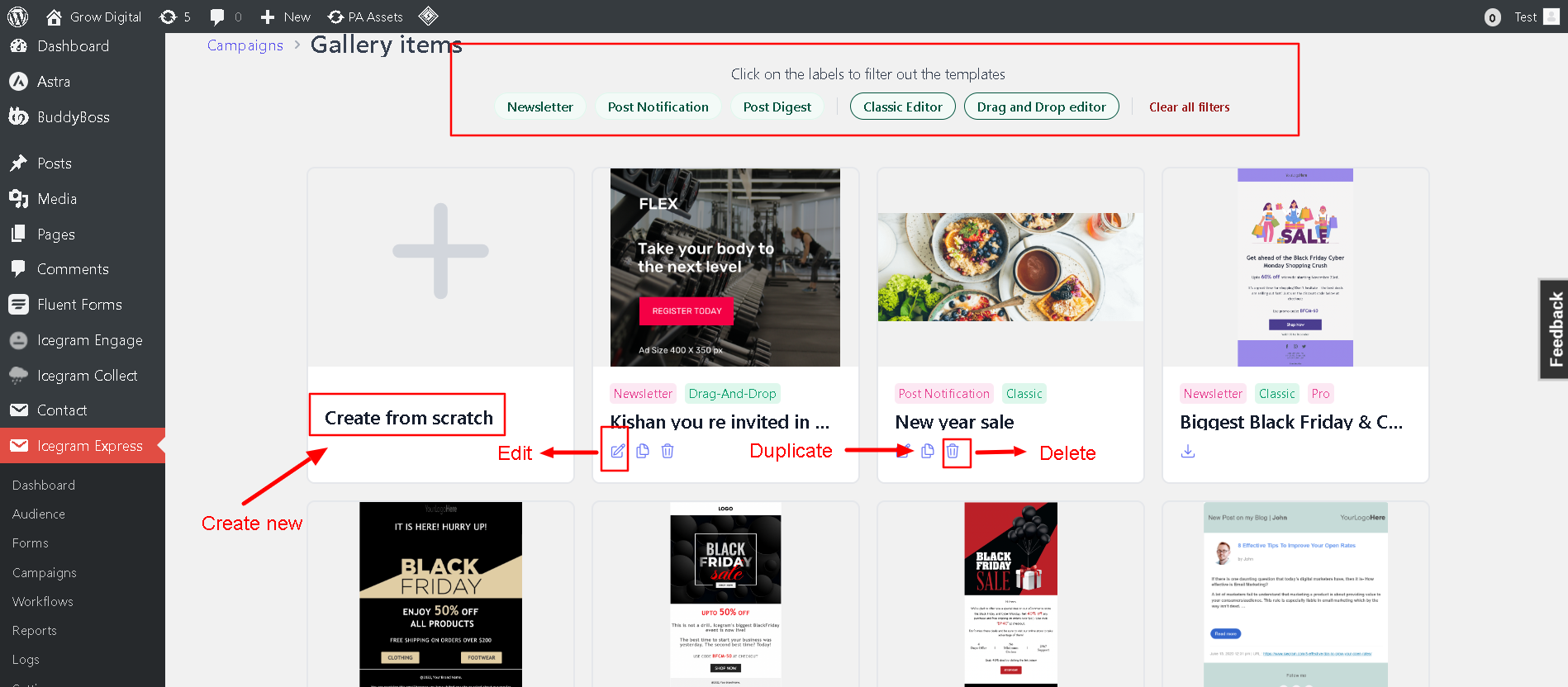How to Manage templates in the new template gallery
We are pleased to introduce the new Template Gallery, which offers an enhanced experience for managing templates. This feature allows you to efficiently organize and utilize your templates to create engaging content.
Follow the steps below to manage templates in the Gallery.
Step 1: Navigate to Icegram Express > Campaign
Step 2: Create Campaign
Step 3: Select D&D