Icegram Express Integration Guide for BuddyBoss
BuddyBoss is a dynamic social networking platform built on WordPress, designed to create engaging and interactive online communities. Icegram Express, on the other hand, is a powerful lead generation and marketing plugin for WordPress.
This document provides a step-by-step guide to integrating Icegram Express with BuddyBoss, allowing you to combine the strengths of both platforms. Currently, you can import the contacts and lead from BuddyBoss to Icegram Express and then can use accordingly.
Steps to Integrate BuddyBoss with Icegram Express:
Step 1: Install and Configure BuddyBoss.
Step 2: Import Contacts in Icegram Express : Navigate > Icegram Express > Audience tab and select "Import Contacts”.
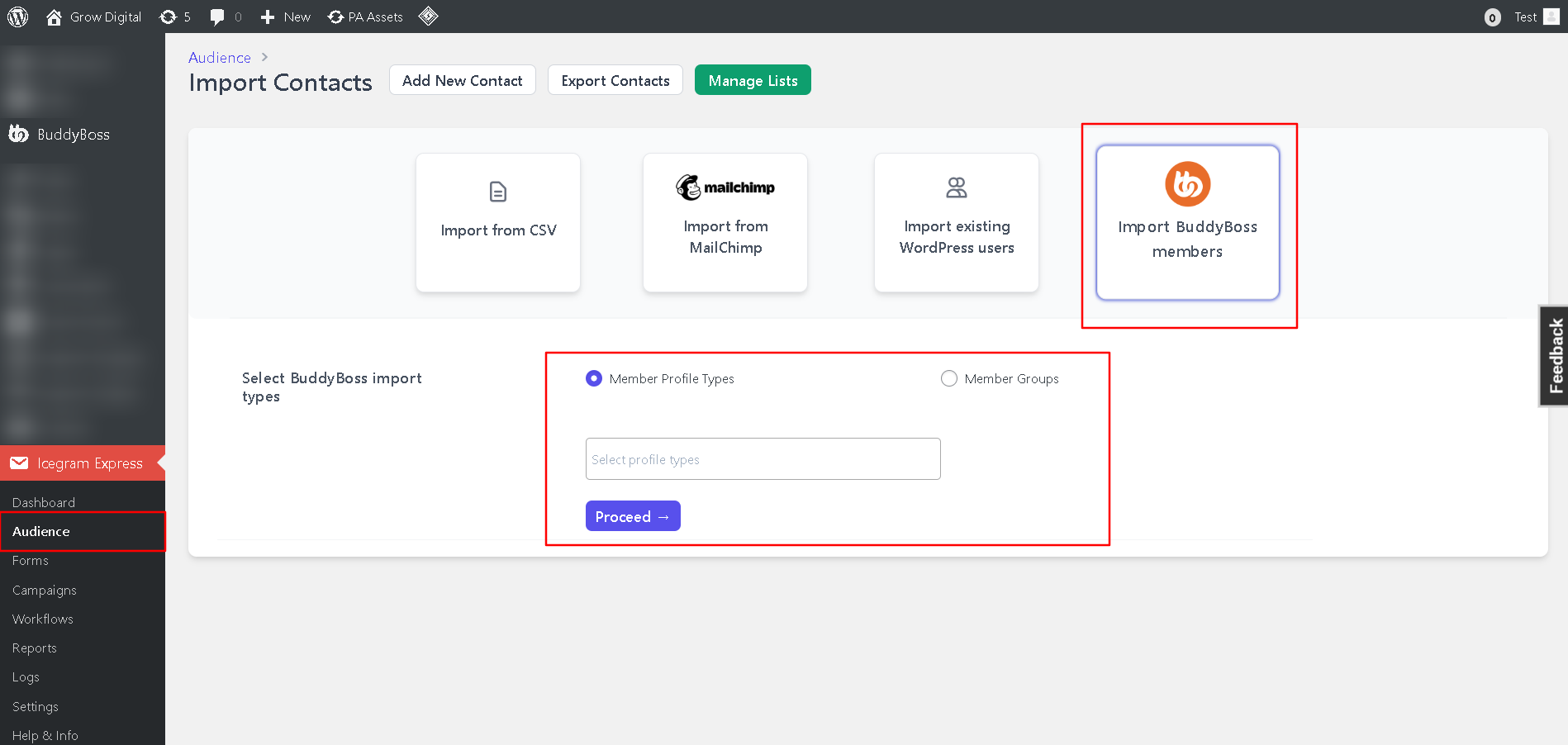
Step 3: Select the BuddyBoss Tab: This tab allows you to import contacts specifically from your BuddyBoss community.
Step 4: Choose Import Options: Select the import options that suit your needs, such as importing by member profiles or member groups from BuddyBoss.
Step 5: Configure Import Settings: Set the contact status, choose the contact list, determine whether to send a welcome email, and decide if you want to update existing subscribers.
Step 6: Initiate Import: Click the import button to start the import process and then select contacts from BuddyBoss to Icegram Express.
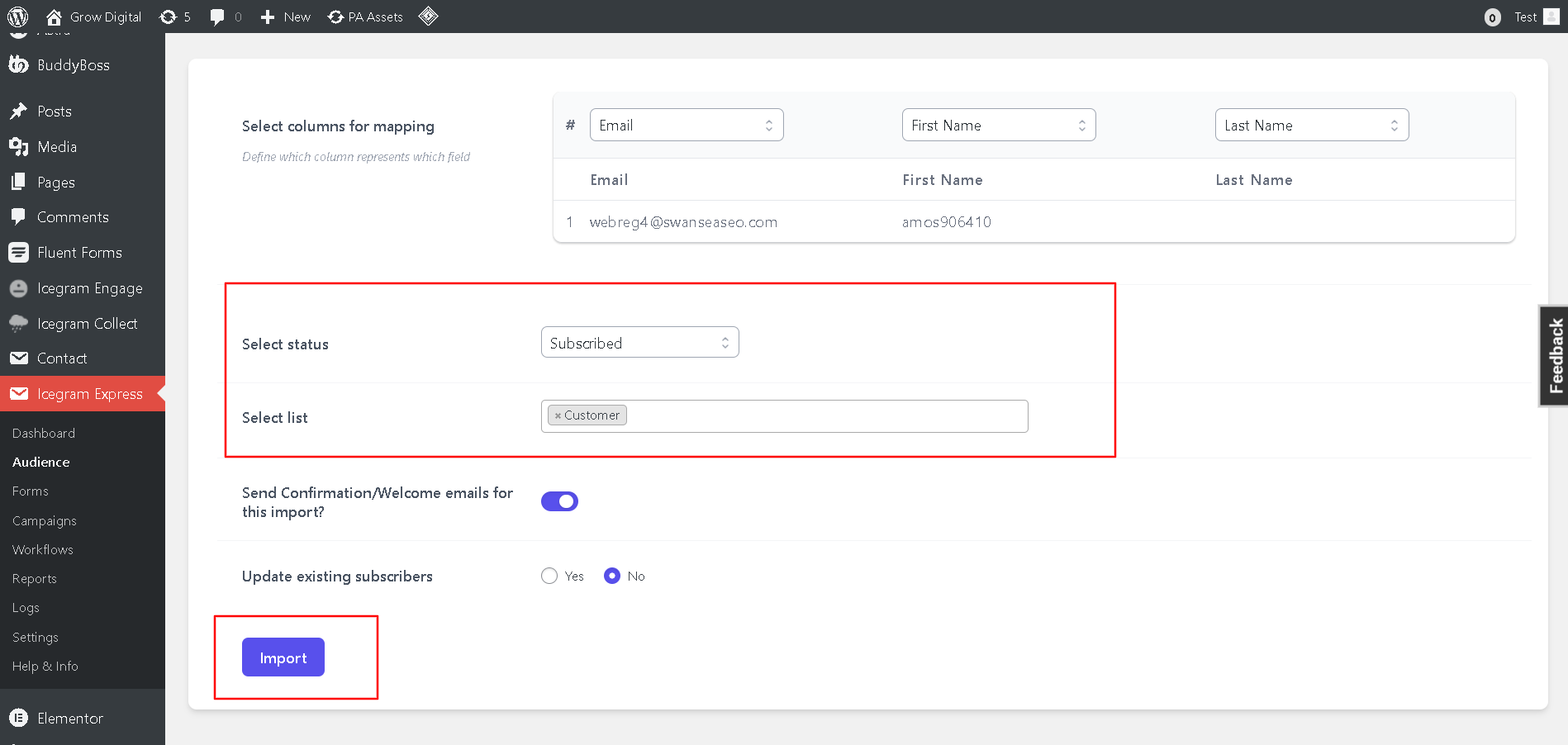
By following these steps, you can seamlessly integrate Icegram Express with BuddyBoss.