How to Target Icegram Engage Campaigns on Individual Blog Articles
You no longer need to target Icegram Engage on the whole blog section. You can choose to target Icegram Engage campaigns on certain articles only.
The feature of Icegram Engage that allows you to do this is called 'The WildCard Functionality'
Steps:
Step 1: Create a new campaign/ edit a previous campaign.
Step 2: Fill in the message content.
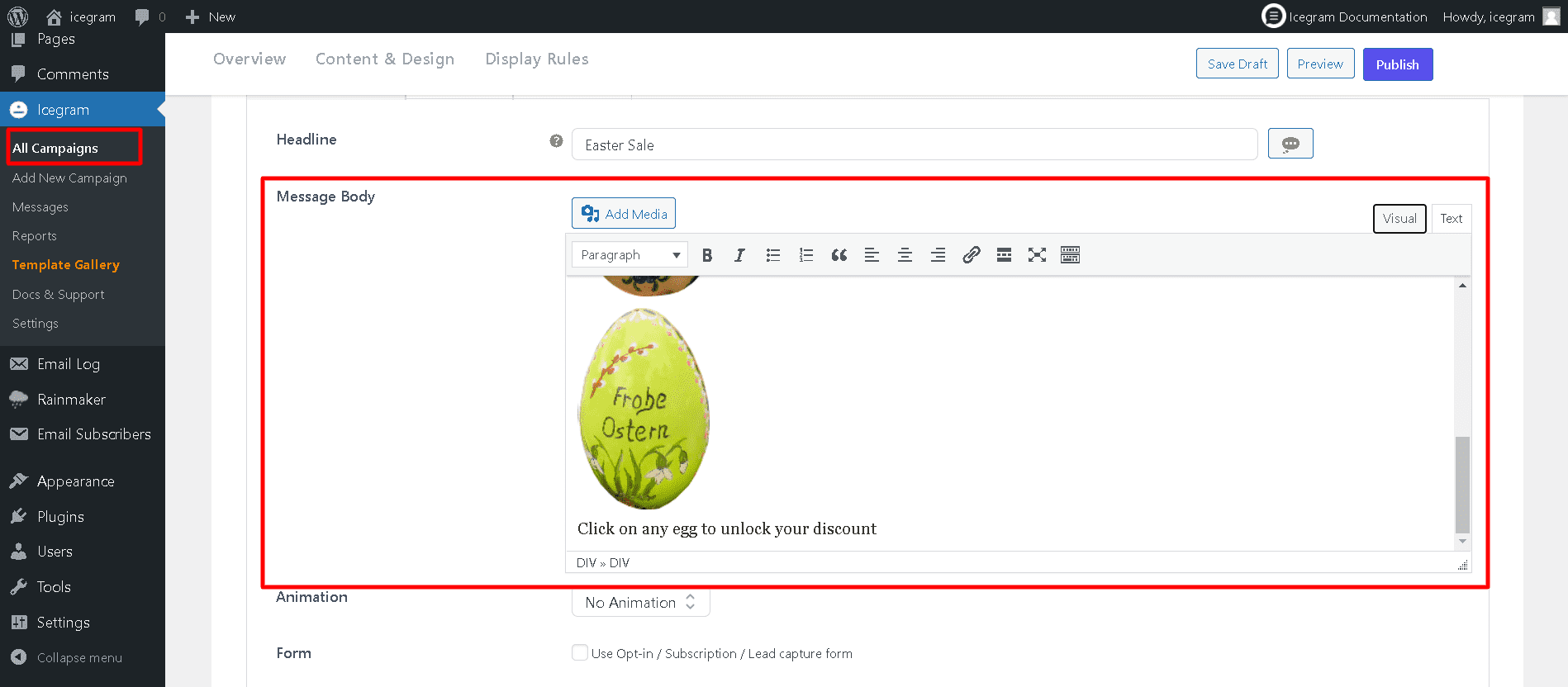
Step 3: Navigate to Behavior Window. In the 'WHERE' option select "Specific URL's on this site"
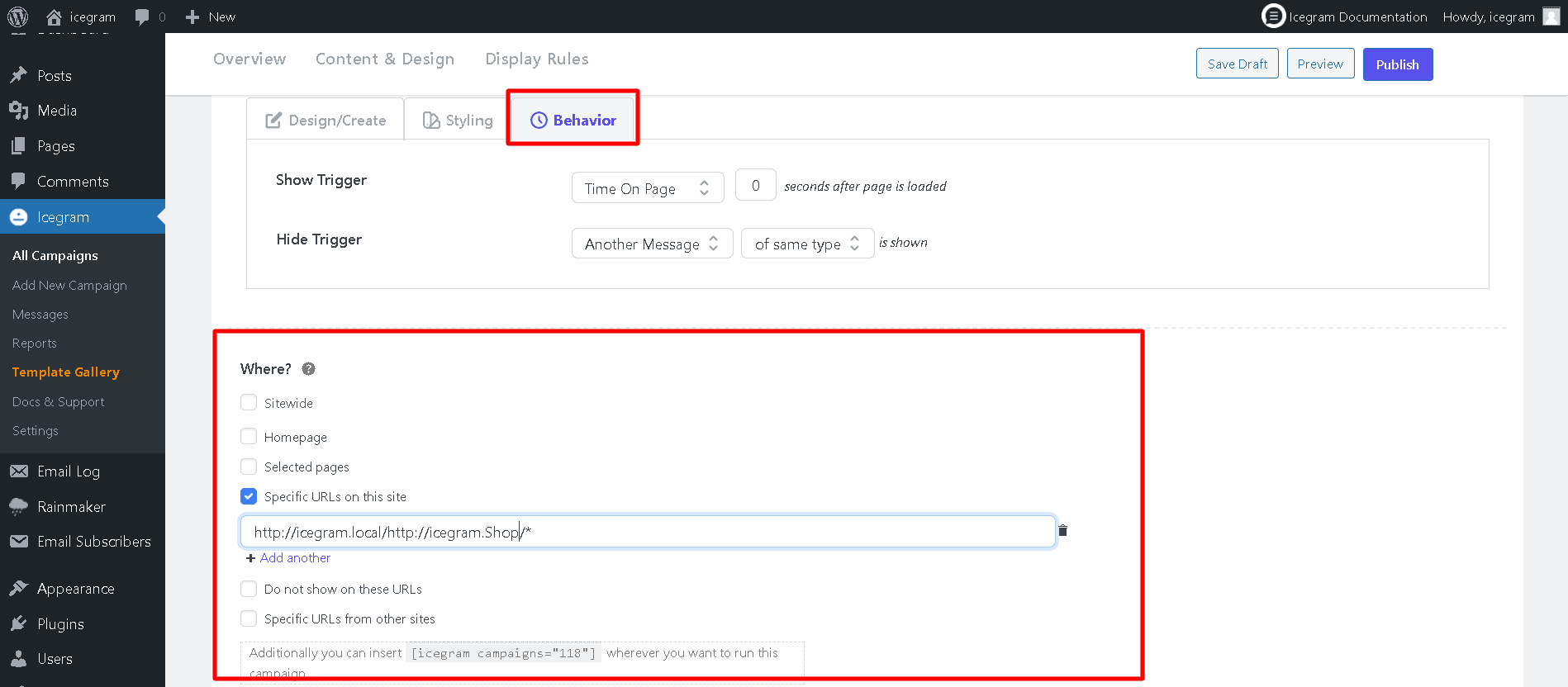
Step 4: Put the url of the individual blog articles you want the campaign to be shown on.
Step 5: Fill the remaining rules and watch preview