How to add captcha in Subscribe form of Icegram Express
What is Captcha?
CAPTCHA or Completely Automated Public Turing test to Tell Computers and Humans Apart is a technique to distinguish between humans and computers. CAPTCHA is mainly used as a security check to ensure only human users can pass through. Generally, computers or bots are not capable of solving a captcha.
Steps to add captcha :
Step 1: Navigate to Icegram Express > Forms in the WordPress Admin panel
Step 2: Open an existing form by clicking on Edit or create a new form
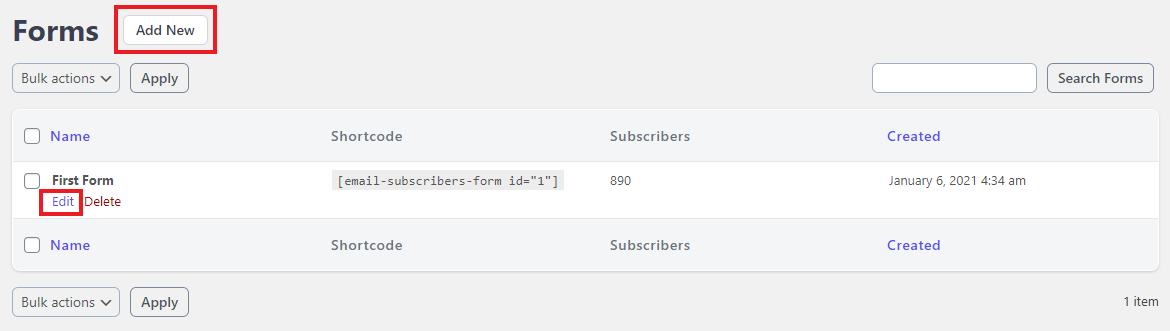
Step 3: Toggle the Enable Captcha field and click Save Changes
Voilà! Captcha is enabled on your subscription form and you will see a decrease in spam registrations. You can further secure the subscription form under Icegram Express > Security.
You can get rid of bot and spam registrations by enabling CAPTCHA on your form. This feature is available in the Pro version