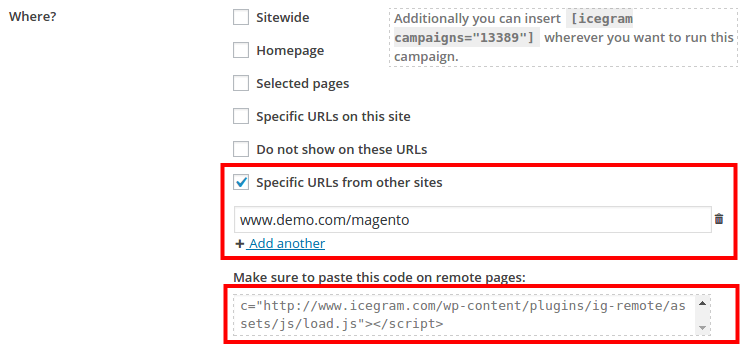How to Show Icegram Engage Campaign on Remote Sites
Icegram Engage can work on remote WordPress and non WordPress websites (Joomla, Magento, Drupal etc.). However, you will need a host WordPress website to achieve this.
Here's a quick video showing you how to show icegram campaign on remote sites:
This feature is available in Icegram Engage Max plan.
Prefer steps? Here's the exact step-by-step procedure to show Icegram campaign on remote sites, follow these steps:
Step 1: Install and Activate the Icegram Engage Max.
Step 2: Click and go “Display Rules” and go to 'where' section, check the box that says, "Specific URL's from other sites".
Step 3: Add the URL's on which you want to show the current Icegram Engage campaign (Wildcards supported).
Step 4: Copy the Javascript code from the box below and paste it on the URL's that you want to show the Icegram Engage message on.