What is an email Preheader and how to use it?
An email preheader, also known as a preview text, is a short snippet of text that appears next to or below the subject line in an email client's inbox preview. It provides a brief summary or teaser of the email's content, giving recipients an additional glimpse into what the email entails.
The purpose of an email preheader is to capture the reader's attention and entice them to open the email. It serves as a secondary subject line, providing more context and potentially.increasing the email's open rate. By crafting an engaging and relevant preheader, you can optimize your email marketing efforts and enhance the overall effectiveness of your campaigns.
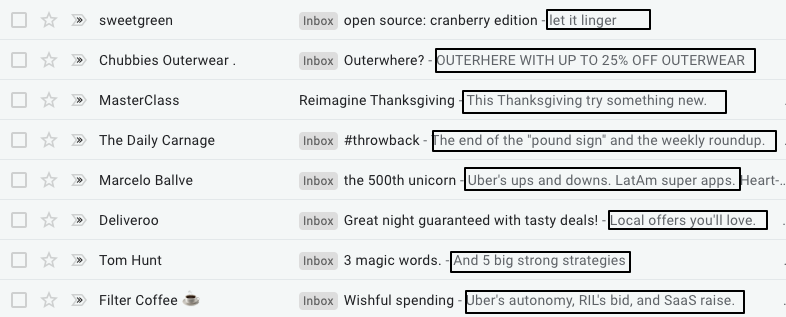
To enable the email preheader feature in Icegram Express, follow these steps:
Go to Icegram Express > Campaign > Create Campaign.
Select the Classic Editor Drag & Drop Editor option.
Navigate to the Preheader section and add your desired content. Consider adding a captivating one-liner that entices recipients to open the email.
Configure the campaign according to your requirements. You can refer to the available options and settings for customization.
Save your campaign settings.
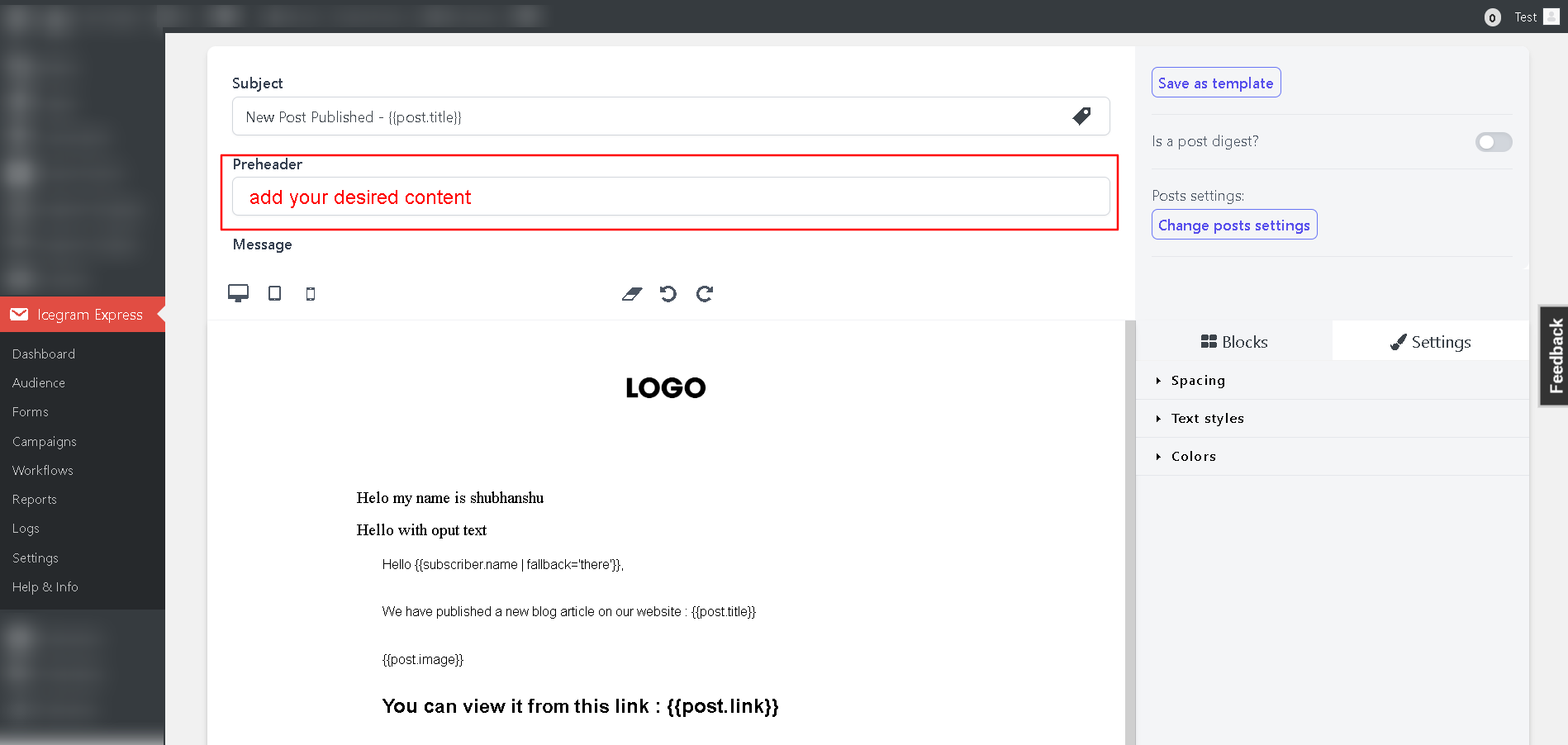
By adding an engaging email preheader using Icegram Express, you can enhance the visibility and appeal of your emails, increasing the chances of recipients opening and engaging with your content.
Above feature is available in Icegram Express Max Plan