How to use Icegram Collect form in Icegram Express
From Icegram Express v3.1.4+, you can use Rainmaker's form in Icegram Express and send Subscribers to both - Icegram Express & Rainmaker.
What is Rainmaker?
Rainmaker is our free WordPress plugin to collect leads on your WordPress website. It provides you readymade form templates, styles that can be inserted anywhere on your WordPress website.
Why should I use Rainmaker?
Rainmaker provides readymade beautiful designs that convert faster. Unlike other plugins, you don’t need to have any coding background in HTML, CSS, Javascript. The forms are all readymade. You only have to select the form fields, form design and place you want the data saved and deploy it. Apart from that, Rainmaker also has many features.
Be a blogger, marketer or a store owner, Rainmaker is your must have tool to keep in touch with your customers.
How to use Rainmaker's form in Icegram Express to collect Subscribers?
Follow this steps to integrate Rainmaker & Icegram Express and send subscribers data :
Step 1 : Install & activate Rainmaker on your WordPress Website. Create a new Rainmaker Form. Choose form elements that you want to show.
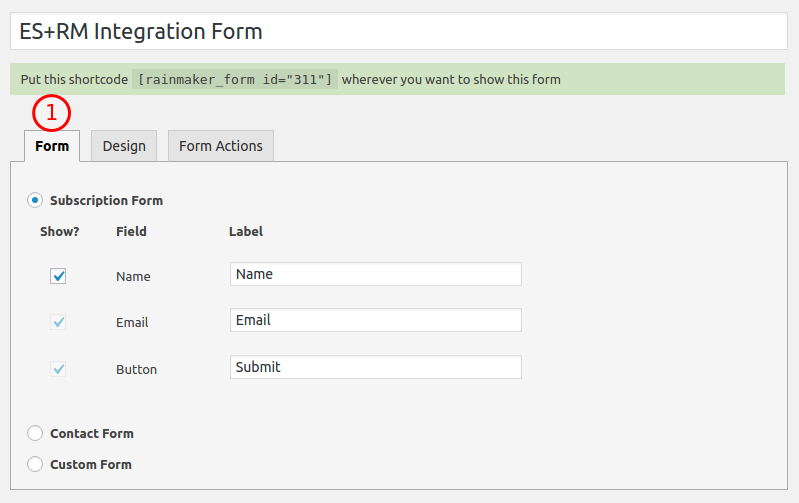
Step 2 : Select a design template – Classic / Material / Iconic / None (use/inherit your WordPress theme's style)
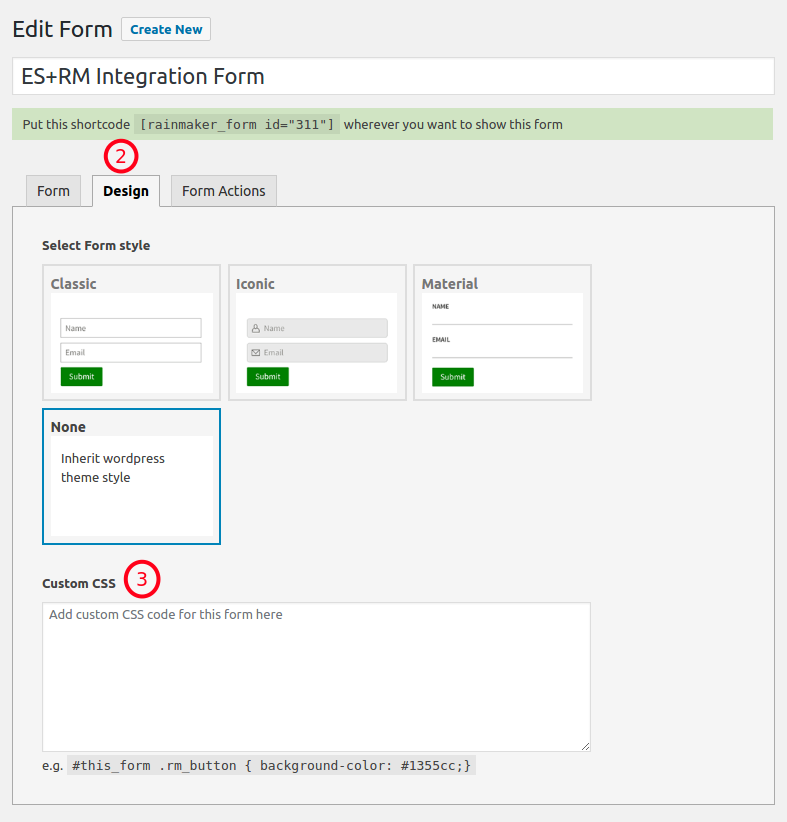
Different form styles gives you different layout i.e. form with or without placeholder. Additionally, you can also add some custom CSS in the block for that form.
Step 3 : Select Form Actions i.e. connect with Icegram Express. Make sure you check the checkbox 'Subscribe to a mailing list' and then select Icegram Express from the dropdown.
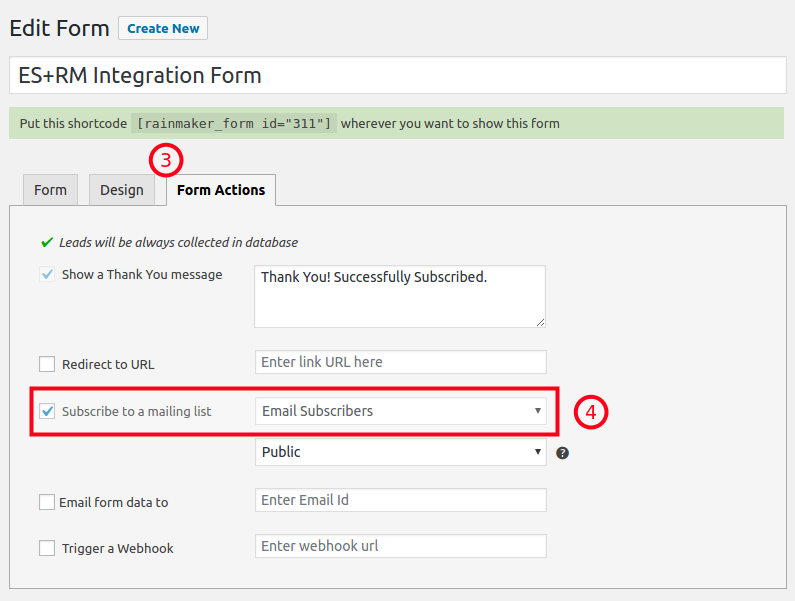
Step 4 : Select the group in which you want to sync/save the subscribers
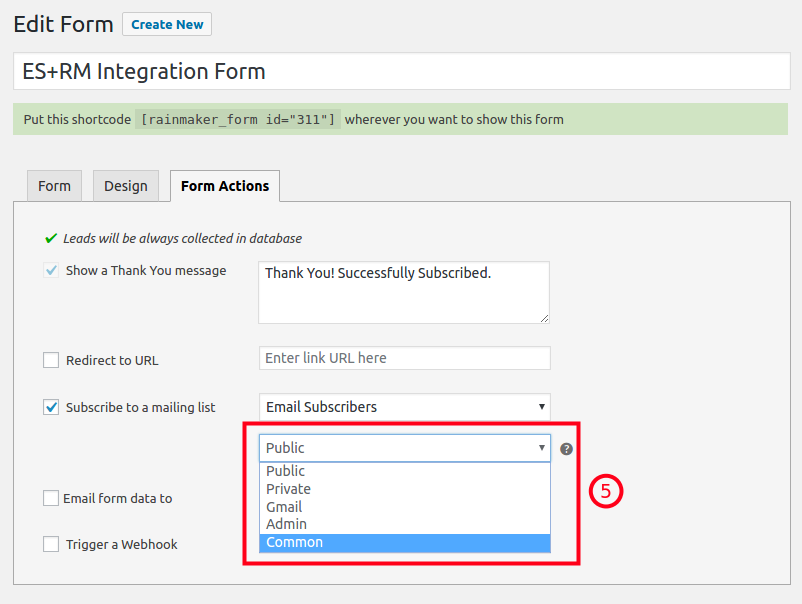
Step 5 : Save the form.
Step 6 : Copy the Rainmaker form shortcode generated after saving the form.
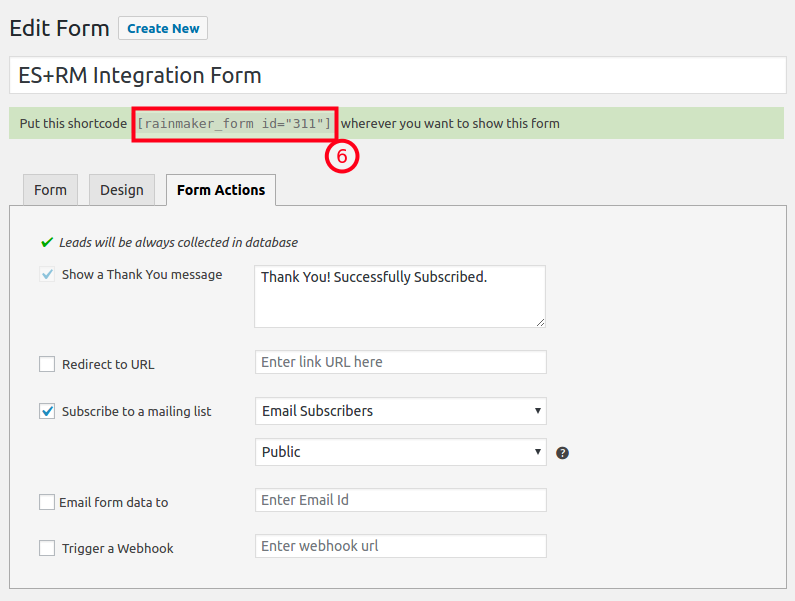
Paste it anywhere to show the form i.e.
if you want to show on a page / post, edit that page / post and paste shortcode there OR
if you want to show it in a widget, create a simple Text Widget and paste shortcode there
basically paste shortcode anywhere you want to show the form.