How to View Common Unsubscribe Reasons in Icegram Express
Understanding the common reasons why subscribers choose to unsubscribe from your email list in Icegram Express can bring valuable insights and benefits to your email marketing efforts. By analyzing these unsubscribe reasons, you can make informed decisions to improve your campaigns, deliver more relevant content, and increase subscriber retention.
Follow these steps to view:
Step 1: Go to the Icegram Express Dashboard.
Step 2: Hover over the "Unsubscribed CTA" option and click on it.
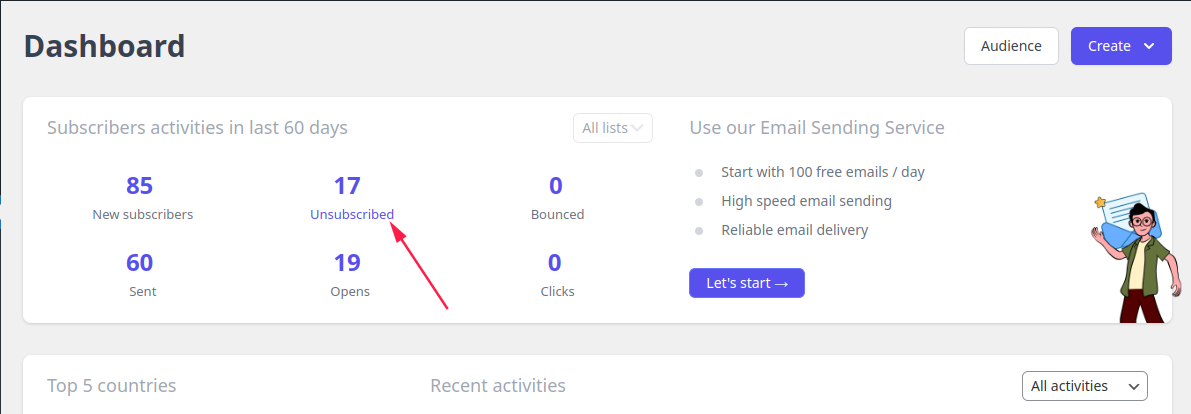
Step 3: A pie chart will appear, displaying the distribution of unsubscribe reasons.
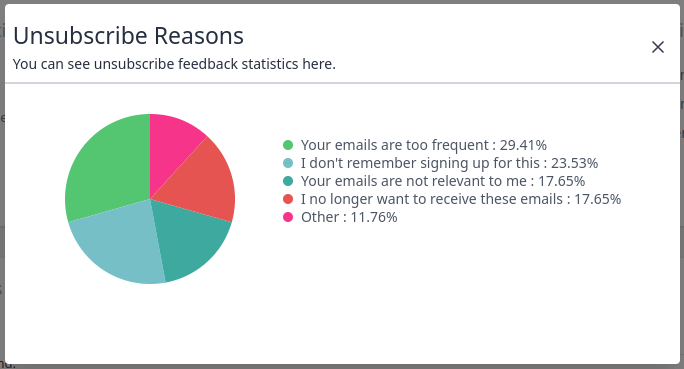
By following these simple steps and leveraging the benefits of knowing unsubscribe reasons, you can enhance your email marketing efforts in Icegram Express.