Showing Custom Success Messages and URL Redirection in Icegram Express
To enhance user experience and maximize conversion rates, Icegram Express offers a feature that allows you to display custom success messages or redirect subscribers to specific URLs upon subscribing. By employing this functionality, you can engage subscribers further and potentially increase your conversion rates.
To implement this feature, follow the steps below:
Step 1: Access your WordPress Dashboard and navigate to Icegram Express.
Step 2: Proceed to the Forms section and select "Add New" to create a new form.
Step 3: On the Right sidebar, locate the "After Submit" settings.
Step 4: You have two options: displaying a custom message or redirecting subscribers to a specific URL. Choose the desired action based on your requirements.
Step 5: Save the settings to ensure the changes take effect.
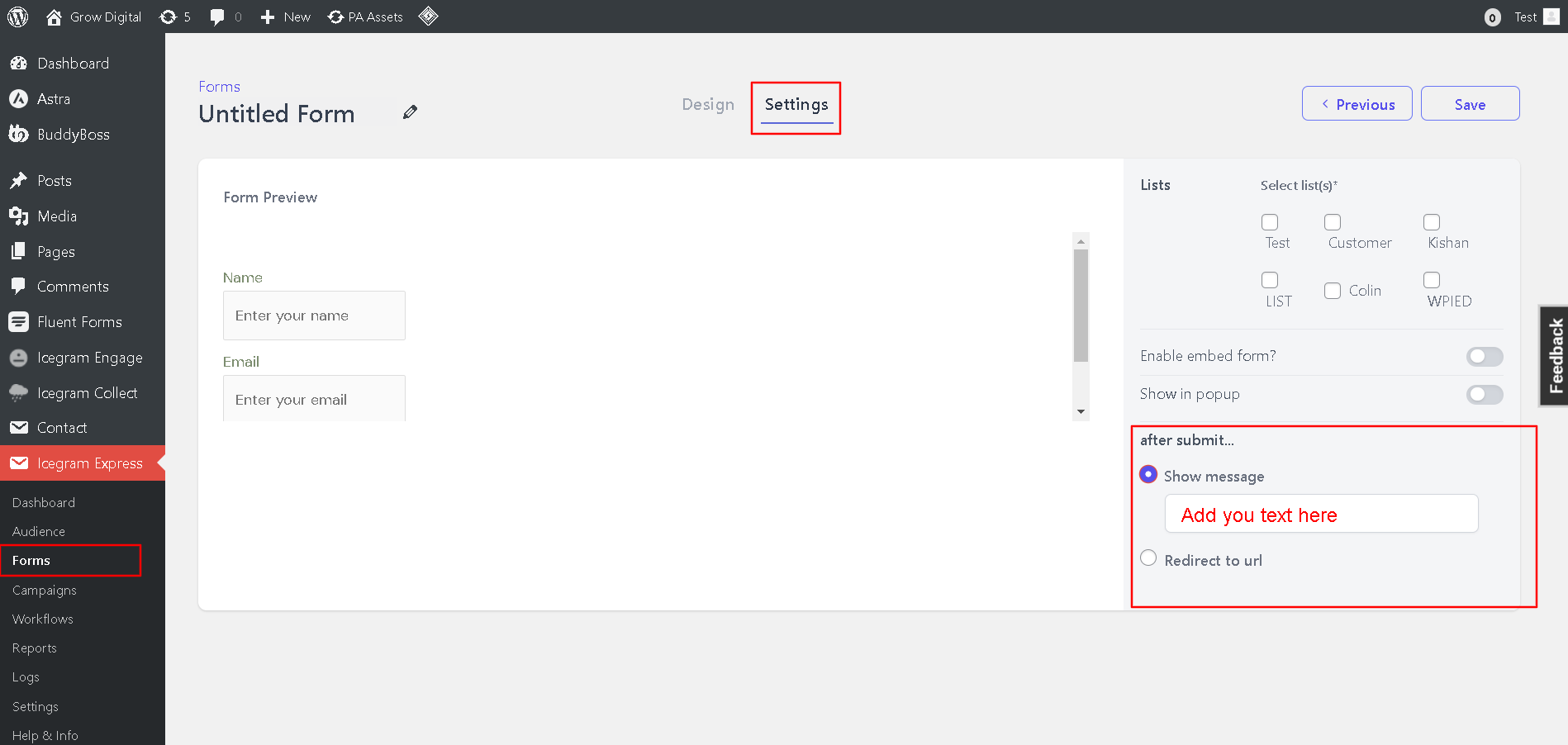
It's important to note that this feature is exclusively available in the Lite plan.