How does Sync work
Sync option will add all the newly created WordPress users (with any user role) in the Icegram Express list.
How sync will work for new WordPress users?
For Icegram Express version 4.4.1 and higher, we have removed the Sync UI and have added it as a part of workflow functionality. With workflow trigger 'User registered' you can add an action to be performed For eg. Add to list.
For previous versions,
Once it is enabled
It will only add those user roles who are added after this setting is enabled For Version 4.0 and Higher
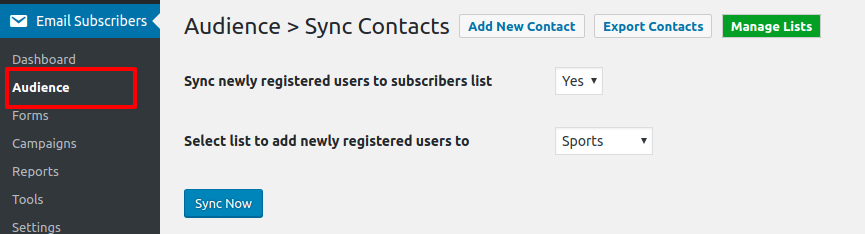
For version lower than 4.0
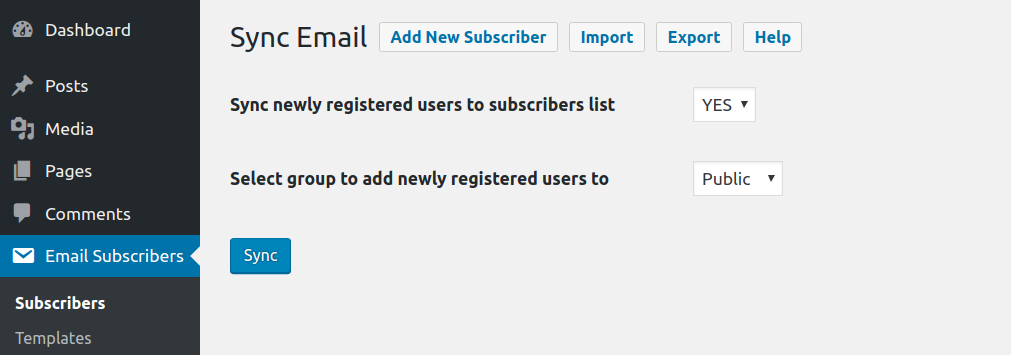
How to add older WordPress users to Icegram Express list?
Follow this steps:
Step 1 : Install WordPress Importer plugin
Step 2 : Export subscribers list of WordPress users using WordPress Importer plugin
Step 3 : Make sure it has CSV format as shown here
Step 4 : Go to Icegram Express -> Subscribers -> Import
Step 5 : Import the CSV file that you have That’s it! You have moved your WordPress users list to Icegram Express.