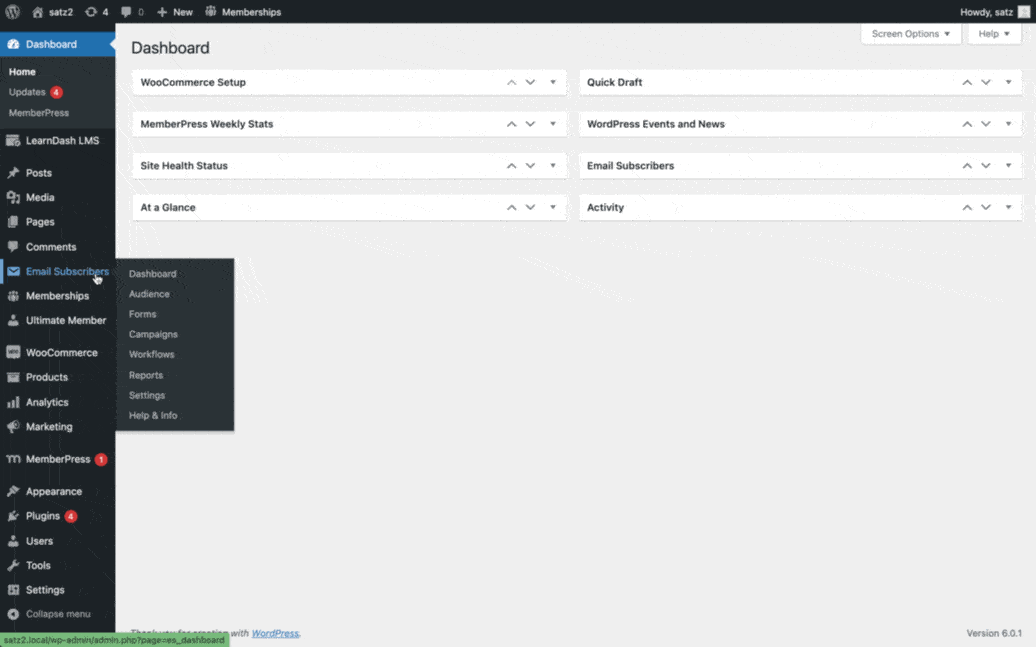Integrate the LearnDash LMS with Icegram Express Max Plugin?
LearnDash Learning Management System is a popular LMS plugin for the WordPress website. Using the Icegram Express and Newsletters plugin, you can sync your newly enrolled LearnDash leads to an email list, remove them from that list, and much more.
Follow these steps to integrate LearnDash with Icegram Express
Step 1: Activate the LearnDash & Icegram Express Max on your site.
Step 2: Navigate to Icegram Express -> Workflows -> Workflow gallery, where you will find a pre-made workflow.
Step 3: Select learnDash Workflow -> Add users to the list when they are enrolled in the course.
Step 4: Under the Trigger section, you can select options in the LearnDash Category. When you select a trigger, you are basically commanding the plugin to perform particular events.
Here we want the plugin to perform tasks when users enrolled in the course.
Step 5: In the Rules section, you can add conditions for the user roles (if required).
Step 6: Click on the Add action, We have selected "Add to the list". By doing so, the plugin will be instructed that the submitted email address needs to be added to the subscriber list.
Then, you need to select the list in which the subscriber should be added.
You can add as many actions as you want in the same workflow depending on your requirement. e.g. Send Email, Move to list, etc.
Step 7: Active -> Save.