How do I allow subscribers to select the list from which they want to unsubscribe?
Your audience can be subscribed to multiple lists in Icegram Express. If they want to unsubscribe, you can allow them to choose the list from which they can subscribe.
Steps to allow user to select list while unsubscribing
Go to
Icegram Express>Settings>General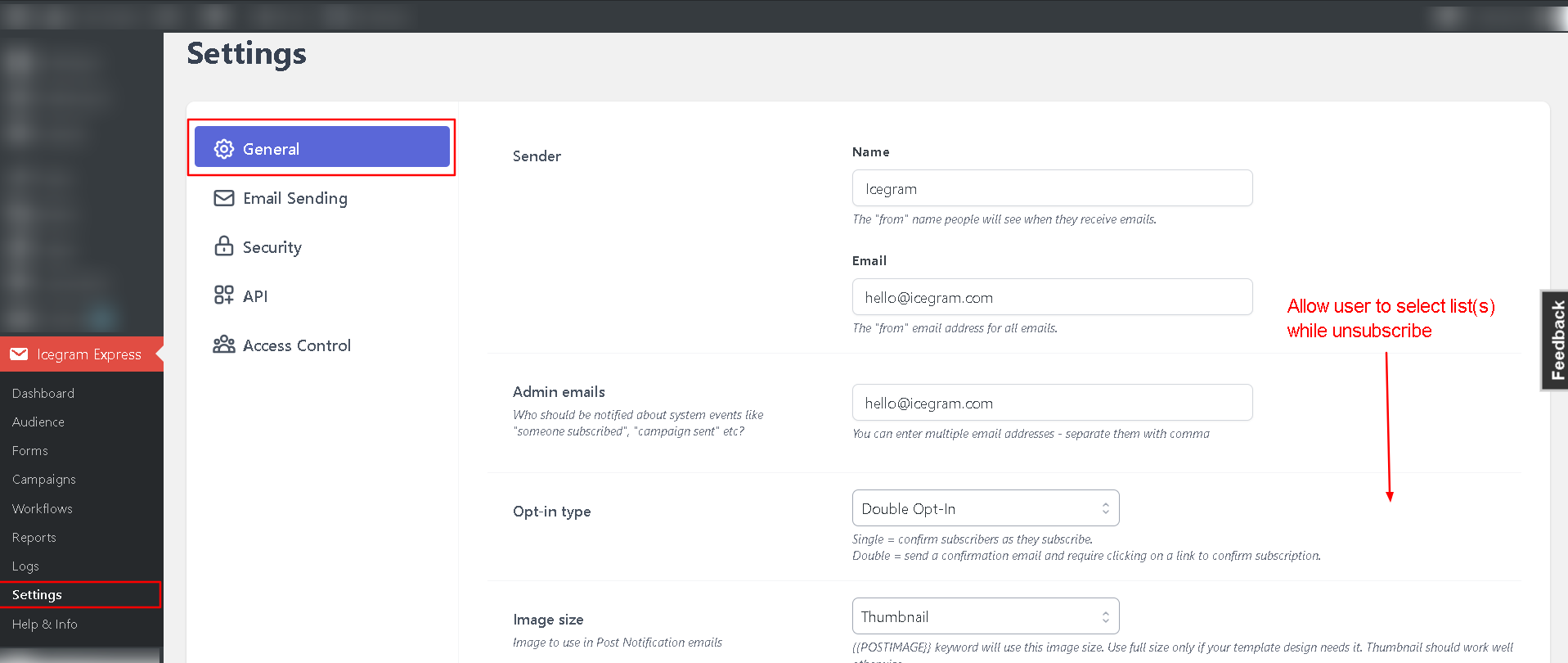
Scroll down and enable the option
Allow user to select list(s) while unsubscribeThat's it! So whenever the user clicks on the unsubscribe link in the email he will be redirected to an intermediate page like below. Users will be unsubscribed from the selected list only.
info
You can enable this option in the Icegram Express Max plan.
Get Icegram Express Max →